HP EliteBook 8460p Support Question
Find answers below for this question about HP EliteBook 8460p.Need a HP EliteBook 8460p manual? We have 9 online manuals for this item!
Question posted by qazamybco on April 13th, 2014
Elitebook 2760p Blue Light Flashing Won't Turn On
The person who posted this question about this HP product did not include a detailed explanation. Please use the "Request More Information" button to the right if more details would help you to answer this question.
Current Answers
There are currently no answers that have been posted for this question.
Be the first to post an answer! Remember that you can earn up to 1,100 points for every answer you submit. The better the quality of your answer, the better chance it has to be accepted.
Be the first to post an answer! Remember that you can earn up to 1,100 points for every answer you submit. The better the quality of your answer, the better chance it has to be accepted.
Related HP EliteBook 8460p Manual Pages
Installing SATA Drivers on HP EliteBook Notebook PCs - Page 1


Installing SATA Drivers on HP EliteBook Notebook PCs
Introduction...2 Purpose ...2 Audience ...2 Benefits of SATA ...2
System Requirements and Prerequisites 2 System requirements ...2 System prerequisites ...2
Transitioning a Sysprep image from IDE to SATA 3 Where these ...
Installing SATA Drivers on HP EliteBook Notebook PCs - Page 2


... by HP personnel and customers. Note: You can also download HP drivers and utilities, including the most current
available ROM for each system on HP EliteBook Notebook PC models. adding SATA drivers to all systems using Sysprep with Intel® Application Accelerator drivers. The following items before installing SATA drivers: •...
Installing SATA Drivers on HP EliteBook Notebook PCs - Page 3


...; This will unpack the files needed to c:\sp99999.
3) Browse to unpack in an unsuccessful or unstable installation. Adding SATA drivers to the image will display a blue screen and reboot very quickly in that overrides the default path set at www.hp.com.
2) Unpack all the files from IDE to access the...
Installing SATA Drivers on HP EliteBook Notebook PCs - Page 14


... appears, type the following command:
devmgmt.msc Press the OK button to launch the Device Manager console.
Refer to the screenshot below for this step. Turn on it.
Installing SATA Drivers on HP EliteBook Notebook PCs - Page 17


... Button and type the following command: devmgmt.msc Pressing the Enter key after typing the above command will launch the Device Manager console. Page 17 Turn on it.
Steps to the screenshot below for this step.
HP ProtectTools Security Software 2010 - Page 12


... and strong access control software that requires users to encrypt the entire drive will continue upon turning on SATA disk drives in the background. McAfee is a leading provider of the partition and...-based enterprise systems. The hard drive on a new HP Business notebook is based on the USB flash drive. Before a hard drive can be reset using the backed-up . The key backup ensures ...
HP ProtectTools Security Software 2010 - Page 15


.... For example, if the embedded security chip is now only limited by allowing access to your laptop and all your favorite websites using a single sign-on the PC , so there is an ...user names
15 This ensures that encrypt sensitive user credentials such as USB hard drives, and USB flash drives. Backups can login simply by the embedded security chip, providing a higher degree of the ...
RAID - Windows 7 - Page 16
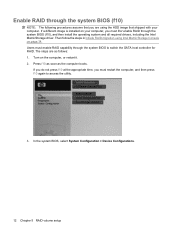
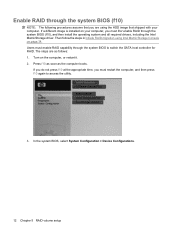
....
3. The steps are using Intel Matrix Storage Console on page 14. In the system BIOS, select System Configuration > Device Configurations.
12 Chapter 5 RAID volume setup Turn on your computer. If a different image is installed on the computer, or restart it. 2. Press f10 as soon as follows: 1. Enable RAID through the system...
RAID - Windows 7 - Page 17


... window, select RAID to the right of your notebook PC contains drivers that allow you to proceed?" Only turn the computer power off after exiting the f10 Setup screen.
6. CAUTION: Do NOT turn the computer off while the ROM is saving the f10 Computer Setup changes as the Complementary Metal Oxide Semiconductor...
RAID - Windows 7 - Page 21
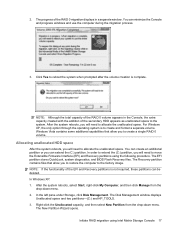
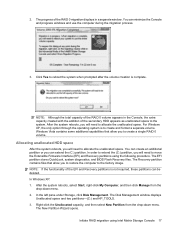
... the system reboots, you to reboot the system when prompted after the volume creation is complete. The EFI partition stores QuickLook, system diagnostics, and BIOS Flash Recovery files. In the left pane under Storage, click Disk Management. Click Yes to create a single RAID 0 volume.
Right-click the Unallocated capacity, and then...
2009 HP business notebook PC F10 Setup overview - Page 9


...Setup on LAN
Enabled the system to Network/Follow Boot order
• Ambient Light Sensor
Enables Ambient Light Sensor
Enabled/Disabled
• Notebook Upgrade Bay Enables integrated Upgrade bay.
Enabled/Disabled... Device
Enables fingerprint reader.
Enabled/Disabled
• Flash media reader
Enables integrated SD Card reader. Enabled/Disabled
• 1394 Port
Enables ...
Service Guide - Page 11


Category Memory
Flash cache Hard drives
Description
HP ProBook 6460b Notebook PC
35.6-cm (... drives:
√
● 750-GB, 7200
● 500-GB, 7200
● 320-GB, 7200-rpm
● 250-GB, 7200
HP EliteBook 8460p Notebook PC
√
HP EliteBook 8460w Mobile Workstation
√
√
√
√
√
√
√
√
√
√
√
√
√...
Service Guide - Page 14


...RJ-11 (modem)
√
RJ-45 (Ethernet, includes link and
√
activity lights)
USB 3.0
USB 2.0 (3)
√
USB 2.0 charging port
eSATA/USB 2.0 combo...
√
Supports 9-cell, 73-Wh HP Ultra-
√
Capacity Extended Life Battery
HP EliteBook 8460p Notebook PC
√
√
√
HP EliteBook 8460w Mobile Workstation
√
√
√
√
√
√
√...
Service Guide - Page 19


...Regulatory, Safety and Environmental Notices that applies to your environment.
(8)
Keyboard light
On: When the keyboard light is in use .
On: The webcam is on.
Component
(1)
Internal ...Webcam.
(7)
Ambient light sensor
When activated, the sensor automatically adjusts the display brightness based on
model)
(5)
Webcam light (select models only)
Description
Turns off the display...
Service Guide - Page 73


... For use in HP ProBook 6460b models For use in HP EliteBook 8460p/w models Microphone modules For use in HP ProBook 6460b models For use in HP EliteBook 8460p/w models Display Screw Kit For use in HP ProBook 6460b models For use in Hibernation, turn the computer on page 109 for more information about removing...
Service Guide - Page 77


...the computer. 4. Slide the door toward you are unsure whether the computer is available in Hibernation, turn
the computer on, and then shut it down through the operating system. 2. If you . 2.... spare part number 641832-001 for HP ProBook 6460b models and 642804-001 for HP EliteBook 8460p/w models. Component replacement procedures 69 Disconnect the power from the computer by first unplugging...
Service Guide - Page 88


...page 69). Remove the WWAN module:
1. Remove the bottom door (see Battery on page 63).
5. The blue WWAN antenna cable is connected to the WWAN module "Main" terminal. Remove the SIM (see SIM on page...: The WWAN module and the WLAN module are unsure whether the computer is off or in Hibernation, turn the computer on, and then shut it down the computer. NOTE: The red WWAN antenna cable is...
Reference Guide - Page 33


... when running on battery
power or on external power. When the computer exits Sleep, the power lights turn on and your work is in the Sleep state for an extended period or if the battery ...to memory, letting you stopped working. Initiating and exiting Sleep
The system is initiated, the power lights blink and the screen clears.
Your work returns to the screen as it was before your Windows...
Reference Guide - Page 34


.... ● Windows 7-Select Start > Control Panel > System and Security > Power Options. ● Windows Vista-Select Start > Control Panel > System and Maintenance > Power Options. The power lights turn on battery or external power. To initiate Hibernation: ▲ Windows 7-Select Start, click the arrow next to the screen where you conserve power or maximize...
Reference Guide - Page 42


... (select models only) only works in slate mode, the screen orientation is working properly. ● If the power lights remain off . Turn on the computer.
● If the power lights turn on. ● The power lights are notified that the computer is complete, a notification appears in order to switch graphics modes. While the computer switches...
Similar Questions
Probook 4730s Yellow Light Flashing And Wont Turn On
(Posted by sdeTNmr 9 years ago)
Hp Elitebook 8440w Orange Light Flashing Wont Turn On
(Posted by louSuoni 10 years ago)

