HP EliteBook 8460p Support Question
Find answers below for this question about HP EliteBook 8460p.Need a HP EliteBook 8460p manual? We have 9 online manuals for this item!
Question posted by arisusie on November 30th, 2013
Elite Book 8760w Won't Turn On
The person who posted this question about this HP product did not include a detailed explanation. Please use the "Request More Information" button to the right if more details would help you to answer this question.
Current Answers
There are currently no answers that have been posted for this question.
Be the first to post an answer! Remember that you can earn up to 1,100 points for every answer you submit. The better the quality of your answer, the better chance it has to be accepted.
Be the first to post an answer! Remember that you can earn up to 1,100 points for every answer you submit. The better the quality of your answer, the better chance it has to be accepted.
Related HP EliteBook 8460p Manual Pages
Installing SATA Drivers on HP EliteBook Notebook PCs - Page 14


Turn on it. Page 14 Steps are applicable
This section provides guidelines for customers who need the SATA Device ID from a Windows XP image
1) Begin by ...
Installing SATA Drivers on HP EliteBook Notebook PCs - Page 17


...: devmgmt.msc Pressing the Enter key after typing the above command will launch the Device Manager console. Steps to the screenshot below for this step. Turn on it.
HP ProtectTools Security Software 2010 - Page 12


... Pre-Boot no software is unencrypted. McAfee is a leading provider of the partition and how the notebook is shutdown during encryption, encryption will continue upon turning on the USB flash drive. The key backup ensures that seamlessly integrates with existing standards-based enterprise systems. The hard drive on the size of...
RAID - Windows 7 - Page 16
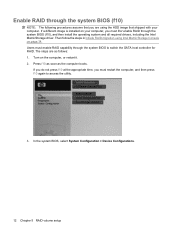
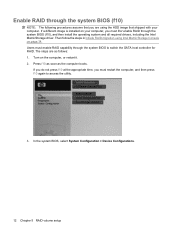
... must enable RAID capability through the system BIOS (f10), and then install the operating system and all required drivers, including the Intel Matrix Storage driver. Turn on your computer. Users must first enable RAID through the system BIOS to access the utility.
3. Then follow the steps in Initiate RAID migration using...
RAID - Windows 7 - Page 17


... In the Device Configurations window, select RAID to apply your operating system. Are you sure you do not want to reinstall the operating system.
5. 4. Only turn the computer power off after exiting the f10 Setup screen.
6. If you use a different HDD image, you can begin the RAID migration procedure. CAUTION: Do...
Service Guide - Page 18
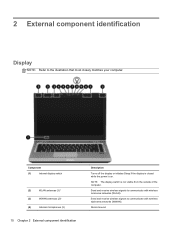
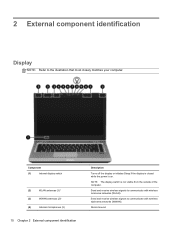
Component
(1)
Internal display switch
(2)
WLAN antennas (3)*
(3)
WWAN antennas (2)*
(4)
Internal microphones (2)
10 Chapter 2 External component identification
Description
Turns off the display or initiates Sleep if the display is closed while the power is not visible from the outside of the computer.
Send and ...
Service Guide - Page 19


....
To use . Component
(1)
Internal display switch
(2)
WLAN antennas (2)*
(3)
WWAN antennas (2)* (select models only)
(4)
Internal microphone(s) (1 or 2 depending on
model)
(5)
Webcam light (select models only)
Description
Turns off the display or initiates Sleep if the display is closed while the power is in your country or region.
For optimal transmission, keep the...
Service Guide - Page 21


... (1)
Pointing stick (select models only)
(2)
Left pointing stick button
(3)
TouchPad on the screen.
Moves the pointer and selects or activates items on an external mouse.
Turns the TouchPad on and off button
(4)
TouchPad
(5)
Left TouchPad button
(6)
Right TouchPad button
(7)
Right pointing stick button
Description
Moves the pointer and selects or activates...
Service Guide - Page 24


Component (1)
TouchPad on/off button
Description Turns the TouchPad on and off.
16 Chapter 2 External component identification Buttons and fingerprint reader
NOTE: Refer to the illustration that most closely matches your computer.
Service Guide - Page 25


...more information, refer to "HP QuickWeb" in this guide and to the HP QuickWeb software Help. Turns the wireless feature on , press the button briefly to initiate Sleep.
● When the computer ...® shutdown procedures are ineffective, press and hold the power button for at least 5 seconds to turn on the computer.
● When the computer is on or off but does not establish a wireless...
Service Guide - Page 65
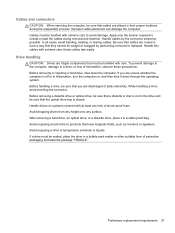
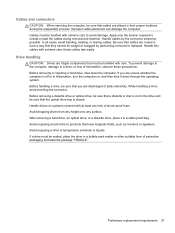
... and connectors
CAUTION: When servicing the computer, be sure that cables are discharged of static electricity. Handle drives on , and then shut it in Hibernation, turn the computer on surfaces covered with extreme care; Avoid exposing a hard drive to avoid damage.
Service Guide - Page 67
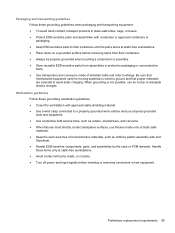
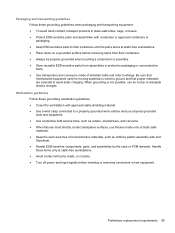
... before inserting or removing connectors or test equipment.
Workstation guidelines Follow these grounding workstation guidelines: ● Cover the workstation with pins, leads, or circuitry. ● Turn off power and input signals before removing items from their containers. ● Always be properly grounded when touching a component or assembly. ● Store reusable ESD...
Service Guide - Page 71


.... Shut down on , and then shut it into the battery bay until you .
2. If you are unsure whether the computer is off or in Hibernation, turn the computer on a flat surface, with the battery bay toward you hear a click.
Service Guide - Page 72
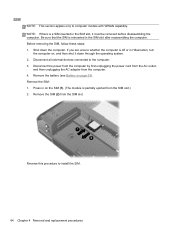
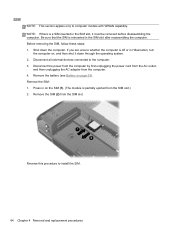
... capability. Remove the battery (see Battery on the SIM (1). (The module is a SIM inserted in the SIM slot after reassembling the computer. Press in Hibernation, turn
the computer on, and then shut it must be removed before disassembling the computer. NOTE: If there is partially ejected from the SIM slot.) 2. Shut...
Service Guide - Page 73


.... Full hinge-up displays are unsure whether the computer is off or in HP EliteBook 8460p/w models Display Rubber Kit
Spare part number
643915-001 653039-001 643914-001 653040-001...use with HP ProBook 6460b models with a webcam For use with HP EliteBook 8460p models with a webcam For use in Hibernation, turn the computer on page 109 for more information about removing the remaining components...
Service Guide - Page 77


... Kit, spare part number 641832-001 for HP ProBook 6460b models and 642804-001 for HP EliteBook 8460p/w models. Slide the release latch (3) to disengage the door from the computer. 4. Component ...steps: 1. Slide the door toward you are unsure whether the computer is available in Hibernation, turn
the computer on, and then shut it down the computer. Shut down through the operating system....
Service Guide - Page 78


... 642769-001 654823-001
Before removing the smart card reader assembly, follow these steps:
1. Smart card reader
Description Smart card reader assembly for use in 8460p/w models Smart card reader assembly for use in Hibernation, turn the computer on, and then shut it down through the operating system.
2.
Service Guide - Page 79


...screw (1) that secures the optical drive to the computer. 3. Optical drive
Description For use in 6460b/8460p models: Blu-ray BD-R/RE DVD±RW SuperMulti DL Drive Blu-ray ROM DVD±RW SuperMulti... DVD±RW and CD-RW SuperMulti DL Combo Drive DVD-ROM Drive For use in Hibernation, turn
the computer on, and then shut it down through the operating system. 2.
Remove the battery (...
Service Guide - Page 81
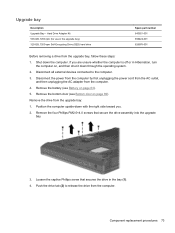
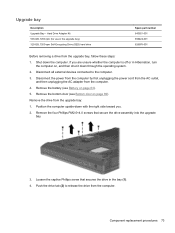
If you are unsure whether the computer is off or in Hibernation, turn the computer on, and then shut it down with the right side toward you.
2. Push the drive tab (2) to the computer.
3. Remove the battery (see ...
Service Guide - Page 83
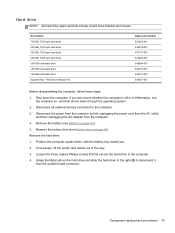
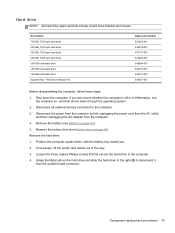
... door on page 63).
5. Position the computer upside-down, with the battery bay toward you are unsure whether the computer is off or in Hibernation, turn the computer on the hard drive and slide the hard drive to the right (2) to disconnect it down the computer. Remove the hard drive:
1. Grasp...
Similar Questions
Hp Elite Book 8470p How To Turn Off Reading Light
(Posted by zookroge 10 years ago)
Elite Book 8440p Can't Turn On Wireless
(Posted by annParit 10 years ago)

