HP EliteBook 8460p Support Question
Find answers below for this question about HP EliteBook 8460p.Need a HP EliteBook 8460p manual? We have 9 online manuals for this item!
Question posted by yaselmerqu on January 27th, 2014
Why Does The Battery Light Flash On My Hp Laptop But It Doesn't Come On
The person who posted this question about this HP product did not include a detailed explanation. Please use the "Request More Information" button to the right if more details would help you to answer this question.
Current Answers
There are currently no answers that have been posted for this question.
Be the first to post an answer! Remember that you can earn up to 1,100 points for every answer you submit. The better the quality of your answer, the better chance it has to be accepted.
Be the first to post an answer! Remember that you can earn up to 1,100 points for every answer you submit. The better the quality of your answer, the better chance it has to be accepted.
Related HP EliteBook 8460p Manual Pages
HP ProtectTools Security Software 2010 - Page 12


...that seamlessly integrates with existing standards-based enterprise systems. The hard drive on a new HP Business notebook is ever forgotten, it takes to run, and even booting from external devices...is unencrypted. However, while the drive is shutdown during encryption, encryption will depend on the USB flash drive. If the notebook is being used. Before a hard drive can be backed up key ...
HP ProtectTools Security Software 2010 - Page 15


...encrypted mountable volume. For more information on trusted computing solutions from HP, including more information on the embedded security chip solution for example... user credentials such as USB hard drives, and USB flash drives. PSD can login simply by the hard drive ... names
15
The PSD can be recovered in to your laptop and all your favorite websites using a single sign-on ...
HP ProtectTools Security Software 2010 - Page 21


... N = N ot Available
HP ProtectTools Support
HP ProtectTools Security Manager
A
A
A
P
Credential Manager for HP ProtectTools
A
A
A
P
Embedded Security for HP ProtectTools
A
A
A
P
Java Card Security for HP ProtectTools
A
A
A
W
Computrace / Lojack
for HP ProtectTools Security Manager?
21 W hat add-on modules are currently available for Laptops - for
S
S
S
S
Desktops...
2009 HP business notebook PC F10 Setup overview - Page 8


... 90% charged to web when QuickWeb button is pressed
Enabled/Disabled
• HP QuickWeb: Write
?
AHCI/IDE/RAID
• HP DayStarter
Displays your calendar and battery charge while your system boots Windows. Enabled/Disabled
• HP QuickLook
Info button access to HP QuickLook. Enabled/Disabled
• Intel ® HT Technology Enables HT on Intel based...
2009 HP business notebook PC F10 Setup overview - Page 9


...
Enables integrated serial port.
Enabled/Disabled
• Flash media reader
Enables integrated SD Card reader.
device..... Enabled/Disabled
• Wake on select 2009 HP business notebook PCs
Feature
Function
Options (Default in ...system to Network/Follow Boot order
• Ambient Light Sensor
Enables Ambient Light Sensor
Enabled/Disabled
• Notebook Upgrade Bay ...
Preparing Advanced Format hard drives for Microsoft Windows installations on HP Business Notebook PCs and desktop PCs - White Pa - Page 13
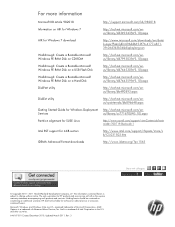
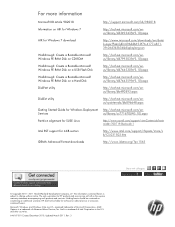
...http://www.novell.com/support/viewContent.do?exte rnalId=7007193&sliceId=1
Intel RST support for HP products and services are U.S. For more information
Microsoft KB article 982018 Information on AIK...(WS.10).aspx
Walkthrough: Create a Bootable Microsoft Windows PE RAM Disk on a USB Flash Disk
http://technet.microsoft.com/enus/library/dd744530(WS.10).aspx
Walkthrough: Create a Bootable ...
Service Guide - Page 11


Category Memory
Flash cache Hard drives
Description
HP ProBook 6460b Notebook PC
35.6-cm (14.0-in) HD,... drives:
√
● 750-GB, 7200
● 500-GB, 7200
● 320-GB, 7200-rpm
● 250-GB, 7200
HP EliteBook 8460p Notebook PC
√
HP EliteBook 8460w Mobile Workstation
√
√
√
√
√
√
√
√
√
√
√
√...
Service Guide - Page 13


... media card Ports
Description
HP ProBook 6460b Notebook PC
HP EliteBook 8460p Notebook PC
HP EliteBook 8460w Mobile Workstation
Integrated WLAN...5 band, in
WWAN panels only)
√
√
Subscriber identity module (SIM)
√
security (customer-accessible in battery
bay)
√
√
Supports "no WWAN" option
√
√
√
Supports the following WWAN modules:
&#...
Service Guide - Page 14


...-W
9-cell, 3.0-Ah (100-Wh) Li-ion battery
√
6-cell, 2.8-Ah (62-Wh) Li-ion battery
√
6-cell, 2.55-Ah (55-Wh) Li-ion battery
√
3-cell, 2.8-Ah (31-Wh) Li-ion battery
√
Supports 9-cell, 73-Wh HP Ultra-
√
Capacity Extended Life Battery
HP EliteBook 8460p Notebook PC
√
√
√
HP EliteBook 8460w Mobile Workstation
√
√
√
√...
Service Guide - Page 15


...Supports 9-cell, 100-Wh HP Extended
√
Life Battery
Supports 6-cell, 55-Wh HP Long Life Li-
√
ion battery
HP Fast Charge Technology
√...
√
Microsoft Basics
Windows Vista Home Basic 32 with
√
Microsoft Office 2010 Personal
HP EliteBook 8460p Notebook PC
√
HP EliteBook 8460w Mobile Workstation
√
√
√
√
√
√
√...
Service Guide - Page 17


...;
Novell: SuSE Linux
√
End-user replaceable parts:
AC adapter
√
Battery (system)
√
Hard drive
√
Memory module
√
Optical drive
√
Mini-PCI components (WLAN, WWAN,
√
SIM)
Modem
√
Keyboard
√
HP EliteBook 8460p Notebook PC
√
HP EliteBook 8460w Mobile Workstation
√
√
√
√
√
√
√...
Service Guide - Page 28


... is the only available power source has reached a low battery level.
Front
NOTE: Refer to external power and the battery is charged from 90 - 99%.
● Blinking amber: A battery that most closely matches your computer. Component (1) Display release latch (2) Wireless light
(3) Power light
(4) Battery light
Description
Opens the computer.
● White: An integrated wireless device...
Service Guide - Page 158


...) jack 23,
24
B Backup and Restore 135 Backup and Restore Center 138,
139 base enclosure, spare part
number 35, 50 battery
removal 63 spare part number 35, 63 battery bay 25 battery light 20 battery release latch 25 BIOS determining version 123 downloading an update 123 updating 123 Blu-ray BD-R/RE + DVDSM DL Drive...
Service Guide - Page 159


...
removal 90 spare part number 34, 52, 90 hinge removal 113 spare part number 49 HP QuickWeb light 15
I integrated webcam light,
identifying 11 internal display switch 10, 11 internal microphones, identifying
10, 11
J jacks
audio...19 keys
esc 18 fn 19 function 18 menu 19 num lk 19 start 19
L latch, battery release 25 latch, bottom cover release 25 legacy support, USB 121 lid switch
removal 103 spare ...
Service Guide - Page 160


light sensor, identifying 11 lights
battery 20 caps lock 14 hard drive 21 HP QuickWeb 15 mute 15 num lock 15 power 14, 20 webcam 11 wireless 15, 20
M mass... 22 RJ-11 connector cable illustrated 39 removal 107 RJ-11 jack, illustrated 40 RJ-45 (network) jack, identifying 22 RTC battery removal 77 spare part number 29, 54, 77 Rubber Kit, spare part number 47
S Screw Kit, spare part number 42,...
Reference Guide - Page 37


...) 27 The computer runs on power management: ● Power consumption predictions in case of a power outage.
To reduce potential safety issues, use only the battery provided with the computer, a replacement battery provided by HP, or a compatible battery purchased from the computer or an AC power loss occurs. NOTE: When you make informed decisions on...
Reference Guide - Page 38


... connected to external power for the computer reaches a low or critical battery level, the following behavior occurs: ● The battery light (select models only) indicates a low or critical battery level. Identifying low battery levels
When a battery that is not being used or charged. ● Store the battery in a cool, dry location. ● Select the Power saver setting...
Reference Guide - Page 42


... computer.
● If the power lights turn on. ● The power lights are notified that the computer is reset when you switch between AC and battery power, you to the computer, and... When you can choose to switch graphics modes. Remove the battery from using the high-performance mode to using the same graphics mode. Contact HP Customer Support for a few seconds. Shut down the computer...
Reference Guide - Page 59


...If the drives are protected by User Account Control, click Yes.
2. Identifying HP 3D DriveGuard status
The drive light on the computer changes color to show that you either of the taskbar:... ● If the software is disabled, a red X is running on battery power and reaches a critical battery level, HP 3D DriveGuard allows the computer to initiate Hibernation. ● The computer will ...
Reference Guide - Page 104


...exiting 23
initiated during critical battery
level 29
initiating 23
high-definition devices,
connecting 20, 21
hotkeys, media 15
HP 3D DriveGuard 49
HP Client Configuration
Manager 83, 85
HP Client Manager for Altiris 83
HP Connection Manager 4
HP Mobile Broadband Module 7
HP ProtectTools Security
Manager 66
HP System Software Manager
83, 85
HP USB Ethernet Adapter,
connecting 13...
Similar Questions
Hp Probook 6460 B. Wont Turn On Plug In Battery Light Flashes 9 Times Then
stops
stops
(Posted by moMacman 9 years ago)
Battery Light Flashes Orange Hp Elitebook When Not On Ac Power
(Posted by richBorila 9 years ago)
Battery Light Flashing Hp Probook 6455b Will Not Boot
(Posted by teestenad 10 years ago)
Hp Laptop Elitebook 8440p Does Not Run Off Of The Ac If The Battery Is In
(Posted by xdrgre 10 years ago)

