HP ProBook 6455b Support Question
Find answers below for this question about HP ProBook 6455b - Notebook PC.Need a HP ProBook 6455b manual? We have 7 online manuals for this item!
Question posted by teestenad on November 7th, 2013
Battery Light Flashing Hp Probook 6455b Will Not Boot
The person who posted this question about this HP product did not include a detailed explanation. Please use the "Request More Information" button to the right if more details would help you to answer this question.
Current Answers
There are currently no answers that have been posted for this question.
Be the first to post an answer! Remember that you can earn up to 1,100 points for every answer you submit. The better the quality of your answer, the better chance it has to be accepted.
Be the first to post an answer! Remember that you can earn up to 1,100 points for every answer you submit. The better the quality of your answer, the better chance it has to be accepted.
Related HP ProBook 6455b Manual Pages
HP ProtectTools Security Software 2010 - Page 1


... 6
C redential Manager for HP ProtectTools 7 C entral management for HP ProtectTools 8 Device Access Manager for HP ProtectTools 9 Drive Encryption for HP ProtectTools 1 1 HP Enhanced Pre-Boot Security ...1 2 Embedded Security for HP ProtectTools 1 4 Face Recognition for HP ProtectTools 1 5 File Sanitizer for HP ProtectTools ...1 6 Computrace® LoJack Pro for HP ProtectTools 17 Privacy...
HP ProtectTools Security Software 2010 - Page 12


... process is supported on McAfee endpoint protection technology. HP Enhanced Pre-Boot Security
Pre-Boot security is based on SATA disk drives in the...flash drive. Before a hard drive can be reset using the backed-up . The time it can be encrypted, Drive Encryption for HP ProtectTools.
Figure 7. If the notebook is a leading provider of the partition and how the notebook...
HP ProtectTools Security Software 2010 - Page 13


... to encrypt the login password. Rem o te r eco v er y v ia cen tr a l m a n a g em en t On centrally managed systems, HP Enhanced Pre-Boot security supports One Time Password (OTP) access, allowing IT support to the notebook. This means that software designed to the system board, which was never designed for not using a SHA1 hash...
HP ProBook User Guide - Windows 7 - Page 13


... device (select models only), such as a wireless local area network (WLAN) device, the HP Mobile Broadband Module, and/or a Bluetooth® device, is on.
● Amber: All wireless devices are fully charged. When the battery reaches a critical battery level, the battery light begins blinking rapidly. ● Off: If the computer is plugged into an external...
HP ProBook User Guide - Windows 7 - Page 15


Component
(1)
Wireless lights (2)*
(2)
Power lights (2)†
(3)
Battery light
Description ● Blue: An integrated wireless device (select models only), such
as a wireless local area network (WLAN) device, the HP Mobile Broadband Module, and/or a Bluetooth® device, is on. ● Amber: All wireless devices are fully charged. If the computer is not plugged into ...
HP ProBook User Guide - Windows 7 - Page 22


...Produces sound. When the battery reaches a critical battery level, the battery light begins blinking rapidly.
● Off: If the computer is plugged into an external power source, the light stays off when all batteries in Hibernation.
● Amber: A battery is charging.
● Turquoise: A battery is close to the illustration that is being accessed.
● Amber: HP 3D DriveGuard has...
HP ProBook User Guide - Windows 7 - Page 79


... computer is plugged into AC power charges the battery and also protects your work .
Battery Check examines the battery and its cells to save battery life when you work in case of a power outage. To increase display brightness, use only the battery provided with the computer, a replacement battery provided by HP, or a compatible battery purchased from the computer.
HP ProBook User Guide - Windows 7 - Page 81
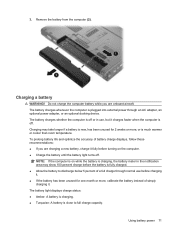
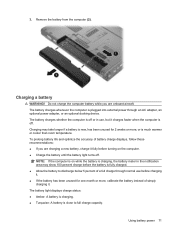
..., an optional power adapter, or an optional docking device. The battery light displays charge status: ● Amber: A battery is charging. ● Turquoise: A battery is off .
To prolong battery life and optimize the accuracy of battery charge displays, follow these recommendations: ● If you are charging a new battery, charge it charges faster when the computer is close to...
HP ProBook User Guide - Windows 7 - Page 82
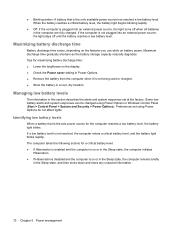
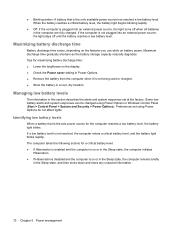
... display. ● Check the Power saver setting in Power Options. ● Remove the battery from the computer when it is not resolved, the computer enters a critical battery level, and the battery light blinks rapidly. When the battery reaches a critical battery level, the battery light begins blinking rapidly.
● Off: If the computer is the sole power source for...
HP ProBook User Guide - Windows 7 - Page 84


... must remain on . 3. Insert the battery into external power until the battery is being discharged. Record the On battery setting under Hibernate after . 7. Select Start > Control Panel > System and Security > Power Options.
2. Click the battery meter icon in the On
battery column so that you plan to Never. 9. The battery light on the computer turns on while...
HP ProBook User Guide - Windows 7 - Page 85
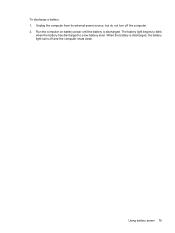
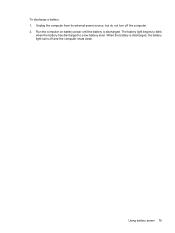
When the battery is discharged. Using battery power 75 Run the computer on battery power until the battery is discharged, the battery light turns off the computer. 2.
Unplug the computer from its external power source, but do not turn off and the computer shuts down. To discharge a battery: 1. The battery light begins to blink
when the battery has discharged to a low battery level.
HP ProBook User Guide - Windows 7 - Page 176
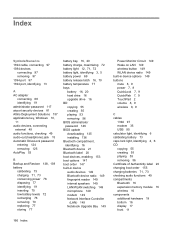
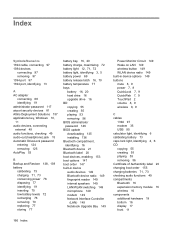
... battery light 12, 71, 72 battery light, identifying 3, 5 battery power 69 battery release latch 16, 70 battery temperature 77 bays
battery 16, 20 hard drive 16 upgrade drive 16 BD copying 55 creating 55 playing 53 removing 56 BIOS administrator password 146 BIOS update downloading 135 installing 136 Bluetooth compartment, identifying 16 Bluetooth device 21 Bluetooth label 20 boot...
HP ProBook User Guide - Windows Vista - Page 13


... state. ● Off: The computer is off until the battery reaches a low battery level. Identifying hardware 3
Component
(1)
Wireless lights (2)*
(2)
Power lights (2)†
(3)
Battery light
Description
● Blue: An integrated wireless device (select models only), such as a wireless local area network (WLAN) device, the HP Mobile Broadband Module, and/or a Bluetooth® device...
HP ProBook User Guide - Windows Vista - Page 15


... that is the only available power source has reached a low battery level.
Component
(1)
Wireless lights (2)*
(2)
Power lights (2)†
(3)
Battery light
Description ● Blue: An integrated wireless device (select models only), such
as a wireless local area network (WLAN) device, the HP Mobile Broadband Module, and/or a Bluetooth® device, is on. ● Amber: All wireless...
HP ProBook User Guide - Windows Vista - Page 22


... level.
● Blinking turquoise: The hard drive or optical drive (select models only) is being accessed.
● Amber: HP 3D DriveGuard has temporarily parked the hard drive. Component (3) Wireless light (4) Power light (5) Battery light
(6) Drive light (7) Speaker
Description
● Blue: An integrated wireless device (select models only), such as a wireless local area network (WLAN...
HP ProBook User Guide - Windows Vista - Page 171


... 71 battery light 12, 70, 71 battery power 68 battery release latch 16, 69 battery temperature 74 bays
battery 16, 20 hard drive 16 upgrade drive 16 BD copying 54 playing 52 removing 55, 56 BIOS administrator password 142 BIOS update downloading 132 installing 133 Bluetooth compartment, identifying 16 Bluetooth device 21 Bluetooth label 20 boot devices...
HP ProBook User Guide - Windows XP - Page 13


... wireless local area network (WLAN) device, the HP Mobile Broadband Module, and/or a Bluetooth® device, is on . ● Blinking: The computer is in Hibernation. ● Amber: A battery is charging. ● Turquoise: A battery is off until the battery reaches a low battery level. When the battery reaches a critical battery level, the battery light begins blinking rapidly. ● Off: If...
HP ProBook User Guide - Windows XP - Page 15


...
Wireless lights (2)*
(2)
Power lights (2)†
(3)
Battery light
Description ● Blue: An integrated wireless device (select models only), such
as a wireless local area network (WLAN) device, the HP Mobile Broadband Module, and/or a Bluetooth® device, is on . ● Blinking: The computer is in Standby. ● Off: The computer is off or in Hibernation. ● Amber: A battery...
HP ProBook User Guide - Windows XP - Page 22


... that most closely matches your computer.
12 Chapter 1 Features Produces sound. Component (3) Wireless light (4) Power light (5) Battery light
(6) Drive light (7) Speaker
Description
● Blue: An integrated wireless device (select models only), such as a wireless local area network (WLAN) device, the HP Mobile Broadband Module, and/or a Bluetooth® device, is on.
● Amber: All...
HP ProBook User Guide - Windows XP - Page 170
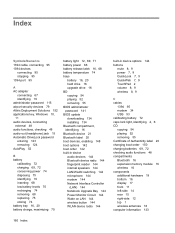
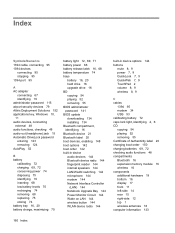
... battery charge, maximizing 70
battery light 12, 69, 71 battery power 68 battery release latch 16, 68 battery temperature 74 bays
battery 16, 20 hard drive 16 upgrade drive 16 BD copying 54 playing 52 removing 55 BIOS administrator password 141 BIOS update downloading 134 installing 134 Bluetooth compartment, identifying 16 Bluetooth device 21 Bluetooth label 20 boot...
Similar Questions
Hp Probook 6455b Won't Turn On Power Light Flashing
(Posted by phillmeyli 9 years ago)
Hp Probook 6455b Battery Light Blinking Amber Won't Boot
(Posted by andSTS 9 years ago)
How To Change The Cmos Battery On A Hp Probook 6455b
(Posted by acerksixfi 10 years ago)
Battery Life For Hp Probook 440
What is the estimated battery life i.e. how many hours the notebook can last without charging? The n...
What is the estimated battery life i.e. how many hours the notebook can last without charging? The n...
(Posted by kunmeiw 10 years ago)
Battery Of Hp Probook 6455b
The battery of my HP ProBook 6455b doesn't work even though it's fully charged. Can you tell me why?
The battery of my HP ProBook 6455b doesn't work even though it's fully charged. Can you tell me why?
(Posted by joe79895 11 years ago)

