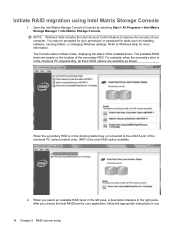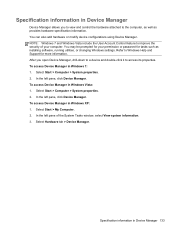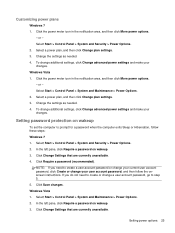HP EliteBook 8460p Support Question
Find answers below for this question about HP EliteBook 8460p.Need a HP EliteBook 8460p manual? We have 9 online manuals for this item!
Question posted by usaxrh on December 31st, 2013
Cannot Change Bios Settings 8460p
The person who posted this question about this HP product did not include a detailed explanation. Please use the "Request More Information" button to the right if more details would help you to answer this question.
Current Answers
Related HP EliteBook 8460p Manual Pages
Similar Questions
How Do I Change Bios Settings On A Vista Hp Elitebook 8460p
(Posted by mrsalepa 10 years ago)
Hp Probook 4530 Cannot Change Bios Settings Virtualization
(Posted by jokaly 10 years ago)
Accessing Bios Settings
I need to change a bios setting for Windows virtualization, but am never offered the option of acces...
I need to change a bios setting for Windows virtualization, but am never offered the option of acces...
(Posted by romielittrell 12 years ago)