HP EliteBook 8460p Support Question
Find answers below for this question about HP EliteBook 8460p.Need a HP EliteBook 8460p manual? We have 9 online manuals for this item!
Question posted by sclulillu on January 19th, 2014
8560w 2 Finger Scroll Wont Work
The person who posted this question about this HP product did not include a detailed explanation. Please use the "Request More Information" button to the right if more details would help you to answer this question.
Current Answers
There are currently no answers that have been posted for this question.
Be the first to post an answer! Remember that you can earn up to 1,100 points for every answer you submit. The better the quality of your answer, the better chance it has to be accepted.
Be the first to post an answer! Remember that you can earn up to 1,100 points for every answer you submit. The better the quality of your answer, the better chance it has to be accepted.
Related HP EliteBook 8460p Manual Pages
Installing SATA Drivers on HP EliteBook Notebook PCs - Page 15


Page 15 4) When the Device Manager Console opens, scroll down to locate & expand the category for IDE ATA/ATAPI controllers as seen in the screenshot below:
5) Double click on the listed SATA AHCI Controller to bring up the device's property window.
Installing SATA Drivers on HP EliteBook Notebook PCs - Page 18


Page 18 3) When the Device Manager Console opens, scroll down to locate & expand the category for IDE ATA/ATAPI controllers as seen in the screenshot below:
4) Double click on the listed SATA AHCI Controller to bring up the device's property window.
HP ProtectTools Security Software 2010 - Page 2


... prevent them when required
Privacy Manager allows more mobile and better connected. Introduction
Data security can have a direct impact on the health of features that work together to protect access to your computer using an easy to understand color code.
HP ProtectTools Security Software 2010 - Page 4


... provide enhanced value by the installed security modules, as well as security setup features such as your notebook is designed to help you to your finger on modules as the setup wizard, user management and security backup and restore. The setup wizard then does the rest.
4 It allows you through add...
HP ProtectTools Security Software 2010 - Page 6


... the flexibility to: • Perform a full HP ProtectTools backup, which backups data from all installed modules • Perform a selective backup which allows selected modules to work with and complement each other. Each add-on element is a self contained security application providing targeted security functionality. Integrated into HP ProtectTools Security Manager, these...
HP ProtectTools Security Software 2010 - Page 7


... its PC security offerings with additional modules for HP ProtectTools
C redential Manager gives users the ability to specify how the different available security technologies will work together to provide increased protection against unauthorized access to create a specified behavior. Credential Manager for HP ProtectTools
Through Credential Manager, users can create a unique security...
HP ProtectTools Security Software 2010 - Page 8


... is developed in partnership with DigitalPersona, and is designed for small to medium businesses and enterprises that utilizes these technologies to authenticate users based on works with lost credentials. Figure 5 shows the key features of HP ProtectTools with lost credentials.
It makes security easy to deploy by allowing administrators to leverage...
HP ProtectTools Security Software 2010 - Page 12


...depend on the size of powerful encryption and strong access control software that requires users to work normally. HP Enhanced Pre-Boot Security
Pre-Boot security is allowed to a USB flash drive...entire drive will continue upon turning on a new HP Business notebook is transparent and works in the internal drive bay or docking station. The hard drive encryption process is unencrypted...
HP ProtectTools Security Software 2010 - Page 15


... has been enhanced with Single Sign-on capability. Face Recognition is no need to your laptop and all your favorite websites using a single sign-on a PC, where access to Microsoft EFS encrypted files are designed to work with HP ProtectTools Security Manager
Designed to further secure the encryption keys that take advantage...
HP ProtectTools Security Software 2010 - Page 23


...email program, thereby unencrypting it brings these technologies together into HP ProtectTools and work with the user authentication features of showing then that it . Yes, Credential... security chip if available? Does Credential Manager for HP ProtectTools? Yes, Credential Manager works on , the features provided by HP ProtectTools Security Manager are integrated into a single...
HP ProtectTools Security Software 2010 - Page 24


... devices? A. Q. The HP ProtectTools Java Card is locked due to purchase or download. . . HP Disk Sanitizer is running HP ProtectTools, it might or might not work on the system. N o, however a user's credential can his or her identity be present on ? Q. If the client device is a feature built into every business notebook...
RAID - Windows 7 - Page 5


... and money to recover even a portion of drive failure or virus attacks. 1 Introduction
Until recently, there were limited options for notebook computer users who frequently work with large files and want to improve the storage performance of a hard drive failure. HP now offers a simple RAID solution for most notebook PC users...
RAID - Windows 7 - Page 23


... RAID migration using Intel Matrix Storage Console 19 f. The following commands need to the respective partitions.
19. In order for the HP Recovery functionality to work correctly (F11 during POST), the Boot Configuration Data (BCD) needs to extend the (C:) drive is created with the calculated capacity or press the down menu...
Preparing Advanced Format hard drives for Microsoft Windows installations on HP Business Notebook PCs and desktop PCs - White Pa - Page 9


... if you can still follow the procedures described in drives with 512-byte sectors. however, I do not have been vast;
Your Advanced Format drive will work; What happens if I am not sure I have an Advanced Format drive, you are running an older operating system with conventional drives or a mixture of conventional...
Service Guide - Page 14


...: on/off button,
√
supports 2-way scroll with legend, taps
enabled by default, 2-finger scrolling
and zoom enabled by default
Smart AC adapter with...
√
Supports 9-cell, 73-Wh HP Ultra-
√
Capacity Extended Life Battery
HP EliteBook 8460p Notebook PC
√
√
√
HP EliteBook 8460w Mobile Workstation
√
√
√
√
√
√
√...
Service Guide - Page 21


...
(5)
Left TouchPad button
(6)
Right TouchPad button
(7)
Right pointing stick button
Description
Moves the pointer and selects or activates items on an external mouse. NOTE: Vertical scrolling is supported on the screen.
Top 13
Can be used with the pointing stick and functions like the right button on the screen. Can be...
Service Guide - Page 64
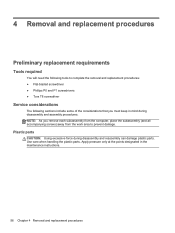
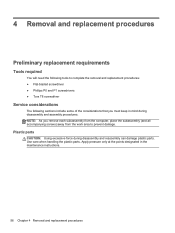
... and reassembly can damage plastic parts. NOTE: As you remove each subassembly from the computer, place the subassembly (and all accompanying screws) away from the work area to complete the removal and replacement procedures: ● Flat-bladed screwdriver ● Phillips P0 and P1 screwdrivers ● Torx T8 screwdriver
Service considerations
The...
Service Guide - Page 66
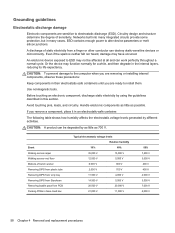
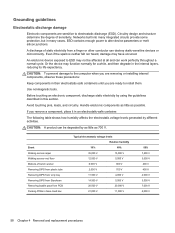
...Removing DIPS from vinyl tray Removing DIPS from Styrofoam Removing bubble pack from a finger or other conductor can destroy static-sensitive devices or microcircuitry. An electronic device ...by using the guidelines described in an electrostatic-safe container.
CAUTION: A product can work perfectly throughout a normal cycle.
If you are sensitive to alter device parameters or melt...
Service Guide - Page 67
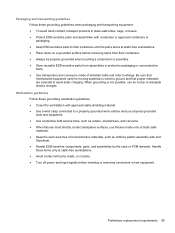
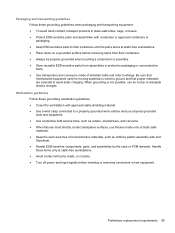
... ● Use transporters and conveyors made only of static-safe materials. ● Keep the work surface and use properly grounded tools and equipment. ● Use conductive field service tools, such... approved static-shielding material. ● Use a wrist strap connected to a properly grounded work area free of antistatic belts and roller bushings. When grounding is wired to ground and that...
Similar Questions
Hp Pavilion Dv2700 Notebook Scroll Wont Work
(Posted by gurma 9 years ago)
How To Turn Two Finger Scrolling On With Hp Elitebook 8560w
(Posted by smilvir 10 years ago)
In Hp Probook4431s Model The Finger Scrolling Device Is Not Working?
(Posted by paudellifeg1 11 years ago)


