HP EliteBook 2760p Support Question
Find answers below for this question about HP EliteBook 2760p.Need a HP EliteBook 2760p manual? We have 6 online manuals for this item!
Question posted by geraldopires on May 8th, 2013
My Screen Doesn't Rotate Anymore, Why?
My screen doesn't rotate anymore, why?
Current Answers
There are currently no answers that have been posted for this question.
Be the first to post an answer! Remember that you can earn up to 1,100 points for every answer you submit. The better the quality of your answer, the better chance it has to be accepted.
Be the first to post an answer! Remember that you can earn up to 1,100 points for every answer you submit. The better the quality of your answer, the better chance it has to be accepted.
Related HP EliteBook 2760p Manual Pages
Installing SATA Drivers on HP EliteBook Notebook PCs - Page 3


...time. o -s instructs the package to unpack in silent mode skipping the welcome, license and directory screens.
• Example: C:\tmp\sp99999.exe -e -fc:\sp99999 -s
• This will unpack the...Copy the files in the order provided. Adding SATA drivers to the image will display a blue screen and reboot very quickly in step 5. Although this whitepaper is intended to cover HP Notebook PCs,...
Installing SATA Drivers on HP EliteBook Notebook PCs - Page 5


o -f is the Softpaq to removable media (i.e.
o -s instructs the package to unpack in silent mode skipping the welcome, license and directory screens.
• Example: C:\tmp\sp99999.exe -e -fc:\sp99999 -s
• This will unpack the files needed to c:\sp99999.
3) Browse to the distribution point
1) Download and save the "...
Installing SATA Drivers on HP EliteBook Notebook PCs - Page 7


....inf c. txtsetup.oem
5) Create the following path in an unsuccessful or unstable installation. Copy the files in silent mode skipping the welcome, license and directory screens.
• Example: C:\tmp\sp99999.exe -e -fc:\sp99999 -s
• This will use c:\xpcd)
2) Download and save the "Intel Matrix Storage Manager" softpaq that is available for...
Installing SATA Drivers on HP EliteBook Notebook PCs - Page 10


... instructions in an unsuccessful or unstable installation.
iastor.inf e. iaahci.inf c. Page 10
Copy the files in silent mode skipping the welcome, license and directory screens.
• Example: C:\tmp\sp99999.exe -e -fc:\sp99999 -s
• This will use c:\winpe)
2) Download and save the "Intel Matrix Storage Manager" softpaq that is a run time...
Installing SATA Drivers on HP EliteBook Notebook PCs - Page 12


... of the Intel storage drivers on your platform at build time. o -s instructs the package to unpack in silent mode skipping the welcome, license and directory screens.
• Example: C:\tmp\sp99999.exe -e -fc:\sp99999 -s
• This will unpack the files needed to c:\sp99999.
5) Browse to the image, and re-enabling SATA native...
2009 HP business notebook PC F10 Setup overview - Page 7


Serial Number
Allows for boot from LAN.
Amount of time the Express Boot option will be displayed
Enables the use of a custom logo screen during POST. Allows for custom configuration of an ownership tag.
Allows for custom configuration of an ownership tag. Enabled/Disabled
Enabled/Disabled
Enabled/Disabled
Enabled/...
Getting Started HP Notebook - Windows 7 - Page 5


... Turning the embedded numeric keypad on and off 22 Switching key functions on the embedded numeric keypad 22 Using an optional external numeric keypad 22 Rotating the display ...22
v
Getting Started HP Notebook - Windows 7 - Page 6


Setting auto panel rotation preferences 24 Using pointing devices ...24
Setting pointing device preferences 24 Using ...27 Holding the pen 28 Storing the pen 29 Using touch screen gestures ...29 Tapping (or clicking) ...29 Flicking ...30 Dragging ...30 Scrolling ...31 Rotating ...31 Pinching/Zooming ...32 Setting touch screen preferences 32
6 Maintenance ...33 Inserting or removing the battery...
Getting Started HP Notebook - Windows 7 - Page 12
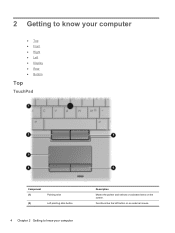
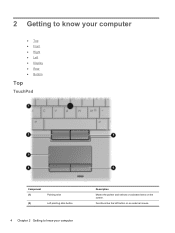
2 Getting to know your computer
● Top ● Front ● Right ● Left ● Display ● Rear ● Bottom
Top
TouchPad
Component (1)
Pointing stick
(2)
Left pointing stick button
4 Chapter 2 Getting to know your computer
Description
Moves the pointer and selects or activates items on an external mouse. Functions like the left button on the screen.
Getting Started HP Notebook - Windows 7 - Page 13
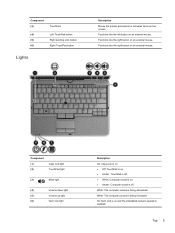
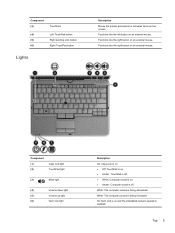
... button
(6)
Right TouchPad button
Lights
Description Moves the pointer and selects or activates items on an external mouse. Functions like the left button on the screen. White: The computer volume is off . ● White: Computer sound is on and the embedded numeric keypad is being decreased. Functions like the right button...
Getting Started HP Notebook - Windows 7 - Page 20


...
On: The webcam is in your fingers or the digitizer pen.
(7)
Ambient light sensor
Automatically adjusts the display brightness based on the keyboard light.
(6)
Touch screen
Allows you to perform certain actions using your environment.
(8)
Internal microphones (2)
Record sound.
*The antennas are not visible from obstructions. To see wireless regulatory notices...
Getting Started HP Notebook - Windows 7 - Page 21


...+alt+del button*
(5)
Power connector
(6)
RJ-45 (network) jack
Description
In slate mode, functions like the enter key and the up . ● Rotate down to scroll down arrows on -screen keyboard.
The reset function can be entered using the ctrl, alt, and del keys on the on a standard keyboard. ● Press inward...
Getting Started HP Notebook - Windows 7 - Page 23


...have video chats with Skype, and exploring other HP QuickWeb programs.
Your HP QuickWeb Home screen includes the following table explains the different behaviors of the QuickWeb button. NOTE: For ...9679; Web browser-Search and browse the Internet, and create links to the HP QuickWeb Home screen. Skype lets you to rapidly access the Internet, widgets, and communication programs. Simply press the...
Getting Started HP Notebook - Windows 7 - Page 27
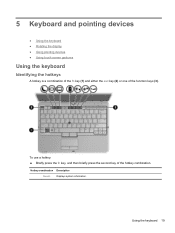
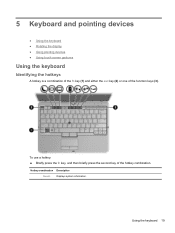
... the function keys (3).
Hotkey combination Description
fn+esc
Displays system information. 5 Keyboard and pointing devices
● Using the keyboard ● Rotating the display ● Using pointing devices ● Using touch screen gestures
Using the keyboard
Identifying the hotkeys
A hotkey is a combination of the fn key (1) and either the esc key (2) or one...
Getting Started HP Notebook - Windows 7 - Page 32


... are using the TouchPad vertical scroll zone, slide your finger up and down over the lines. Setting auto panel rotation preferences
Use Tablet Screen Rotation in Windows to the computer. NOTE: Auto panel rotation is disabled if an external monitor is connected to customize settings for pointing devices, such as you want to one...
Getting Started HP Notebook - Windows 7 - Page 39


... two fingers slightly apart on the screen, and then drag them across the screen in a semicircular motion around your thumb. Rotating
Rotating allows you rotate items such as photos. NOTE: Scrolling speed is useful for moving up , down , or sideways on a page or image. To rotate, anchor your thumb on the screen, and then move your forefinger...
Getting Started HP Notebook - Windows 7 - Page 66


... 10 top 4 connector, power 13 ctrl+alt+del button identifying 13
D display image, switching 20 display release latch 9 display, auto panel rotation 24 display, rotating 22 Docking connector
identifying 14 dragging touch screen gesture
30 drive light 6
E embedded numeric keypad,
identifying 8, 21 esc button
identifying 13 esc key, identifying 8 ExpressCard slot
identifying 11...
Getting Started HP Notebook - Windows 7 - Page 67


...
restoring the hard drive 50, 53 RJ-11 (modem) jack, identifying
10 RJ-45 (network) jack, identifying
13 Rotate button
identifying 13 rotating touch screen gesture 31
S screen brightness keys 20 screen image, switching 20 scrolling touch screen gesture 31 scrolling TouchPad gesture 27 secondary memory module
replacing 43 security cable slot, identifying 10 serial number...
HP EliteBook 2760p Tablet PC - Maintenance and Service Guide - Page 9


1 Product description
Category Product name Processors
Chipset Graphics Panel Memory
Hard drives
Description HP EliteBook 2760p Tablet PC Intel® 2nd Generation Core™ i7 processors (soldered to system board) i7-2620M, 2.7-GHz (turbo up to 3.4-GHz) Dual-Core processor, 4 MB ...
HP EliteBook 2760p Tablet PC - Maintenance and Service Guide - Page 23
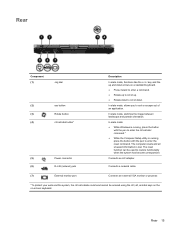
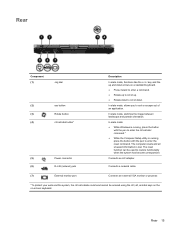
...+alt+del button*
(5)
Power connector
(6)
RJ-45 (network) jack
Description
In slate mode, functions like the enter key and the up .
● Rotate down to scroll down arrows on -screen keyboard. The reset function can be entered using the ctrl, alt, and del keys on the on a standard keyboard.
● Press inward...
Similar Questions
Elitebook 2760p Screen Will Not Rotate After Bios Update
(Posted by Tatguita 9 years ago)
How To Screenshot On Windows Hp Laptop Elitebook 8440p
(Posted by addjsbai 9 years ago)
How To Take Print Screen On Hp Laptop Elitebook 8460p
(Posted by ropeezyk 10 years ago)

