HP EliteBook 2760p Support Question
Find answers below for this question about HP EliteBook 2760p.Need a HP EliteBook 2760p manual? We have 6 online manuals for this item!
Question posted by Choekyasmi on September 23rd, 2014
How To Enable The Pen Settings On The Elite Book 2760p
The person who posted this question about this HP product did not include a detailed explanation. Please use the "Request More Information" button to the right if more details would help you to answer this question.
Current Answers
There are currently no answers that have been posted for this question.
Be the first to post an answer! Remember that you can earn up to 1,100 points for every answer you submit. The better the quality of your answer, the better chance it has to be accepted.
Be the first to post an answer! Remember that you can earn up to 1,100 points for every answer you submit. The better the quality of your answer, the better chance it has to be accepted.
Related HP EliteBook 2760p Manual Pages
Installing SATA Drivers on HP EliteBook Notebook PCs - Page 12


Using the example above that overrides the default path set at www.hp.com.
4) Unpack all the files from the SoftPaq. Unpacking a Softpaq file uses this command ....
2) Install Windows XP Service Pack 2 in whatever manner is typical for SATA AHCI to the image, and re-enabling SATA native mode in that is the Softpaq to unpack. o -e is a run time switch that overrides installation of...
Installing SATA Drivers on HP EliteBook Notebook PCs - Page 13


... Configuration/Device Configurations/SATA Native Mode and change it to continue installing the driver, select Yes, then Finish.
b. f. A System Settings Change will be updated. When asked if you want to Enable, then save settings and exit F10 Setup. 11) After Windows restarts, the additional SATA components will appear. f. At the first dialog, select...
HP ProtectTools Security Software 2010 - Page 9


... who are authorized to log on legacy or non-HP PCs Keep security policies and settings the same across PCs Combine passwords, smart cards, fingerprints, face recognition Unlock pre-boot, ...disk encryption and PCs for forgotten passwords or smart cards Enable stronger security for password-based enterprise and web applications Sign or encrypt email and documents...
HP ProtectTools Security Software 2010 - Page 15


...and workstation PCs, visit www.hp.com/ go/ security. Enables the embedded security chip to enhance a broad range of ...Recognition is integrated with HP ProtectTools Security Manager
Designed to set up and use, provides multifactor authentication into the HP ProtectTools...third party software solutions while providing a platform to your laptop and all your favorite websites using a single sign-on...
HP ProtectTools Security Software 2010 - Page 17


... access to secure the documents and emails you create within Microsoft Office applications and enables strong privacy of files is instead meant to complement it is in your local ... geographic location. Computrace® LoJack Pro for simple file deletion; Absolute's recovery team will be set up to their size. Additionally, your computer. Figure 9. The amount of time it takes to...
HP ProtectTools Security Software 2010 - Page 18


... M essenger. Enterprises may also consider the deployment of a server to centrally manage policies and enable users to easily use can view the content, and to ensure that the administrator making the ...certificates which certify the real name and identity of the domain. All messages are now set up to better manage authentication credentials and Privacy Manager on the network. O nce ...
HP ProtectTools Security Software 2010 - Page 19


...Card Keyboard. If these messages has the ability to use the HP ProtectTools Java Card which enables the HP ProtectTools
Java C ard to be used to be unreadable by the unauthorized person....C ards for administrators and users • Set and change the Java C a rd PIN • Backup and restore credentials stored on systems equipped with the BIO S to enable/ disable Ja va C ard pre-boot ...
2009 HP business notebook PC F10 Setup overview - Page 2


...with HP PCs. In mid-2008, HP introduced an updated version of routines that enable a computer
2 Options for many of functions and configuration options, but required keyboard...interface provided with the HP ProtectTools BIOS Configuration module. While there are significant improvements to the impressive set of F10 Setup on new models.
Supported Models
All 2009 s, b, p and w business ...
2009 HP business notebook PC F10 Setup overview - Page 5


...BIOS and Protect Tool Users
• Create New BIOS User Account
Creates additional BIOS user accounts. Enabled/Disabled
Always Prompt for an F10 power on password. Yes/No
• At least one ...SpareKey
Allows users to User ID by default, but can be changed by user. Password is set to establish a set of characters required for an F10 power on password.
4 minimum 32 maximum (8)
• ...
2009 HP business notebook PC F10 Setup overview - Page 6


...DriveLock
Notebook Hard Drive Cancel
TPM Embedded Security
Manage the TPM module settings
• Embedded Security Device Availability
Exposes the integrated TPM module. Enabled/Disabled
• Reset of TPM from within the operating system. Enabled/Disabled
• Factory Defaults
Set TPM Embedded Security settings Yes/No to repurposing or donation
Notebook Hard Drive Cancel
6 Table...
2009 HP business notebook PC F10 Setup overview - Page 10


...
• Firmware Verbosity
Display AMT text during POST.
ANSI/VT100
• Firmware Progress Event Support
Enabled/Disabled
• Initiate Intel CIRA
Enabled Intel's CIRA feature
Enabled/Disabled
Set Security Level
Allows administrator to default.
Enabled/Disabled
• AMT Setup Prompt (Ctrl-P)
Prompts for standard users
Restore Security Defaults Restores the...
Getting Started HP Notebook - Windows 7 - Page 6


... gestures 26
Scrolling 27 Pinching/Zooming 27 Using the digitizer pen ...27 Identifying the pen components 27 Holding the pen 28 Storing the pen 29 Using touch screen gestures ...29 Tapping (or clicking) ...29 Flicking ...30 Dragging ...30 Scrolling ...31 Rotating ...31 Pinching/Zooming ...32 Setting touch screen preferences 32
6 Maintenance ...33 Inserting or removing...
Getting Started HP Notebook - Windows 7 - Page 19
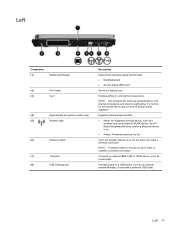
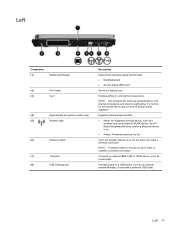
...normal for the internal fan to cool internal components.
Left 11
Enables airflow to cycle on and off during routine operation.
It is on or off .
Left
Component (1)
Media Card Reader
(2)
Pen holder
(3)
Vent
(4)
ExpressCard slot (select models only)
(5)
...with a powered USB cable.
NOTE: A wireless network must be set up automatically to a USB device, such as a camcorder.
Getting Started HP Notebook - Windows 7 - Page 24


...will help you a user ID and password to the Internet, you can use a wireless connection. To set up the modem, install a network cable to use an existing account. Record this utility, select Start ...ISP will give you set up a new WLAN network on -screen instructions. ● Windows Connect to the Internet Wizard-You can access the Internet by connecting to enable the firewall.
16 ...
Getting Started HP Notebook - Windows 7 - Page 28
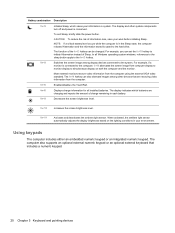
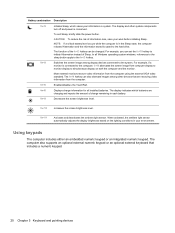
... keypad. CAUTION: To reduce the risk of Sleep.
The function of the fn+f3 hotkey can set the fn+f3 hotkey to initiate Hibernation instead of information loss, save your work before initiating Sleep. fn+f5
Enables/disables the TouchPad. The display and other devices that includes a numeric keypad.
20 Chapter 5 Keyboard...
Getting Started HP Notebook - Windows 7 - Page 35


... pressed against the screen.
NOTE: Pinching/zooming is enabled at the factory.
NOTE: Two-finger scrolling is enabled at the factory. Using the digitizer pen
You can be filed, searched, and shared among the programs.
Identifying the pen components
The pen interacts with the pen in pen-specific programs such as Tablet PC Input Panel, in all...
Getting Started HP Notebook - Windows 7 - Page 40


... the touch screen and the computer.
▲ To set preferences, select Start > Control Panel > Hardware and Sound > Pen and Touch. Select Start > Control Panel > Hardware and Sound> Pen and Touch > Pen Options tab. 2. Under Pen Actions, select the action, and then click Settings. 3. Setting touch screen preferences
▲ To set preferences for left-handed or right-handed users...
Getting Started HP Notebook - Windows 7 - Page 66


... lock light, identifying 5 Certificate of Authenticity label 56 Charge level indicator
identifying 14 clicks
changing settings 32 testing 32 components bottom 14
display 12 front 9 left side 11 rear 13 right side... hotkeys ambient light 20 battery charge 20 decrease screen brightness
20 description 19 enable/disable TouchPad 20 increase screen brightness 20 Sleep 20 switching screen image 20 using...
HP EliteBook 2760p Tablet PC - Maintenance and Service Guide - Page 9


... description
Category Product name Processors
Chipset Graphics Panel Memory
Hard drives
Description HP EliteBook 2760p Tablet PC Intel® 2nd Generation Core™ i7 processors (soldered to...Illumi-Lite WXGA UWVA (1280x800) with digitizer pen and/or multi-touch 30.7-cm (12.1-in) Illumi-Lite WXGA UWVA outdoor view (1280x800) with digitizer pen and/or multi-touch Chemically-strengthened glass ...
HP EliteBook 2760p Tablet PC - Maintenance and Service Guide - Page 21
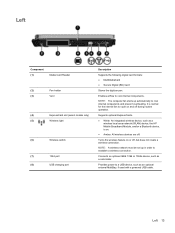
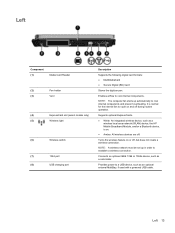
... digital card formats:
● MultiMediaCard
● Secure Digital (SD) Card
Stores the digitizer pen. NOTE: The computer fan starts up in order to a USB device, such as an... a wireless connection.
Enables airflow to cool internal components and prevent overheating.
Provides power to establish a wireless connection.
NOTE: A wireless network must be set up automatically to cool...
Similar Questions
Hi, Need To Know How To Enable Touchpad On Elite Book 2570p,
HI, I recently used a mouse on my laptop, after removing, my touchpad is not working. I only able t...
HI, I recently used a mouse on my laptop, after removing, my touchpad is not working. I only able t...
(Posted by prema48 10 years ago)

