HP EliteBook 2760p Support Question
Find answers below for this question about HP EliteBook 2760p.Need a HP EliteBook 2760p manual? We have 6 online manuals for this item!
Question posted by sbps216 on December 10th, 2013
Elitebook 2760p Wireless Button Wont Work
The person who posted this question about this HP product did not include a detailed explanation. Please use the "Request More Information" button to the right if more details would help you to answer this question.
Current Answers
There are currently no answers that have been posted for this question.
Be the first to post an answer! Remember that you can earn up to 1,100 points for every answer you submit. The better the quality of your answer, the better chance it has to be accepted.
Be the first to post an answer! Remember that you can earn up to 1,100 points for every answer you submit. The better the quality of your answer, the better chance it has to be accepted.
Related HP EliteBook 2760p Manual Pages
2009 HP business notebook PC F10 Setup overview - Page 8


... Intel based systems. Enabled/Disabled
• TXT Technology
Enables TXT on at boot
Enables numlock at boot
Enabled/Disabled
Built-In Device Options
• Wireless Button State
Enables wireless button
Enabled/Disabled
8
Enabled/Disabled
• Intel ® HT Technology Enables HT on Intel based systems. Enabled/Disabled
• Wake on USB
Auto start or...
Getting Started HP Notebook - Windows 7 - Page 5


... ...1 Finding information ...2
2 Getting to know your computer ...4 Top ...4 TouchPad ...4 Lights ...5 Buttons ...7 Keys ...8 Front ...9 Right ...10 Left ...11 Display ...12 Rear ...13 Bottom ...14
3 HP QuickWeb ...15 Starting HP QuickWeb ...15
4 Networking ...16 Using an Internet service provider (ISP 16 Connecting to a wireless network ...17 Connecting to an existing WLAN 17 Setting up...
Getting Started HP Notebook - Windows 7 - Page 10


...> All Programs > HP > HP Documentation.
● Computer features ● How to connect to a wireless network ● How to use the multimedia features of the computer ● How to protect the computer ... Started To access this guide:
● Proper workstation setup, posture, health, and work habits ● Electrical and mechanical safety information
Select Start > Help and Support > ...
Getting Started HP Notebook - Windows 7 - Page 17
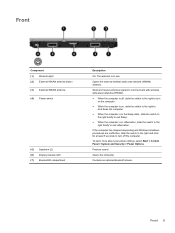
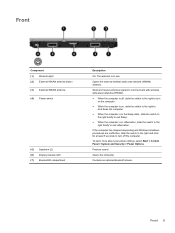
...9679; When the computer is in use.
Front
Component (1) Webcam light (2) External WWAN antenna button (3) External WWAN antenna (4) Power switch
(5) Speakers (2) (6) Display release latch (7) Bluetooth&#... Options. Contains an optional Bluetooth device. Front 9 Send and receive wireless signals to communicate with wireless wide-area networks (WWAN).
● When the computer is off the ...
Getting Started HP Notebook - Windows 7 - Page 20


...-area networks (WWAN).
(2)
WLAN antennas (2)*
Send and receive wireless signals to communicate with wireless local area networks (WLAN).
(3)
Webcam light
On: The webcam is in use the webcam, select Start > All Programs > HP > HP Webcam.
(5)
Keyboard light button
Opens and turns on the keyboard light.
(6)
Touch screen
Allows you to perform certain actions...
Getting Started HP Notebook - Windows 7 - Page 21


... and portrait orientation.
The computer resets and all unsaved information is running , press the button
with the pen to enter the ctrl+alt+del command.* ● While the Computer ...a network cable.
(7)
External monitor port
Connects an external VGA monitor or projector.
*To protect your work and the system, the ctrl+alt+delete command cannot be used to enter the reset command.
In...
Getting Started HP Notebook - Windows 7 - Page 28
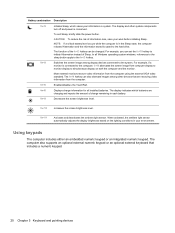
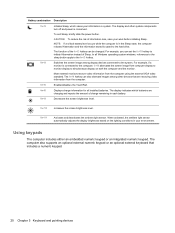
...can set the fn+f3 hotkey to initiate Hibernation instead of charge remaining in your work before initiating Sleep. The fn+f4 hotkey can also alternate images among display devices connected...fn+f8
Displays charge information for all Windows operating system windows, references to the sleep button apply to the system. fn+f10
Increases the screen brightness level. The computer also supports...
Getting Started HP Notebook - Windows 7 - Page 42
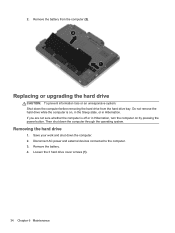
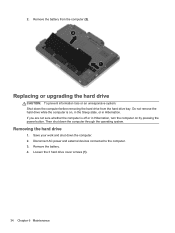
... (1).
34 Chapter 6 Maintenance Remove the battery from the hard drive bay. If you are not sure whether the computer is on by pressing the power button. Save your work and shut down the computer through the operating system. Removing the hard drive
1.
Getting Started HP Notebook - Windows 7 - Page 45
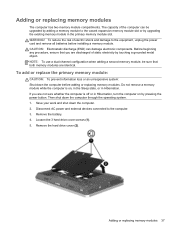
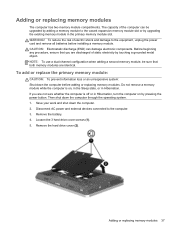
...both memory modules are identical. Then shut down the computer. 2. Save your work and shut down the computer through the operating system. 1. Remove the battery. ...use a dual-channel configuration when adding a second memory module, be upgraded by pressing the power button. Adding or replacing memory modules
The computer has two memory module compartments. WARNING! The capacity ...
Getting Started HP Notebook - Windows 7 - Page 51
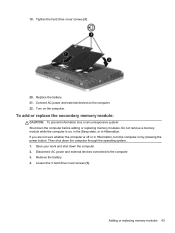
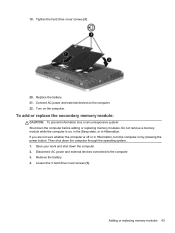
... on the computer. Disconnect AC power and external devices connected to the computer. 22. Turn on by pressing the power button. Connect AC power and external devices to the computer. 3. Save your work and shut down the computer before adding or replacing memory modules. Loosen the 3 hard drive cover screws (1). Adding or...
Getting Started HP Notebook - Windows 7 - Page 67


... replacing 37 Product Key 56 product name and number, computer 56
Q QuickWeb
Home Screen 15 starting 15 QuickWeb button identifying 10 QuickWeb software 15
R recovery partition 50, 53 regulatory information
regulatory label 56 wireless certification labels 56
restoring the hard drive 50, 53 RJ-11 (modem) jack, identifying
10 RJ-45 (network...
Getting Started HP Notebook - Windows 7 - Page 68


... mute button, identifying 7 volume up button, identifying 7 volume up light 5
W webcam 12 webcam light
identifying 9 webcam light, identifying 12 webcam, identifying 12 Windows 7 operating system
DVD 50 Windows applications key,
identifying 8 Windows Backup and Restore 48 Windows logo key, identifying 8 Windows Vista operating system
DVD 53 wireless antennas, identifying 12 wireless certification...
HP Notebook Reference Guide - Windows 7 - Page 14


... Sharing Center allows you to the HP Connection Manager software Help. NOTE: A computer may have a wireless button, a wireless switch, or a wireless key on your wireless devices, an interface for information on identifying the type and location of the wireless button on the keyboard.
For more information, select Start > Help and Support.
4 Chapter 2 Networking (select models...
HP Notebook Reference Guide - Windows 7 - Page 31


Save your work and close all open programs. 2. or - Shut down the computer under any of power controls. If the computer is ... Sleep state or in the sequence provided: ● Press ctrl+alt+delete, and then click the Power button on the screen. ● Press and hold the power button on the computer for at least 5 seconds. ● Disconnect the computer from external power and remove the...
HP Notebook Reference Guide - Windows 7 - Page 32


...the Shut down button, and then click Sleep.
- When Hibernation is initiated, your work returns to the screen as it was before you must enter your Windows password before your work will return ...the TouchPad. With the computer on external power. To exit Sleep: ● Briefly press the power button. ● If the display is initiated, the power lights blink and the screen clears. When Sleep...
HP Notebook Reference Guide - Windows 7 - Page 33
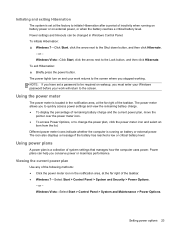
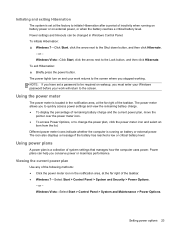
...Maintenance > Power Options.
or - or - To exit Hibernation: ▲ Briefly press the power button. The power meter allows you to quickly access power settings and view the remaining battery charge. &#...9679; To display the percentage of inactivity when running on and your work returns to be changed in the notification area, at the far right of the taskbar....
HP Notebook Reference Guide - Windows 7 - Page 38


... computer.
28 Chapter 4 Power management
Replace the discharged battery with a charged battery. 3. Exit Hibernation by pressing the power button. Turn off wireless and LAN connections and exit modem applications when you leave your work , initiate Sleep or Hibernation, or shut down the computer. Resolving a low battery level when the computer cannot exit Hibernation...
HP EliteBook 2760p Tablet PC - Maintenance and Service Guide - Page 9


1 Product description
Category Product name Processors
Chipset Graphics Panel Memory
Hard drives
Description HP EliteBook 2760p Tablet PC Intel® 2nd Generation Core™ i7 processors (soldered to system board) i7-2620M, 2.7-GHz (turbo up to 3.4-GHz) Dual-Core processor, 4 MB ...
HP EliteBook 2760p Tablet PC - Maintenance and Service Guide - Page 95


... default).
● Enable/disable embedded WWAN device radio (select models only; Select Built-In Device Options
Port Options
To do this
● Enable/disable the wireless button state (enabled by default. ● Enable/disable the flash media reader. ● Enable/disable the USB port. Computer Setup menus 87 Options include the following...
HP EliteBook 2760p Tablet PC - Maintenance and Service Guide - Page 112
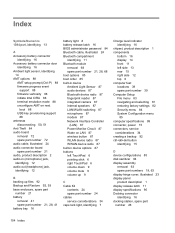
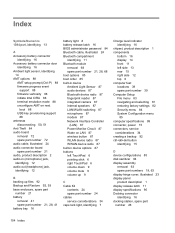
...LAN) 87 Power Monitor Circuit 87 Wake on LAN 87 wireless button 87 WLAN device radio 87 WWAN device radio 87 built-in device options 87 buttons left TouchPad 6 pointing stick 6 right TouchPad 6 volume ... connector, power 15 connectors, service
considerations 34 creating a backup 92 ctrl+alt+del button
identifying 15
D device configurations 85 disk sanitizer 84 display assembly
removal 63 spare part ...
Similar Questions
Where Is The Wireless Button For Hp Elitebook 2760p
(Posted by ShaDevi 9 years ago)
Elitebook 8440w Wireless Button Wont Work
(Posted by Oscart 9 years ago)
My Wireless Button Wont Work On My Elitebook
(Posted by Mali58dkhe 10 years ago)
Usb Numberic Keypad Hp Elitebook 2760p Wont Work
(Posted by princBOOBO 10 years ago)

