HP EliteBook 2760p Support Question
Find answers below for this question about HP EliteBook 2760p.Need a HP EliteBook 2760p manual? We have 6 online manuals for this item!
Question posted by sadiethat on November 16th, 2013
Which Docking Station Compatible With Elitebook 2760p
The person who posted this question about this HP product did not include a detailed explanation. Please use the "Request More Information" button to the right if more details would help you to answer this question.
Current Answers
There are currently no answers that have been posted for this question.
Be the first to post an answer! Remember that you can earn up to 1,100 points for every answer you submit. The better the quality of your answer, the better chance it has to be accepted.
Be the first to post an answer! Remember that you can earn up to 1,100 points for every answer you submit. The better the quality of your answer, the better chance it has to be accepted.
Related HP EliteBook 2760p Manual Pages
Installing SATA Drivers on HP EliteBook Notebook PCs - Page 1


Installing SATA Drivers on HP EliteBook Notebook PCs
Introduction...2 Purpose ...2 Audience ...2 Benefits of SATA ...2
System Requirements and Prerequisites 2 System requirements ...2 System prerequisites ...2
Transitioning a Sysprep image from IDE to SATA 3 Where these ...
Installing SATA Drivers on HP EliteBook Notebook PCs - Page 2


... regarding minimum hardware requirements for installing XP Professional is for each system on HP EliteBook Notebook PC models. The following items before installing SATA drivers: • Microsoft ...building an image and switching to installation CDs; In addition, you have the latest compatible version of SATA
SATA Native Mode is a storage interface technology that provides up to ...
Installing SATA Drivers on HP EliteBook Notebook PCs - Page 13


...?" f. When prompted to select the device driver you want to install for this hardware,
choose the first one Intel ICH9M Serial ATA Storage Controller is compatible with your removable media. txtsetup.oem a. 6) Download and run the "Intel Chipset Installation Utility for ICH9 for Microsoft Windows 2000 and XP" for this time...
HP ProtectTools Security Software 2010 - Page 9


... simplifying security controls for other PCs Security policy synchronization Strong authentication Access recovery
Single Sign-on (SSO)
Secure communications Audit login
Benefit Deploy HP ProtectTools-compatible client on to a personal computer and access sensitive data are also able to automate processes and reduce costs from passwords and provisioning. Figure 5.
HP ProtectTools Security Software 2010 - Page 12


... key be activated by launching HP ProtectTools Security Manager and selecting Drive Encryption for ProtectTools is transparent and works in the internal drive bay or docking station. If the notebook is shutdown during encryption, encryption will depend on the size of powerful encryption and strong access control software that if the password...
HP ProtectTools Security Software 2010 - Page 19


... the benefits of enterprise solutions. This makes the HP ProtectTools Java Card compatible with many 3rd party applications
Initialize and configure Smart Card security features such...ard
Table 5 shows Smart C ard Security for HP ProtectTools features and benefits
Feature Compatible with one.
Standard ActivIdentity profile also makes the HP ProtectTools Java Card manageable using ...
2009 HP business notebook PC F10 Setup overview - Page 7


...
Enabled/Disabled
Enabled/Disabled
Enabled/Disabled
Enabled/Disabled
NB Upgrade Bay, NB Hard Drive, USB Floppy, USB CDROM, USB Hard Drive, NB Ethernet, SD Card, Dock Upgrade Bay
Enables mouse/keyboard support.
Getting Started HP Notebook - Windows 7 - Page 22
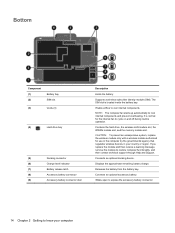
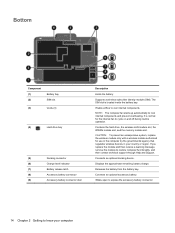
...the internal fan to cycle on and off during routine operation. Connects an optional docking device. Displays the approximate remaining battery charge. Slides open to expose the accessory...
Component (1) (2)
Battery bay SIM slot
(3)
Vents (3)
(4)
Hard drive bay
(5)
Docking connector
(6)
Charge level indicator
(7)
Battery release latch
(8)
Accessory battery connector
(9)
Accessory ...
Getting Started HP Notebook - Windows 7 - Page 66


... top 4 connector, power 13 ctrl+alt+del button identifying 13
D display image, switching 20 display release latch 9 display, auto panel rotation 24 display, rotating 22 Docking connector
identifying 14 dragging touch screen gesture
30 drive light 6
E embedded numeric keypad,
identifying 8, 21 esc button
identifying 13 esc key, identifying 8 ExpressCard slot
identifying...
HP Notebook Reference Guide - Windows 7 - Page 7


... device (select models only 41 Using optional external devices ...41 Using optional external drives 41 Using the expansion port (select models only 42 Using the docking connector (select models only 43
6 Drives ...44 Handling drives ...44 Using hard drives ...45 Improving hard drive performance 45 Using Disk Defragmenter 45 Using Disk...
HP Notebook Reference Guide - Windows 7 - Page 19


... deliver location, speed, and direction information to GPS-equipped systems. For more computers to the Bluetooth software Help. When two or more computers are not compatible with a Global Positioning System (GPS). The strength of Bluetooth devices. WARNING! If the modem cable contains noise suppression circuitry (1), which other computers may not be...
HP Notebook Reference Guide - Windows 7 - Page 29


... cable to your Getting Started guide. NOTE: For product-specific instructions on the HDMI device.
Video 19 To connect a video or audio device to any compatible digital or audio component. NOTE: To transmit video and/or audio signals through the HDMI port, you need an HDMI cable (purchased separately). One HDMI...
HP Notebook Reference Guide - Windows 7 - Page 36


..., refer to the Getting Started guide. To reduce potential safety issues, use only the battery provided with the computer, a replacement battery provided by HP, or a compatible battery purchased from the computer or an AC power loss occurs. For information on increasing or decreasing display brightness, refer to Switchable graphics/dual graphics...
HP Notebook Reference Guide - Windows 7 - Page 38


... plugged into an external power source. ● Stop, disable, or remove any unsaved information. The computer takes the following devices: ● AC adapter ● Optional docking or expansion device ● Optional power adapter purchased as an accessory from HP
Resolving a low battery level when a charged battery is available ● Initiate Hibernation...
HP Notebook Reference Guide - Windows 7 - Page 39


...under any of a used battery
WARNING! If the capacity is possibly covered by HP, or a compatible AC adapter purchased from external power for more .
Disposing of the following conditions: ● When charging... when an internal cell is supplied through an approved AC adapter or an optional docking or expansion device. To reduce potential safety issues, use only the AC adapter provided...
HP Notebook Reference Guide - Windows 7 - Page 47
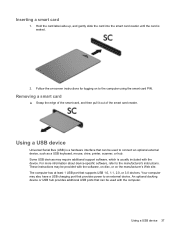
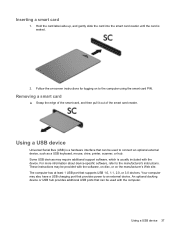
... have a USB charging port that can be used with the device. Follow the on-screen instructions for logging on the manufacturer's Web site. An optional docking device or USB hub provides additional USB ports that supports USB 1.0, 1.1, 2.0, or 3.0 devices. These instructions may require additional support software, which is seated.
2. Hold the...
HP Notebook Reference Guide - Windows 7 - Page 52


... drive (CD, DVD, and Blu-ray) ● MultiBay device
Using the expansion port (select models only)
The expansion port connects the computer to an optional docking or expansion device, so that additional ports and connectors can be used with the computer.
42 Chapter 5 External cards and devices
HP Notebook Reference Guide - Windows 7 - Page 81
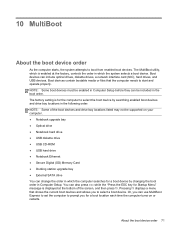
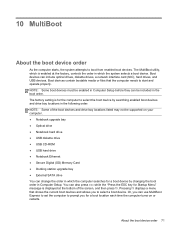
...; Notebook hard drive ● USB diskette drive ● USB CD-ROM ● USB hard drive ● Notebook Ethernet ● Secure Digital (SD) Memory Card ● Docking station upgrade bay ● External SATA drive You can be included in the following order: NOTE: Some of the screen, and then press f9. 10 MultiBoot...
HP EliteBook 2760p Tablet PC - Maintenance and Service Guide - Page 9


... description
Category Product name Processors
Chipset Graphics Panel Memory
Hard drives
Description HP EliteBook 2760p Tablet PC Intel® 2nd Generation Core™ i7 processors (soldered to... Express Chipset Intel HD Graphics 3000 Integrated with shared video memory Supports dual-display ports through the dock 30.7-cm (12.1-in) Illumi-Lite WXGA UWVA (1280x800) with digitizer pen and/or multi-...
HP EliteBook 2760p Tablet PC - Maintenance and Service Guide - Page 112
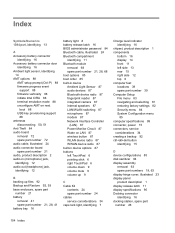
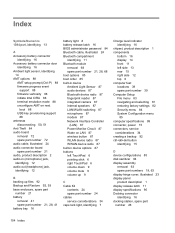
... display assembly
removal 63 spare part numbers 19, 63 display hinge cover, illustrated 23 display panel product description 1 display release latch 11 display specifications 90 Docking connector identifying 16 docking station, spare part number 26
104 Index
Similar Questions
Can Docking Station For Ellitebook 2760p Works For Windows 8
(Posted by viamnyck 9 years ago)
How To Get Hp Elitebook 2760p Off Docking Station
(Posted by kmsmixEPIx 10 years ago)
Hp Docking Station For Elitebook 8460p For How Much In Malaysia
(Posted by lgmon 10 years ago)
Docking Station Compatible With The Hp Probook 4530s...
I need to know which docking station will work for the HP Probook 4530s.
I need to know which docking station will work for the HP Probook 4530s.
(Posted by Anonymous-87790 11 years ago)

