HP EliteBook 2740p Support Question
Find answers below for this question about HP EliteBook 2740p.Need a HP EliteBook 2740p manual? We have 5 online manuals for this item!
Question posted by slambeasti on June 23rd, 2014
Where Is Wireless Button On Hp Elitebook 2740p
The person who posted this question about this HP product did not include a detailed explanation. Please use the "Request More Information" button to the right if more details would help you to answer this question.
Current Answers
There are currently no answers that have been posted for this question.
Be the first to post an answer! Remember that you can earn up to 1,100 points for every answer you submit. The better the quality of your answer, the better chance it has to be accepted.
Be the first to post an answer! Remember that you can earn up to 1,100 points for every answer you submit. The better the quality of your answer, the better chance it has to be accepted.
Related HP EliteBook 2740p Manual Pages
2008 HP business notebook PC F10 Setup overview - Page 2


...models:
• HP EliteBook 8730w
• HP Compaq 6535b
• HP EliteBook 8530w
• HP Compaq 6535s
• HP EliteBook 8530p
• HP Compaq 6531s
• HP EliteBook 6930p
• HP Compaq 6530b
• HP Compaq 6830s
• HP Compaq 6530s
• HP Compaq 6735b
• HP EliteBook 2730p
• HP Compaq 6735s
• HP EliteBook 2530p
• HP Compaq 6730b...
2008 HP business notebook PC F10 Setup overview - Page 3


...; RAID and Native SATA support • Enhanced wireless button control • Wake on LAN • Ability to disable modem/camera
F10 Setup
HP F10 Setup provides access to the impressive set of... The BIOS is simple using the Language selection options available from the System Configuration page. HP F10 Setup for standard user
• Multi-User support o Enhanced support with and without...
2008 HP business notebook PC F10 Setup overview - Page 8


... Fast Charge
HP QuickLook
Switches charging to secondary
Enabled/Disabled
battery when primary battery is received via LAN. Network/Follow Boot order
Notebook Upgrade Bay
Enables integrated upgrade bay. Enabled/Disabled
Port Options
Serial Port
Enables integrated serial port. Enabled/Disabled
Built-In Device Options
Wireless Button State
Enables wireless button
Enabled/Disabled...
2008 HP business notebook PC F10 Setup overview - Page 14


...password without launching Microsoft Outlook by desktop and laptop manufacturers for the business. F10 Setup, QuickLook 2 and System Diagnostics.
HP QuickLook is available from Windows XP or ...devices to our 2007 F10 Setup. Note: HP QuickLook 2 is accessible when the notebook is a storage interface bus used by pressing a single button. Online help is a Personal Information Manager...
Installing SATA Drivers on HP EliteBook Notebook PCs - Page 1


Installing SATA Drivers on HP EliteBook Notebook PCs
Introduction...2 Purpose ...2 Audience ...2 Benefits of SATA ...2
System Requirements and Prerequisites 2 System requirements ...2 System prerequisites ...2
Transitioning a Sysprep image from IDE to SATA 3 Where these ...
Installing SATA Drivers on HP EliteBook Notebook PCs - Page 2


...into a Windows XP installation on HP EliteBook Notebook PC models. Intel Matrix Storage Manager Driver provides support for the platform, from the HP website www.hp.com.
System prerequisites
You will ...This white paper is available at www.microsoft.com.
Note: You can also download HP drivers and utilities, including the most current
available ROM for the SATA Advanced Host Controller...
Installing SATA Drivers on HP EliteBook Notebook PCs - Page 14


... choose Run. 3) When the "Run" dialogue box appears, type the following command:
devmgmt.msc Press the OK button to launch the Device Manager console. Steps to obtain the SATA Device ID from an HP system to enable SATA AHCI support in custom images. How to Obtain SATA Device IDs
Where these guidelines...
Installing SATA Drivers on HP EliteBook Notebook PCs - Page 17


... SATA Device ID from a Windows Vista image
1) Begin by taking a Windows Vista system with the HP image already on the system and boot into the Operating System.
2) Once the Operating System is loaded, select the Start Button and type the following command: devmgmt.msc Pressing the Enter key after typing the above...
HP EliteBook 2740p Tablet PC - Maintenance and Service Guide - Page 5


... contents
1 Product description ...1
2 External component identification ...5 Display ...5 Top components ...6 Pointing devices ...6 Lights ...7 Buttons and switches ...8 Keys ...9 Front components ...10 Right-side components ...11 Left-side components ...12 Rear components ...13 Bottom components ...14 Wireless antennas (select models only 15
3 Illustrated parts catalog ...17 Service tag ...17...
HP EliteBook 2740p Tablet PC - Maintenance and Service Guide - Page 9


1 Product description
Category Product Name Processors
Chipset Graphics Panel Memory
Hard drives
ENWW
Description HP EliteBook 2740p Tablet PC Intel® Core™i7 processors, Dual Core (soldered to system board) 620M, 2.66-GHz processor, 4-MB L3 cache Intel Core i5 processors, ...
HP EliteBook 2740p Tablet PC - Maintenance and Service Guide - Page 13


.... Record sound and transmit sound for video conferencing and Voice over IP (VoIP).
2 External component identification
Display
Component (1) Webcam light (2) Webcam (3) Keyboard light button (4) HP Fingerprint Sensor (5) Internal microphones (2) (6) Ambient light sensor (7 ) Convertible hinge (8) Touch screen
ENWW
Description On: The webcam is in your fingers. Automatically adjusts the...
HP EliteBook 2740p Tablet PC - Maintenance and Service Guide - Page 15


... reached a low battery level.
Lights
Component (1) Power light (2) Battery light
(3) Drive light (4) Caps lock light (5) TouchPad light (6) Volume mute light (7) Volume down button is being accessed. ● Amber: HP 3D DriveGuard has temporarily parked the internal hard drive. Top components 7 On: Caps lock is on. ● Off: TouchPad is enabled. ● Amber...
HP EliteBook 2740p Tablet PC - Maintenance and Service Guide - Page 18


...least 5 seconds to exit Hibernation.
Front components
Component (1) Webcam light (2) External WWAN antenna button (3) External WWAN antenna (4) Power switch
(5) Speakers (2) (6) Business card slot (7) Display ...the computer. Opens the external wireless wide area network (WWAN) antenna.
Opens the computer. Produce sound.
Sends and receives wireless signals to communicate with WWANs...
HP EliteBook 2740p Tablet PC - Maintenance and Service Guide - Page 19
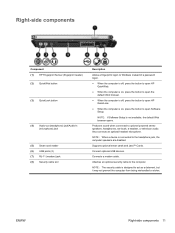
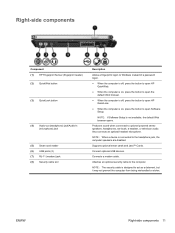
...headphones, ear buds, a headset, or television audio. NOTE: If Software Setup is on, press the button to open Software Setup.
Also connects an optional headset microphone. Right-side components
Component (1) HP Fingerprint Sensor (fingerprint reader) (2) QuickWeb button
(3) QuickLook button
(4) Audio-out (headphone) jack/Audio-in (microphone) jack
(5) Smart card reader (6) USB ports (2) (7) RJ...
HP EliteBook 2740p Tablet PC - Maintenance and Service Guide - Page 20


... power to a USB device, such as a camcorder. It is on. ● Amber: All wireless devices are off , but does not create a wireless connection.
Supports optional ExpressCards. ● Blue: An integrated wireless device, such as a wireless local
area network (WLAN) device, the HP Mobile Broadband Module, and/or a Bluetooth device, is normal for the internal fan...
HP EliteBook 2740p Tablet PC - Maintenance and Service Guide - Page 23


...**Before connecting to a WWAN, press the WWAN antenna button to open the external WWAN antenna.
(4) External WWAN antenna**
Sends and receives wireless signals to the section of the computer. For optimal ...if you to connect to a WWAN, and then to the Internet, using the integrated HP Mobile Broadband Module and service from the outside of the Regulatory, Safety and Environmental Notices ...
HP EliteBook 2740p Tablet PC - Maintenance and Service Guide - Page 38
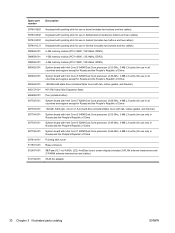
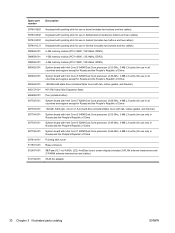
...(includes two buttons and two cables) Keyboard with pointing stick for use in Switzerland (includes two buttons and two cables) Keyboard with pointing stick for use in Iceland (includes two buttons and two cables...
160-GB solid-state drive (includes Mylar cover with tab, rubber gasket, and bracket)
HP 2740 Ultra-Slim Expansion Base
606899-001 607702-001 607703-001 607704-001 607705-001 607706-001...
HP EliteBook 2740p Tablet PC - Maintenance and Service Guide - Page 91


...).
● Enable/disable embedded WWAN device radio (select models only;
Select Built-In Device Options
Port Options
ENWW
To do this
● Enable/disable the wireless button state (enabled by default. ● Enable/disable the flash media reader. ● Enable/disable the USB port.
Computer Setup menus 83 enabled by default).
●...
HP EliteBook 2740p Tablet PC - Maintenance and Service Guide - Page 113
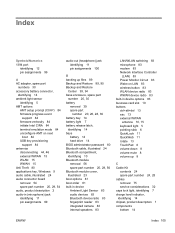
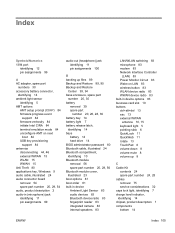
... 83 modem 83 Network Interface Controller
(LAN) 83 Power Monitor Circuit 83 Wake on LAN 83 wireless button 83 WLAN device radio 83 WWAN device radio 83 built-in device options 83 business card slot 10 buttons ctrl+alt+del 13 esc 13 external WWAN
antenna 10, 15 keyboard light 5 pointing stick 6 QuickLook...
HP EliteBook 2740p Tablet PC - Maintenance and Service Guide - Page 116


...HP SpareKey enrollment 80
Automatic DriveLock 80 change password 80 Disk Sanitizer 80 DriveLock 80 fingerprint reader reset 80 HP Sparekey 80 HP...shielding materials 35 switches internal display 8 power 10 wireless 12 system board removal 70 spare part number ... 19, 51 spare part numbers 28 touch screen, identifying 5 TouchPad buttons 6 identifying 6 scroll zone 6 TouchPad light 6, 7 TouchPad on/off...
Similar Questions
How To Turn On Wireless Function Hp Elitebook
(Posted by stoKerrib 9 years ago)
Hp Elitebook 2740p Wireless Switch Will Not Turn On
(Posted by Ppoinser 9 years ago)
Where You Can Find The Wireless Switch On The Hp Elitebook 2740p
(Posted by paae 10 years ago)
Wireless Button Hp Elitebook 8440p Where Is It Located
(Posted by Josauli 10 years ago)

