HP EliteBook 2740p Support Question
Find answers below for this question about HP EliteBook 2740p.Need a HP EliteBook 2740p manual? We have 5 online manuals for this item!
Question posted by d4ma on March 7th, 2014
Hp Elitebook 2740p Cannot Connect To Wireless
The person who posted this question about this HP product did not include a detailed explanation. Please use the "Request More Information" button to the right if more details would help you to answer this question.
Current Answers
There are currently no answers that have been posted for this question.
Be the first to post an answer! Remember that you can earn up to 1,100 points for every answer you submit. The better the quality of your answer, the better chance it has to be accepted.
Be the first to post an answer! Remember that you can earn up to 1,100 points for every answer you submit. The better the quality of your answer, the better chance it has to be accepted.
Related HP EliteBook 2740p Manual Pages
End User License Agreement - Page 1


... reserve all terms and conditions of the Software Product which constitutes non-proprietary HP software or software provided under public license by you subject to you shall be... If the Software Product is provided to distribute the Software
PRODUCT ARE OFFERED ONLY Product. HP and its online documentation. END-USER LICENSE AGREEMENT
PLEASE READ CAREFULLY BEFORE USING THIS EQUIPMENT:...
End User License Agreement - Page 2


... (e.g. This EULA applies to updates or supplements to the original Software Product provided by HP unless HP provides other terms along with /for the original Software Product identified by law, including but...media, printed materials, this EULA.
7. After upgrading, you may not be licensed for your HP Product, whether in the form of this EULA.
8. TRANSFER.
The transfer may no longer use...
End User License Agreement - Page 3


... LAWS. LIMITATION OF LIABILITY. TO THE MAXIMUM EXTENT PERMITTED BY APPLICABLE LAW, IN NO EVENT SHALL HP OR ITS SUPPLIERS BE LIABLE FOR ANY SPECIAL, INCIDENTAL,
INDIRECT, OR CONSEQUENTIAL DAMAGES WHATSOEVER (INCLUDING, BUT...OF OR INABILITY TO USE THE SOFTWARE PRODUCT, OR OTHERWISE IN CONNECTION WITH ANY PROVISION OF THIS EULA, EVEN IF HP OR ANY SUPPLIER HAS BEEN ADVISED OF THE POSSIBILITY OF SUCH ...
End User License Agreement - Page 4


... change without notice. ENTIRE AGREEMENT. To the extent the terms of their respective companies. HP shall not be trademarks of any addendum or amendment to this contract.
14. You represent.... CAPACITY AND AUTHORITY TO CONTRACT. This EULA is the entire agreement between you and HP relating to the Software Product and it supersedes all prior or contemporaneous oral or written ...
2008 HP business notebook PC F10 Setup overview - Page 2


...models:
• HP EliteBook 8730w
• HP Compaq 6535b
• HP EliteBook 8530w
• HP Compaq 6535s
• HP EliteBook 8530p
• HP Compaq 6531s
• HP EliteBook 6930p
• HP Compaq 6530b
• HP Compaq 6830s
• HP Compaq 6530s
• HP Compaq 6735b
• HP EliteBook 2730p
• HP Compaq 6735s
• HP EliteBook 2530p
• HP Compaq 6730b...
2008 HP business notebook PC F10 Setup overview - Page 3


... port options, AMT options (on LAN • Ability to disable modem/camera
F10 Setup
HP F10 Setup provides access to diagnostic features, such as power on and DriveLock passwords, integrated ... with ProtectTools
• Password policy support • RAID and Native SATA support • Enhanced wireless button control • Wake on select models), and F10 Setup feature access options. For a...
2008 HP business notebook PC F10 Setup overview - Page 8


... Button State
Enables wireless button
Enabled/Disabled
Embedded WLAN Device Enables integrated 802.11 device. Enabled/Disabled
Modem Device
Enables integrated modem. Enabled/Disabled
Embedded Bluetooth Device Enables integrated Bluetooth device. Enabled/Disabled
1394 Port
Enables integrated 1394 port. Table 1. (Continued) Key features for F10 Setup on select 2008 HP business notebook...
2008 HP business notebook PC F10 Setup overview - Page 14


... saving considerable time for the user and helpdesk expense for connecting mass storage devices to maximize fault tolerance is HP SpareKey? Timings may vary depending on EFI and the
No... by desktop and laptop manufacturers for the business. Note: User setup required. What is a Personal Information Manager (PIM) viewer for EFI based utilities -
HP QuickLook is contained in...
Installing SATA Drivers on HP EliteBook Notebook PCs - Page 1


Installing SATA Drivers on HP EliteBook Notebook PCs
Introduction...2 Purpose ...2 Audience ...2 Benefits of SATA ...2
System Requirements and Prerequisites 2 System requirements ...2 System prerequisites ...2
Transitioning a Sysprep image from IDE to SATA 3 Where these ...
Installing SATA Drivers on HP EliteBook Notebook PCs - Page 2


...AHCI mode; Page 2
In addition, you have a Microsoft OS license for use by HP personnel and customers. Benefits of Authenticity and documentation. • Necessary drivers, especially Intel... SATA drivers to successfully incorporate SATA drivers into a Windows XP installation on HP EliteBook Notebook PC models. using WinPE. System prerequisites
You will need the following guidelines...
Installing SATA Drivers on HP EliteBook Notebook PCs - Page 13


... SATA AHCI Controller. At the next dialog, select 'Install from the softpaq on your models from www.hp.com. 7) In Device Manager, right-click the IDE ATA/ATAPI controllers/Intel ® ICH9M Serial ATA... Utility for ICH9 for Microsoft Windows 2000 and XP" for this time' when prompted to connect to continue installing the driver, select Yes, then Finish. f. If more than one in the list...
HP EliteBook 2740p Tablet PC - Maintenance and Service Guide - Page 9


1 Product description
Category Product Name Processors
Chipset Graphics Panel Memory
Hard drives
ENWW
Description HP EliteBook 2740p Tablet PC Intel® Core™i7 processors, Dual Core (soldered to system board) 620M, 2.66-GHz processor, 4-MB L3 cache Intel Core i5 processors, ...
HP EliteBook 2740p Tablet PC - Maintenance and Service Guide - Page 19
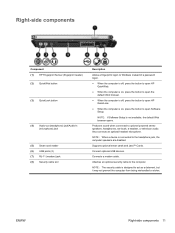
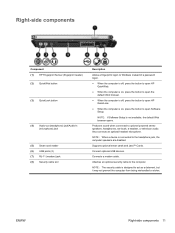
... not available, the default Web browser opens. NOTE: When a device is connected to open HP QuickLook.
● When the computer is on , press the button to ... headphone jack, the computer speakers are disabled.
ENWW
Right-side components 11 Connects a modem cable. Right-side components
Component (1) HP Fingerprint Sensor (fingerprint reader) (2) QuickWeb button
(3) QuickLook button
(4) Audio-...
HP EliteBook 2740p Tablet PC - Maintenance and Service Guide - Page 20


... optional ExpressCards. ● Blue: An integrated wireless device, such as a wireless local
area network (WLAN) device, the HP Mobile Broadband Module, and/or a Bluetooth device, is normal for the internal fan to cycle on or off, but does not create a wireless connection. It is on. ● Amber: All wireless devices are off during routine operation.
Provides...
HP EliteBook 2740p Tablet PC - Maintenance and Service Guide - Page 22
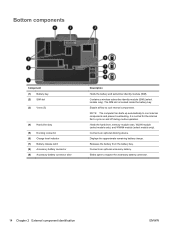
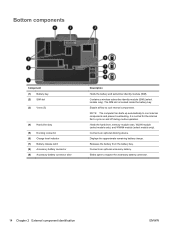
...located inside the battery bay.
Connects an optional accessory battery. NOTE: The computer fan starts up automatically to expose the accessory battery connector.
14 Chapter 2 External component identification
ENWW Displays the approximate remaining battery charge.
Slides open to cool internal components and prevent overheating. Contains a wireless subscriber identity module (SIM) (select...
HP EliteBook 2740p Tablet PC - Maintenance and Service Guide - Page 23


... antenna.
(4) External WWAN antenna**
Sends and receives wireless signals to communicate with WWANs.
*The antennas are connected to communicate with wireless local area networks (WLANs).
(3) External WWAN antenna ... from the outside of the computer. To see wireless regulatory notices, refer to the Internet, using the integrated HP Mobile Broadband Module and service from the outside of...
HP EliteBook 2740p Tablet PC - Maintenance and Service Guide - Page 70
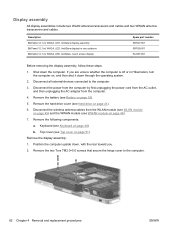
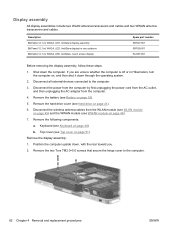
... (see Battery on page 51) Remove the display assembly: 1. Disconnect all external devices connected to the computer.
62 Chapter 4 Removal and replacement procedures
ENWW Keyboard (see Hard drive...-001 612497-001
Before removing the display assembly, follow these steps: 1. Disconnect the wireless antenna cables from the computer. 4. Position the computer upside down the computer. If you...
HP EliteBook 2740p Tablet PC - Maintenance and Service Guide - Page 74
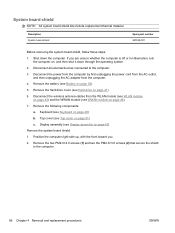
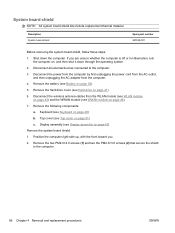
...material. Shut down through the operating system. 2. Disconnect all external devices connected to the computer.
66 Chapter 4 Removal and replacement procedures
ENWW Disconnect the... hard drive cover (see Battery on page 39). 5. Remove the following components:
a. Disconnect the wireless antenna cables from the computer. 4. If you . 2. Remove the battery (see Hard drive on...
HP EliteBook 2740p Tablet PC - Maintenance and Service Guide - Page 75
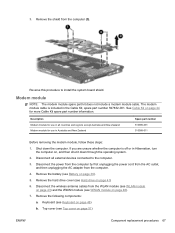
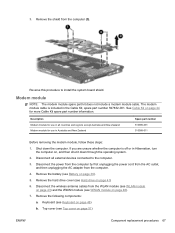
... the battery (see Top cover on page 41) 6. Description Modem module for use in all external devices connected to install the system board shield. Top cover (see Battery on page 46). 7. 3. Disconnect the wireless antenna cables from the WLAN module (see WLAN module
on page 43) and the WWAN module (see WWAN...
HP EliteBook 2740p Tablet PC - Maintenance and Service Guide - Page 116


... menu
always prompt for HP SpareKey enrollment 80
Automatic DriveLock 80 change password 80 Disk Sanitizer 80 DriveLock 80 fingerprint reader reset 80 HP Sparekey 80 HP Sparekey enrollment 80 password policy...85 display 86 hard drive 87 static-shielding materials 35 switches internal display 8 power 10 wireless 12 system board removal 70 spare part number 20 spare part numbers 70 system board ...
Similar Questions
Hp Elitebook 2740p Wireless Switch Will Not Turn On
(Posted by Ppoinser 9 years ago)
Where You Can Find The Wireless Switch On The Hp Elitebook 2740p
(Posted by paae 10 years ago)
Does Hp Elitebook 8440p Have Wireless Connection
(Posted by abouPLEEZ 10 years ago)

