HP EliteBook 2740p Support Question
Find answers below for this question about HP EliteBook 2740p.Need a HP EliteBook 2740p manual? We have 5 online manuals for this item!
Question posted by skirmmadmom on October 19th, 2013
How To Upgrade Wwan Hp 2740p
The person who posted this question about this HP product did not include a detailed explanation. Please use the "Request More Information" button to the right if more details would help you to answer this question.
Current Answers
There are currently no answers that have been posted for this question.
Be the first to post an answer! Remember that you can earn up to 1,100 points for every answer you submit. The better the quality of your answer, the better chance it has to be accepted.
Be the first to post an answer! Remember that you can earn up to 1,100 points for every answer you submit. The better the quality of your answer, the better chance it has to be accepted.
Related HP EliteBook 2740p Manual Pages
End User License Agreement - Page 1


...and that is not otherwise subject to
a separate license agreement between you and HP or its suppliers. You may accompany the HP Product.
Other
software may load the Software
ON THE CONDITION THAT YOU Product... or
addendum to this EULA, all or any Software Product, installed on or made available by
HP for use with all terms and conditions of this EULA. IF YOU DO NOT ACCEPT THESE LICENSE...
End User License Agreement - Page 2


...prevail.
4.
TRANSFER. a. You may collect and use a Software Product identified as eligible for your upgrade eligibility.
3. This EULA is expressly provided for commercial timesharing or bureau use of a conflict between such...law, including but not limited to the original Software Product provided by HP as an upgrade, you provide in any term or condition of such license. The ...
End User License Agreement - Page 3


...and Technical Data for the Software Product or U.S. $5.00. TO THE MAXIMUM EXTENT PERMITTED BY APPLICABLE LAW, HP AND ITS SUPPLIERS PROVIDE THE SOFTWARE PRODUCT "AS IS" AND WITH ALL FAULTS, AND HEREBY DISCLAIM ALL OTHER... THE SOFTWARE PRODUCT, OR OTHERWISE IN CONNECTION WITH ANY PROVISION OF THIS EULA, EVEN IF HP OR ANY SUPPLIER HAS BEEN ADVISED OF THE POSSIBILITY OF SUCH DAMAGES AND EVEN IF THE ...
End User License Agreement - Page 4


...covered by your state of residence and, if applicable, you and HP relating to this contract.
14. HP shall not be construed as constituting an additional warranty. This EULA is... warranties for technical or editorial errors or omissions contained herein. Nothing herein should be liable for HP products and services are of the legal age of California, U.S.A.
15. CAPACITY AND AUTHORITY TO...
PERJANJIAN LISENSI PENGGUNA-AKHIR (Indonesia) - Page 4


The only warranties for technical or editorial errors or omissions contained herein. Rev. 06/04
355096-BW1 Nothing herein should be liable for HP products and services are set forth in the express
warranty statements accompanying such products and services . Perangkat Lunak ini atau dengan subyek lain yang dicakup ...
2008 HP business notebook PC F10 Setup overview - Page 1


2008 HP Business
Notebook PC F10 Setup
Overview
Table of Contents:
Background ...2 Supported Models 2 EFI BIOS Features 3 F10 Setup 3
BIOS Users/Passwords, and One Step Log-On 10 Password Setup (with/with-out HP ProtectTools 11 HP Client Management Interface 11 Anomalies...13 Q & A...14 Resources ...16
2008 HP business notebook PC F10 Setup overview - Page 2


...models:
• HP EliteBook 8730w
• HP Compaq 6535b
• HP EliteBook 8530w
• HP Compaq 6535s
• HP EliteBook 8530p
• HP Compaq 6531s
• HP EliteBook 6930p
• HP Compaq 6530b
• HP Compaq 6830s
• HP Compaq 6530s
• HP Compaq 6735b
• HP EliteBook 2730p
• HP Compaq 6735s
• HP EliteBook 2530p
• HP Compaq 6730b...
2008 HP business notebook PC F10 Setup overview - Page 3


...Japanese, Norwegian, Portuguese, Swedish or Finnish. EFI BIOS Features
• SD boot capability o New HP business notebook models are separated in several groups or categories: File - Switching languages is the set ... access to general options such as view system information, set of features support by HPs ROM BIOS (Read Only Memory Basic Input/Output System). The BIOS is simple using...
2008 HP business notebook PC F10 Setup overview - Page 4


... password.
At least one number required
Allows administrator to require at Yes/No least one number, such as 1, 2, 3 or 4 for F10 Setup on select 2008 HP business notebook PCs
Feature
Function
Options (Default in Bold where applicable)
FILE MENU
System Information
Set System Date and Time Restore Defaults Ignore Changes and...
2008 HP business notebook PC F10 Setup overview - Page 5


... prompt users for configuration of ten questions
SpareKey. DriveLock Password
Allows for HP SpareKey enrollment during POST. Cancel
Automatic DriveLock
Notebook Hard Drive Cancel for ... F10 power on password. Table 1. (Continued) Key features for F10 Setup on select 2008 HP business notebook PCs
Feature
Function
Options (Default in Bold where applicable)
SECURITY MENU
Password Policy (...
2008 HP business notebook PC F10 Setup overview - Page 7


...Internal NIC boot
Allows for diagnostics. NB Upgrade Bay, NB Hard Drive, USB Floppy, USB CDROM, USB Hard Drive, NB Ethernet, SD Card, Dock Upgrade Bay, Ext SATA Drive
Device Configurations
...
LAN power save option
Enabled/Disabled
Data Execution Prevention Enables DEP on select 2008 HP business notebook PCs
Feature
Function
Options (Default in Bold where applicable)
SYSTEM CONFIGURATION ...
2008 HP business notebook PC F10 Setup overview - Page 8


... Interface Controller Enables integrated NIC device. Network/Follow Boot order
Notebook Upgrade Bay
Enables integrated upgrade bay. Enabled/Disabled
Port Options
Serial Port
Enables integrated serial port....express card slot. Info button access to HP QuickLook.
Table 1. (Continued) Key features for F10 Setup on select 2008 HP business notebook PCs
Feature
Function
Options (Default...
2008 HP business notebook PC F10 Setup overview - Page 14


... can quickly recover his Windows password without launching Microsoft Outlook by desktop and laptop manufacturers for Microsoft Outlook 2003 and 2007. F10 Setup, QuickLook 2 and ...button.
For additional information on the system configuration. Note: User setup required. HP QuickLook is HP SpareKey? No, functionality has improved when compared to contact the IT helpdesk for...
Installing SATA Drivers on HP EliteBook Notebook PCs - Page 1


Installing SATA Drivers on HP EliteBook Notebook PCs
Introduction...2 Purpose ...2 Audience ...2 Benefits of SATA ...2
System Requirements and Prerequisites 2 System requirements ...2 System prerequisites ...2
Transitioning a Sysprep image from IDE to SATA 3 Where these ...
Installing SATA Drivers on HP EliteBook Notebook PCs - Page 2


...rate for each system on HP EliteBook Notebook PC models.
Note: You can also download HP drivers and utilities, including the most current
available ROM for use by HP personnel and customers. The...Service Pack 2, Certificate of SATA
SATA Native Mode is for the platform, from the HP website www.hp.com.
Audience
This white paper is a storage interface technology that provides up to ...
HP EliteBook 2740p Tablet PC - Maintenance and Service Guide - Page 9


...Category Product Name Processors
Chipset Graphics Panel Memory
Hard drives
ENWW
Description HP EliteBook 2740p Tablet PC Intel® Core™i7 processors, Dual Core (soldered... view (1280x800) with digitizer and/or multi-touch Chemically-strengthened glass top cover Two customer-accessible/upgradeable memory module slots Supports dual-channel memory Supports up to 8 GB of PC3-10600, 1333-MHz...
HP EliteBook 2740p Tablet PC - Maintenance and Service Guide - Page 23


... to a vertical position. Do not close the external WWAN antenna if you to connect to a WWAN, and then to the Internet, using the integrated HP Mobile Broadband Module and service from obstructions.
**Before connecting to a WWAN, press the WWAN antenna button to open the external WWAN antenna.
(4) External WWAN antenna**
Sends and receives wireless signals to your...
HP EliteBook 2740p Tablet PC - Maintenance and Service Guide - Page 38
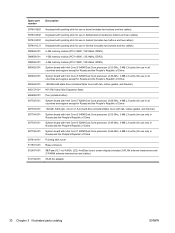
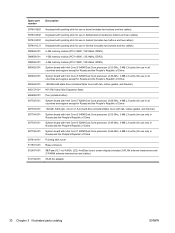
...Republic of China
160-GB solid-state drive (includes Mylar cover with tab, rubber gasket, and bracket)
HP 2740 Ultra-Slim Expansion Base
606899-001 607702-001 607703-001 607704-001 607705-001 607706-001 607814-001
..., LED, AntiGlare touch screen display (includes 2 WLAN antenna transceivers and 2 WWAN antenna transceivers and cables)
65-W AC adapter
30 Chapter 3 Illustrated parts catalog
ENWW
HP EliteBook 2740p Tablet PC - Maintenance and Service Guide - Page 88


... Automatic DriveLock support. For more information, refer to owner functions available in the upgrade bay. NOTE: You must have a setup password to destroy all existing data on the primary hard drive or the drive in Embedded Security for HP SpareKey Enrollment Fingerprint Reset on (not restarting) the computer. Enter a user-defined computer...
HP EliteBook 2740p Tablet PC - Maintenance and Service Guide - Page 114


... media cards, product description 2 external monitor port identifying 13 pin assignments 100 external WWAN antenna button, identifying 10
F f11 recovery 91, 95 fan/heat sink assembly
removal...audio-out) jack pin assignments 99 heat sink, spare part number 29 hinge, convertible 5 HP QuickLook 82 HP SpareKey enrollment 80
I IEEE 1394 port, identifying 12 Intel HT Technology 82 internal display switch...
Similar Questions
Hdmi Port On Hp 2740p
Can You Please Help Me Locate The Hdmi Port On This Model
(Posted by rcstringer 11 years ago)
How Can I Use Power Point On My Hp C300 Laptop For A Presentation?
do i need to download something to get power point working on my hp c300 laptop which is running on ...
do i need to download something to get power point working on my hp c300 laptop which is running on ...
(Posted by leanebottomley 12 years ago)

