HP EliteBook 2740p Support Question
Find answers below for this question about HP EliteBook 2740p.Need a HP EliteBook 2740p manual? We have 5 online manuals for this item!
Question posted by tbkana on September 24th, 2014
How To Disable The Wifi Button On Hp 2740p
The person who posted this question about this HP product did not include a detailed explanation. Please use the "Request More Information" button to the right if more details would help you to answer this question.
Current Answers
There are currently no answers that have been posted for this question.
Be the first to post an answer! Remember that you can earn up to 1,100 points for every answer you submit. The better the quality of your answer, the better chance it has to be accepted.
Be the first to post an answer! Remember that you can earn up to 1,100 points for every answer you submit. The better the quality of your answer, the better chance it has to be accepted.
Related HP EliteBook 2740p Manual Pages
2008 HP business notebook PC F10 Setup overview - Page 3


...
• Password policy support • RAID and Native SATA support • Enhanced wireless button control • Wake on LAN • Ability to disable modem/camera
F10 Setup
HP F10 Setup provides access to the impressive set of features support by HPs ROM BIOS (Read Only Memory Basic Input/Output System). EFI BIOS Features
•...
2008 HP business notebook PC F10 Setup overview - Page 5


...
SpareKey.
Yes/No
Are spaces allowed in the event that the power on password
N/A
HP SpareKey Enrollment
Allows for user configuration of HP Answer any three of DriveLock Notebook Hard Drive
Master and User passwords. Enabled/Disabled
Always Prompt for HP SpareKey Enrollment
Allows administrator to establish a set of failsafe questions in Password?
Fingerprint...
2008 HP business notebook PC F10 Setup overview - Page 6


... factory default
Power-On Authentication Support
Enables multi-factor authentication at Enabled/Disabled power on.
F4 Escape to manage TPM module. Reset Authentication Credential
Resets credentials. Enabled/Disabled
Utilities
HP Disk Sanitizer
Performs erasure of all data on select 2008 HP business notebook PCs
Feature
Function
Options (Default in Bold where applicable)
SECURITY...
2008 HP business notebook PC F10 Setup overview - Page 7


.../Disabled
PXE Internal NIC boot
Allows for F10 Setup on select 2008 HP business notebook PCs
Feature
Function
Options (Default in increments of a custom logo screen during POST. Enabled/Disabled
... Ext SATA Drive
Device Configurations
USB Legacy Support
Enables mouse/keyboard support.
Enabled/Disabled
SD Card boot
Allows for boot from optical media. ECP, standard, bidirectional,...
2008 HP business notebook PC F10 Setup overview - Page 8


... on LAN
Enabled the system to wake when a Disabled/Boot to magic packet is 90%
charged to optimize charge cycle. Enabled/Disabled
Modem Device
Enables integrated modem. Enabled/Disabled Info button access to HP QuickLook.
Enabled/Disabled
Built-In Device Options
Wireless Button State
Enables wireless button
Enabled/Disabled
Embedded WLAN Device Enables integrated 802.11 device...
2008 HP business notebook PC F10 Setup overview - Page 9


... for AMT setup during POST. Enabled/Disabled
Allow AMT provisioning using USB Enabled/Disabled disk on Enabled/Disabled next boot. Reset AMT configuration options on key. Table 1. (Continued) Key features for F10 Setup on select 2008 HP business notebook PCs
Feature
Function
Options (Default in Bold where applicable)
SYSTEM CONFIGURATION MENU
Active Management Technology...
2008 HP business notebook PC F10 Setup overview - Page 14


... his Windows password without launching Microsoft Outlook by desktop and laptop manufacturers for Microsoft Outlook 2003 and 2007. What is off the Outlook toolbar. What is a storage interface bus used by pressing a single button. Will the move to our 2007 F10 Setup. HP QuickLook is also supported SATA. SATA replaces earlier bus adapter...
Installing SATA Drivers on HP EliteBook Notebook PCs - Page 12


... to support SATA AHCI Native Mode enabled (the default mode). iastor.cat d. This section provides guidelines for disabling SATA native mode in F10 setup, building the image, adding the drivers for XP64). o -s instructs the... is a run time switch that overrides the default path set at www.hp.com.
4) Unpack all the files from the SoftPaq. o -f is the Softpaq to unpack.
iaahci.inf c.
Installing SATA Drivers on HP EliteBook Notebook PCs - Page 14


... choose Run. 3) When the "Run" dialogue box appears, type the following command:
devmgmt.msc Press the OK button to launch the Device Manager console. Steps to obtain the SATA Device ID from an HP system to enable SATA AHCI support in custom images.
Page 14 How to Obtain SATA Device IDs
Where...
Installing SATA Drivers on HP EliteBook Notebook PCs - Page 17


... SATA Device ID from a Windows Vista image
1) Begin by taking a Windows Vista system with the HP image already on the system and boot into the Operating System.
2) Once the Operating System is loaded, select the Start Button and type the following command: devmgmt.msc Pressing the Enter key after typing the above...
HP EliteBook 2740p Tablet PC - Maintenance and Service Guide - Page 9


1 Product description
Category Product Name Processors
Chipset Graphics Panel Memory
Hard drives
ENWW
Description HP EliteBook 2740p Tablet PC Intel® Core™i7 processors, Dual Core (soldered to system board) 620M, 2.66-GHz processor, 4-MB L3 cache Intel Core i5 processors, ...
HP EliteBook 2740p Tablet PC - Maintenance and Service Guide - Page 13


... photographs. Record sound and transmit sound for video conferencing and Voice over IP (VoIP). Display 5 2 External component identification
Display
Component (1) Webcam light (2) Webcam (3) Keyboard light button (4) HP Fingerprint Sensor (5) Internal microphones (2) (6) Ambient light sensor (7 ) Convertible hinge (8) Touch screen
ENWW
Description On: The webcam is in your fingers.
HP EliteBook 2740p Tablet PC - Maintenance and Service Guide - Page 14
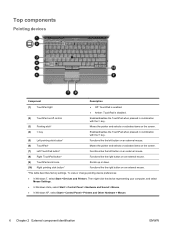
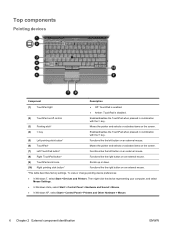
....
(3) Pointing stick*
Moves the pointer and selects or activates items on the screen.
(4) fn key
Enables/disables the TouchPad when pressed in combination with the f5 key.
(5) Left pointing stick button*
Functions like the left button on an external mouse.
(6) TouchPad*
Moves the pointer and selects or activates items on the screen.
(7) Left...
HP EliteBook 2740p Tablet PC - Maintenance and Service Guide - Page 15


...battery level. On: Caps lock is on. ● Off: TouchPad is enabled. ● Amber: TouchPad is disabled. ● Turquoise: Computer sound is on . ● Blinking: The computer is in the Sleep state. ●...light (4) Caps lock light (5) TouchPad light (6) Volume mute light (7) Volume down button is being accessed. ● Amber: HP 3D DriveGuard has temporarily parked the internal hard drive.
HP EliteBook 2740p Tablet PC - Maintenance and Service Guide - Page 19
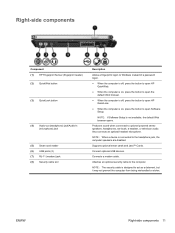
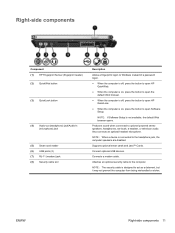
...off, press the button to open HP
QuickWeb.
● When the computer is on, press the button to open the default Web browser.
● When the computer is off, press the button to open Software ... cable. NOTE: If Software Setup is designed to the headphone jack, the computer speakers are disabled.
NOTE: The security cable is not available, the default Web browser opens.
Connect optional USB...
HP EliteBook 2740p Tablet PC - Maintenance and Service Guide - Page 23


...and receives wireless signals to communicate with wireless local area networks (WLANs).
(3) External WWAN antenna button**
Press to open the external WWAN antenna to a vertical position. These notices are connected to ...you to connect to a WWAN, and then to the Internet, using the integrated HP Mobile Broadband Module and service from the outside of the Regulatory, Safety and Environmental...
HP EliteBook 2740p Tablet PC - Maintenance and Service Guide - Page 38
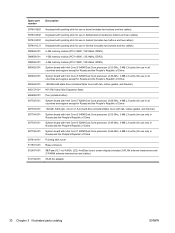
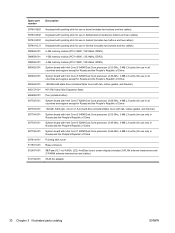
...(includes two buttons and two cables) Keyboard with pointing stick for use in Switzerland (includes two buttons and two cables) Keyboard with pointing stick for use in Iceland (includes two buttons and two cables...
160-GB solid-state drive (includes Mylar cover with tab, rubber gasket, and bracket)
HP 2740 Ultra-Slim Expansion Base
606899-001 607702-001 607703-001 607704-001 607705-001 607706-001...
HP EliteBook 2740p Tablet PC - Maintenance and Service Guide - Page 88


... a user-defined computer asset tracking number and ownership tag.
80 Chapter 5 Computer Setup
ENWW
Enable/disable Anti-Theft Protection. ● Enable/disable DriveLock on the primary hard drive or the drive in this setting. Enroll or reset HP SpareKey, which protects the computer from unauthorized access to destroy all existing data on any...
HP EliteBook 2740p Tablet PC - Maintenance and Service Guide - Page 90


...HT Technology (enabled by default).
● Enable/disable Wake on HP QuickLook boot (enabled by default).
● Enable/disable HP QuickWeb (enabled by default).
● Enable/disable HP QuickWeb write protect (disabled by default).
● Enable/disable virtualization technology (select models only; disabled by default).
● Enable/disable TXT (Intel Trusted Execution Technology) (select...
HP EliteBook 2740p Tablet PC - Maintenance and Service Guide - Page 114


..., preventing damage 32
E electrostatic discharge 33 esc button 13 esc key, identifying 9 Ethernet, product description 2 Execution Disable 81 ExpressCard slot 12 ExpressCard slot insert,
illustrated 23...out) jack pin assignments 99 heat sink, spare part number 29 hinge, convertible 5 HP QuickLook 82 HP SpareKey enrollment 80
I IEEE 1394 port, identifying 12 Intel HT Technology 82 internal display...
Similar Questions
How To Enable Disable Wifi On Hp Elitebook 8440p
(Posted by jovamoh 9 years ago)
Hdmi Port On Hp 2740p
Can You Please Help Me Locate The Hdmi Port On This Model
(Posted by rcstringer 11 years ago)

