HP EliteBook 2740p Support Question
Find answers below for this question about HP EliteBook 2740p.Need a HP EliteBook 2740p manual? We have 5 online manuals for this item!
Question posted by malakerik on July 24th, 2014
How To Connect The Pen To A Hp Elitebook
The person who posted this question about this HP product did not include a detailed explanation. Please use the "Request More Information" button to the right if more details would help you to answer this question.
Current Answers
There are currently no answers that have been posted for this question.
Be the first to post an answer! Remember that you can earn up to 1,100 points for every answer you submit. The better the quality of your answer, the better chance it has to be accepted.
Be the first to post an answer! Remember that you can earn up to 1,100 points for every answer you submit. The better the quality of your answer, the better chance it has to be accepted.
Related HP EliteBook 2740p Manual Pages
End User License Agreement - Page 1


...
(either an individual or a single entity) and (b) Hewlett-Packard Company ("HP")
that governs your HP product ("HP Product"), that it is used only for use on more than one computer,...install and use the Software Product only on a single computer ("Your Computer"). Use. HP and its online documentation. BY purposes of Rights. Storage. e. Copying. Reservation of ...
End User License Agreement - Page 2


... provided in such recovery solution shall be licensed for the original Software Product identified by HP as a consignment. ADDITIONAL SOFTWARE.
The initial user of the Software Product may not reverse...USE OF DATA. Any transfer must include all the EULA terms. Upon transfer of the HP Product with the update or supplement. All intellectual property rights in this EULA or if you...
End User License Agreement - Page 3


...are licensed to you except to the extent necessary to use this information in its suppliers under HP's standard commercial license.
12. Some states/jurisdictions do not allow the exclusion or limitation of ... OF OR INABILITY TO USE THE SOFTWARE PRODUCT, OR OTHERWISE IN CONNECTION WITH ANY PROVISION OF THIS EULA, EVEN IF HP OR ANY SUPPLIER HAS BEEN ADVISED OF THE POSSIBILITY OF SUCH DAMAGES...
End User License Agreement - Page 4


...in the express warranty statements accompanying such products and services . You represent that you and HP relating to the Software Product and it supersedes all prior or contemporaneous oral or written ...are duly authorized by your employer to enter into this EULA which is included with the HP Product) is subject to this contract.
14. All other subject matter covered by the ...
PERJANJIAN LISENSI PENGGUNA-AKHIR (Indonesia) - Page 4


... herein is subject to change without notice. All other product names mentioned herein may be liable for HP products and services are set forth in the express
warranty statements accompanying such products and services . HP shall not be trademarks of their respective companies. Nothing herein should be construed as constituting an additional...
2008 HP business notebook PC F10 Setup overview - Page 1


2008 HP Business
Notebook PC F10 Setup
Overview
Table of Contents:
Background ...2 Supported Models 2 EFI BIOS Features 3 F10 Setup 3
BIOS Users/Passwords, and One Step Log-On 10 Password Setup (with/with-out HP ProtectTools 11 HP Client Management Interface 11 Anomalies...13 Q & A...14 Resources ...16
2008 HP business notebook PC F10 Setup overview - Page 2


...models:
• HP EliteBook 8730w
• HP Compaq 6535b
• HP EliteBook 8530w
• HP Compaq 6535s
• HP EliteBook 8530p
• HP Compaq 6531s
• HP EliteBook 6930p
• HP Compaq 6530b
• HP Compaq 6830s
• HP Compaq 6530s
• HP Compaq 6735b
• HP EliteBook 2730p
• HP Compaq 6735s
• HP EliteBook 2530p
• HP Compaq 6730b...
2008 HP business notebook PC F10 Setup overview - Page 3


... keyboard, display, slots, and ports. For a detail list of features support by HPs ROM BIOS (Read Only Memory Basic Input/Output System).
Provides access to boot options, ... (on and DriveLock passwords, integrated security device configuration, Disk Sanitizer and asset tag configuration. HP F10 Setup for standard user
• Multi-User support o Enhanced support with ProtectTools
•...
2008 HP business notebook PC F10 Setup overview - Page 4


... Yes/No least one symbol required Allows administrator to factory defaults.
At least one number, such as 1, 2, 3 or 4 for an F10 power on select 2008 HP business notebook PCs
Feature
Function
Options (Default in Bold where applicable)
FILE MENU
System Information
Set System Date and Time Restore Defaults Ignore Changes and...
2008 HP business notebook PC F10 Setup overview - Page 14


...connecting mass storage devices to Serial ATA, which focus on the system configuration. Will the move to our 2007 F10 Setup. The HP_TOOLS partition contains code for the business. F10 Setup, QuickLook 2 and System Diagnostics. By using HP... laptop manufacturers for Microsoft Outlook 2003 and 2007. SATA refers to the PC's motherboard. HP QuickLook is off the Outlook toolbar. What is HP ...
Installing SATA Drivers on HP EliteBook Notebook PCs - Page 1


Installing SATA Drivers on HP EliteBook Notebook PCs
Introduction...2 Purpose ...2 Audience ...2 Benefits of SATA ...2
System Requirements and Prerequisites 2 System requirements ...2 System prerequisites ...2
Transitioning a Sysprep image from IDE to SATA 3 Where these ...
Installing SATA Drivers on HP EliteBook Notebook PCs - Page 2


... Accelerator drivers.
building an image and switching to successfully incorporate SATA drivers into a Windows XP installation on HP EliteBook Notebook PC models.
Note: You can also download HP drivers and utilities, including the most current
available ROM for use by HP personnel and customers. Audience
This white paper is for the platform, from the...
Installing SATA Drivers on HP EliteBook Notebook PCs - Page 13


... g. When asked if you want to Windows
Update. At the next dialog, select 'Install from www.hp.com. 7) In Device Manager, right-click the IDE ATA/ATAPI controllers/Intel ® ICH9M Serial ATA... A warning that Windows cannot verify that the device is listed this time' when prompted to connect to install for your removable media. Enter F10 setup when prompted during the boot. 10) Go...
HP EliteBook 2740p Tablet PC - Maintenance and Service Guide - Page 9


1 Product description
Category Product Name Processors
Chipset Graphics Panel Memory
Hard drives
ENWW
Description HP EliteBook 2740p Tablet PC Intel® Core™i7 processors, Dual Core (soldered to system board) 620M, 2.66-GHz processor, 4-MB L3 cache Intel Core i5 processors, ...
HP EliteBook 2740p Tablet PC - Maintenance and Service Guide - Page 11


...point Spill-resistant design, DuraKey coating Touchpad supports 2-way scroll with legend Digital eraser pen with tether 65-watt Smart AC adapter with localized cable plug support (3-wire plug ...Trusted platform module (TPM) V.1.2 Preboot authentication (password, smart card) HP ProtectTools, HP Power Assistant, HP SkyRoom Preinstalled: Windows 7 Professional 64 Windows 7 Professional 32 Windows 7...
HP EliteBook 2740p Tablet PC - Maintenance and Service Guide - Page 19
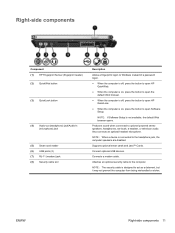
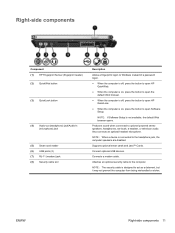
... microphone. Connect optional USB devices. Connects a modem cable. NOTE: The security cable is connected to the computer. Produces sound when connected to act... press the button to open Software Setup.
ENWW
Right-side components 11 Right-side components
Component (1) HP Fingerprint Sensor (fingerprint reader) (2) QuickWeb button
(3) QuickLook button
(4) Audio-out (headphone) jack/Audio-...
HP EliteBook 2740p Tablet PC - Maintenance and Service Guide - Page 20


...; Secure Digital (SD) Memory Card ● MultiMediaCard (MMC)
Stores the digitizer pen.
Enables airflow to a USB device, such as an optional external MultiBay, if used with a ... Chapter 2 External component identification
ENWW
Connects an optional IEEE 1394 or 1394a device, such as a wireless local
area network (WLAN) device, the HP Mobile Broadband Module, and/or a...
HP EliteBook 2740p Tablet PC - Maintenance and Service Guide - Page 21


.... In tablet mode:
● While Windows is running , press the button with the pen to enter the reset command.
ENWW
Rear components 13 The reset function can be used to...when the system has become unresponsive.
(5) Power connector
Connects an AC adapter.
(6) RJ-45 (network) jack
Connects a network cable.
(7) External monitor port
Connects an external VGA monitor or projector.
*To protect...
HP EliteBook 2740p Tablet PC - Maintenance and Service Guide - Page 23


...Regulatory, Safety and Environmental Notices that applies to the Internet, using the integrated HP Mobile Broadband Module and service from a supported mobile network operator. Component
Description
... with WWANs.
*The antennas are connected to a WWAN. Wireless antennas (select models only)
The antennas send and receive signals from obstructions.
**Before connecting to a WWAN, press the WWAN...
HP EliteBook 2740p Tablet PC - Maintenance and Service Guide - Page 38
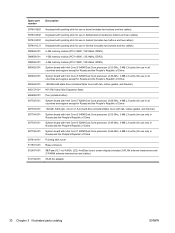
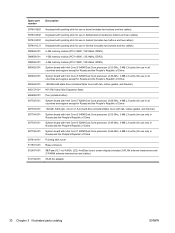
... of China
160-GB solid-state drive (includes Mylar cover with tab, rubber gasket, and bracket)
HP 2740 Ultra-Slim Expansion Base
606899-001 607702-001 607703-001 607704-001 607705-001 607706-001 607814-001
Pen (includes tether)
System board with Intel Core i7 620M Dual Core processor (2.66-GHz, 4-MB...
Similar Questions
How Do I Connect A Hp Elitebook 8460p To 8560w To A Projector
(Posted by marvigudp 10 years ago)
How To Turn Off Mobile Broadband Connection On Hp Elitebook
(Posted by muceaBi 10 years ago)

