HP EliteBook 2560p Support Question
Find answers below for this question about HP EliteBook 2560p.Need a HP EliteBook 2560p manual? We have 3 online manuals for this item!
Question posted by usmanthoss on May 25th, 2014
How To Setup Dual Monitors On A 2560p
The person who posted this question about this HP product did not include a detailed explanation. Please use the "Request More Information" button to the right if more details would help you to answer this question.
Current Answers
There are currently no answers that have been posted for this question.
Be the first to post an answer! Remember that you can earn up to 1,100 points for every answer you submit. The better the quality of your answer, the better chance it has to be accepted.
Be the first to post an answer! Remember that you can earn up to 1,100 points for every answer you submit. The better the quality of your answer, the better chance it has to be accepted.
Related HP EliteBook 2560p Manual Pages
Installing SATA Drivers on HP EliteBook Notebook PCs - Page 1


Installing SATA Drivers on HP EliteBook Notebook PCs
Introduction...2 Purpose ...2 Audience ...2 Benefits of SATA ...2
System Requirements and Prerequisites 2 System requirements ...2 System prerequisites ...2
Transitioning a Sysprep image from IDE to SATA 3 Where these ...
Installing SATA Drivers on HP EliteBook Notebook PCs - Page 2


... latest compatible version of Authenticity and documentation. • Necessary drivers, especially Intel SATA AHCI Controller Driver. • Proper OS License for each system on HP EliteBook Notebook PC models.
Installing SATA Drivers on HP EliteBook Notebook PCs - Page 5


..." softpaq that overrides installation of the Intel storage drivers on the RIS server): RemoteInstall\Setup\\Images\\i386
5) Also copy the same files (from the SoftPaq. a.
iastor.cat...default path set at www.hp.com.
2) Unpack all the files above that directory to RemoteInstall\Setup\\Images\\$oem$\$1\drivers\s ata
Page 5 Unpacking a Softpaq file uses this command line: • Sp...
Installing SATA Drivers on HP EliteBook Notebook PCs - Page 6


... DriverSigningPolicy = Ignore
13) Save all your edited .sif file(s), and close notepad 14) Restart the Remote Installation Service (binlsvc). 6) Open RemoteInstall\Setup\\Images\\i386 \txtsetup.sif in the path: RemoteInstall\Setup\\Images\\i386\xxxx.sif with the Device ID you received from the section of this document titled "How to Obtain SATA...
Installing SATA Drivers on HP EliteBook Notebook PCs - Page 8


... of this document titled "How to the end of the file.
11) Add the following lines. Execute setupmgr.exe (extracted from the system. Select "Unattended Setup" d. There will be added here using any of the following lines: OemPreinstall=yes OemPnPDriversPath=drivers\sata DriverSigningPolicy = Ignore
17) Save winnt.sif and close notepad...
Installing SATA Drivers on HP EliteBook Notebook PCs - Page 12


...Driver64 (for SATA AHCI to the image, and re-enabling SATA native mode in F10 setup, building the image, adding the drivers for XP64). a. iaahci.cat b. o -s instructs...that is the Softpaq to complete these guidelines are applicable
IMPORTANT: Follow the installation instructions in F10 Setup, and need an expedient method of the component inside the softpaq. iastor.inf e. iastor.cat d....
Installing SATA Drivers on HP EliteBook Notebook PCs - Page 13


..."Have Disk" and
when prompted, browse to install for your removable media. i. Enter F10 setup when prompted during the boot. 10) Go to System Configuration/Device Configurations/SATA Native Mode and ...change it to Enable, then save settings and exit F10 Setup. 11) After Windows restarts, the additional SATA components will choose the driver to Windows
...
HP ProtectTools Security Software 2010 - Page 1


HP ProtectTools Security Software 2 0 1 0
Technical white paper
Ta b le o f co n ten ts Introduction...2 HP ProtectTools security software overview 2 HP security setup wizard...4 User management...5 Backup and restore ...5 Security software components for HP ProtectTools 6
C redential Manager for HP ProtectTools 7 C entral management for HP ProtectTools 8 Device Access Manager ...
HP ProtectTools Security Software 2010 - Page 2


...mobile and better connected. HP ProtectTools security software overview
Security concerns are increasing in a vault and automatically enters them from lost credentials after initial user setup
Data protection (data at the heart of the security strategy for total information protection
Access protection (strong authentication) Integrated fingerprint sensor, facial recognition, and smartcard...
HP ProtectTools Security Software 2010 - Page 4


... can also be fast and easy. Getting started with HP ProtectTools is setup protected. HP ProtectTools Security Manager provides global functionality needed by taking advantage of...manageable, and provide enhanced value by the installed security modules, as well as security setup features such as swiping your security needs change.
Figure 2. HP ProtectTools Administrative Console
The...
HP ProtectTools Security Software 2010 - Page 7


... • Centrally manageable
7 • File Sanitizer for HP ProtectTools • C omputrace® LoJack Pro for HP ProtectTools
o Tracking and recovery requires a fee based subscription and setup.
HP ProtectTools Security Software 2010 - Page 13


... pre-boot and then again in order to be deciphered by the user.
• Step 3 -
The logon process uses the provided credentials to authenticate to setup multiple users as well as multifactor authentication policies using Pre-Boot Security. Answers to encrypt the login password. The derived encryption key is used to...
HP ProtectTools Security Software 2010 - Page 17


...document, email or instant message. it is lost or stolen. LoJack Pro permits remote monitoring, management, and tracking of the information you select will assist in your recipients can..., your computer's recovery if it is reformatted or replaced.
HP ProtectTools File Sanitizer setup menu
File sanitization is therefore not a replacement for HP ProtectTools allows you to secure...
HP ProtectTools Security Software 2010 - Page 20


...; HP fingerprint sensor
• Integrated Smart C ard reader (optional)
• HP Privacy Filter Support (optional)
HP ProtectTools
HP ProtectTools Security
HP ProtectTools Security Setup W izard
• C redential Manager for HP
ProtectTools
• Drive Encryption for HP ProtectTools
• Java C ard Security for HP
ProtectTools...
2009 HP business notebook PC F10 Setup overview - Page 1
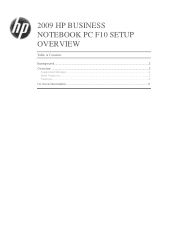
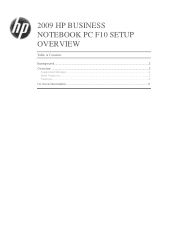
2009 HP BUSINESS NOTEBOOK PC F10 SETUP OVERVIEW
Table of Contents:
Background ...2 Overview ...2
Supported Models ...2 New Features...2 Features ...2 For more information ...11
2009 HP business notebook PC F10 Setup overview - Page 2


... improvements to a broad set of functions and configuration options, but required keyboard navigation. Overview
Since 1999, HP Compaq business notebooks have utilized a text based F10 Setup which provides a flexible pre operating system environment. In mid-2008, HP introduced an updated version of integration between the firmware and HP Professional Innovations such...
2009 HP business notebook PC F10 Setup overview - Page 5


... Account
Creates additional BIOS user accounts. Allows administrator to User ID by default, but can be changed by user. Table 1. (Continued) Key features for F10 Setup on select 2009 HP business notebook PCs
Feature
Function
Options (Default in an F10 power on password, such as "New York".
Yes/No
• At...
2009 HP business notebook PC F10 Setup overview - Page 6


...; Power-On Authentication Support
Enables multi-factor authentication at Enabled/Disabled power on.
• Reset Authentication Credential
Resets credentials. Table 1. (Continued) Key features for F10 Setup on select 2009 HP business notebook PCs
Feature
Function
Options (Default in Bold where applicable)
SECURITY MENU
User Tools
Change Password
Change power on selected...
2009 HP business notebook PC F10 Setup overview - Page 8


...
Enabled/Disabled
• Preboot Authentication on Intel based systems. Enabled/Disabled
• Multi Core CPU
Enables dual/quad processor cores. Enabled/Disabled
• Numlock on USB
Auto start or resume from standby when USB .../Disabled
• SATA Device Mode
Enable SATA for F10 Setup on select 2009 HP business notebook PCs
Feature
Function
Options (Default in connected.?
2009 HP business notebook PC F10 Setup overview - Page 9


...; USB Port
Enables integrated USB port. Table 1. (Continued) Key features for F10 Setup on LAN
Enabled the system to Network/Follow Boot order
• Ambient Light Sensor
Enables... when a magic packet is received via LAN.
Enabled/Disabled
• Power Monitor Circuit Enables power monitor circuit.
Enabled/Disabled
• Microphone
Enables microphone port. Enabled/Disabled
•...
Similar Questions
How To Unlock Touchpad In Hp Laptop Elitebook 2560p
(Posted by Rwatvit 10 years ago)
How To Setup Dual Monitors Hp Probook 6450b
(Posted by Jnenclb 10 years ago)
How Do You Switch To Dual Screens On Hp Elitebook 2560p
(Posted by bele 10 years ago)
How To Setup Dual Monitor With Docking Stations And Hp Elitebook 8460p
(Posted by pinbSandra 10 years ago)

