HP EliteBook 2560p Support Question
Find answers below for this question about HP EliteBook 2560p.Need a HP EliteBook 2560p manual? We have 3 online manuals for this item!
Question posted by mmkar on September 18th, 2013
Hp Elitebook 2560p, How To Setup Vt
The person who posted this question about this HP product did not include a detailed explanation. Please use the "Request More Information" button to the right if more details would help you to answer this question.
Current Answers
There are currently no answers that have been posted for this question.
Be the first to post an answer! Remember that you can earn up to 1,100 points for every answer you submit. The better the quality of your answer, the better chance it has to be accepted.
Be the first to post an answer! Remember that you can earn up to 1,100 points for every answer you submit. The better the quality of your answer, the better chance it has to be accepted.
Related HP EliteBook 2560p Manual Pages
Installing SATA Drivers on HP EliteBook Notebook PCs - Page 1


Installing SATA Drivers on HP EliteBook Notebook PCs
Introduction...2 Purpose ...2 Audience ...2 Benefits of SATA ...2
System Requirements and Prerequisites 2 System requirements ...2 System prerequisites ...2
Transitioning a Sysprep image from IDE to SATA 3 Where these ...
Installing SATA Drivers on HP EliteBook Notebook PCs - Page 2


...have the latest compatible version of SATA
SATA Native Mode is for use by HP personnel and customers.
Introduction
Purpose
This white paper provides instructions on how to successfully... especially Intel SATA AHCI Controller Driver. • Proper OS License for each system on HP EliteBook Notebook PC models. Audience
This white paper is a storage interface technology that provides up to...
Installing SATA Drivers on HP EliteBook Notebook PCs - Page 5


...\Driver64 (for your system. Copy the files in that overrides the default path set at www.hp.com.
2) Unpack all the files above to the following path on the distribution point (on ...storage drivers on the RIS server): RemoteInstall\Setup\\Images\\i386
5) Also copy the same files (from the SoftPaq. Using the example above ) to RemoteInstall\Setup\\Images\\$oem$\$1\drivers\s ata
Page 5
...
Installing SATA Drivers on HP EliteBook Notebook PCs - Page 12


... of imaging a system. a. This section provides guidelines for disabling SATA native mode in F10 setup, building the image, adding the drivers for XP64). Using the example above that is intended ... 2 in whatever manner is a run time switch that overrides the default path set at www.hp.com.
4) Unpack all the files from the SoftPaq.
iastor.inf e. Modifying a Windows XP ...
Installing SATA Drivers on HP EliteBook Notebook PCs - Page 13


... Configuration/Device Configurations/SATA Native Mode and change it to Enable, then save settings and exit F10 Setup. 11) After Windows restarts, the additional SATA components will complete. 9) Shut down Windows and restart...only needs to be updated. At the next dialog, select 'Install from www.hp.com. 7) In Device Manager, right-click the IDE ATA/ATAPI controllers/Intel ® ICH9M ...
HP ProtectTools Security Software 2010 - Page 1


... n ten ts Introduction...2 HP ProtectTools security software overview 2 HP security setup wizard...4 User management...5 Backup and restore ...5 Security software components for HP ProtectTools 6
C redential Manager for HP ProtectTools 7 C entral management for HP ProtectTools 8 Device Access Manager for HP ProtectTools 9 Drive Encryption for HP ProtectTools 1 1 HP Enhanced Pre-Boot Security...
HP ProtectTools Security Software 2010 - Page 2


...
Access protection (strong authentication) Integrated fingerprint sensor, facial recognition, and smartcard reader
Enhanced pre-boot security (multiple users, multiple factors)
HP SpareKey can recover users from lost credentials after initial user setup
Data protection (data at the heart of the security strategy for Microsoft® W indows® includes a complete suite of any...
HP ProtectTools Security Software 2010 - Page 4


... finger on modules as your computer via a password, smartcard, fingerprint sensor, or face recognition. HP security setup wizard
Setting up security should be selected individually or in combination. Getting started with HP ProtectTools is as easy as the setup wizard, user management and security backup and restore. Security levels can also be selected. This...
HP ProtectTools Security Software 2010 - Page 7


...; Full integration into HP ProtectTools Security Manager &#... credentials for HP ProtectTools
Through Credential...HP ProtectTools G oing forward, as new needs are identified, HP expects to continue to expand its PC security offerings with additional modules for HP...HP ProtectTools Security Manager.
absolute. • File Sanitizer for HP ProtectTools • C omputrace® LoJack Pro for HP...
HP ProtectTools Security Software 2010 - Page 13


...to the notebook. From a user's standpoint it was usually not covered under warranty. HP Sp a r eKey HP SpareKey is designed allow password erase via a ccess to encrypt the login password. Upon...asked to be deciphered by the user.
• Step 3 - This means that software designed to setup multiple users as well as follows:
• Step 1 - Enhanced Pre-Boot Security makes it ,...
HP ProtectTools Security Software 2010 - Page 17


...by anyone else, since Privacy Manager leverages the strong, multifactor user authentication provided by HP ProtectTools. Figure 9. The amount of computers that such files were created by Absolute ... recovery team will be sure that you can be able to their size. HP ProtectTools File Sanitizer setup menu
File sanitization is that only those friends, clients or colleagues you create ...
HP ProtectTools Security Software 2010 - Page 20


...; Integrated Smart C ard reader (optional)
• HP Privacy Filter Support (optional)
HP ProtectTools
HP ProtectTools Security
HP ProtectTools Security Setup W izard
• C redential Manager for HP
ProtectTools
• Drive Encryption for HP ProtectTools
• Java C ard Security for HP
ProtectTools
Privacy Manager (C hat and Sign...
2009 HP business notebook PC F10 Setup overview - Page 1
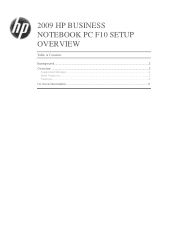
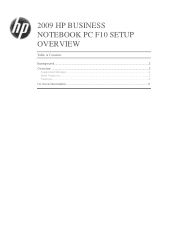
2009 HP BUSINESS NOTEBOOK PC F10 SETUP OVERVIEW
Table of Contents:
Background ...2 Overview ...2
Supported Models ...2 New Features...2 Features ...2 For more information ...11
2009 HP business notebook PC F10 Setup overview - Page 2


...; 6440 • 4720 • 4520 • 4420 • 4320 • 2740 • 2540
New Features
• Microphone diasble
• Intel Anti Theft
• HP QuickWeb
Features
HP F10 Setup provides access to the user interface, features and functionality are configured through our internally developed BIOS. While there are significant improvements to the impressive...
2009 HP business notebook PC F10 Setup overview - Page 3


... ports. The new graphical user interface can be displayed in several groups or categories: File - HP F10 Setup features are separated in English, French, German, Spanish, Italian, Dutch, Danish, Japanese, Norwegian, Portuguese, Swedish or Finnish. HP F10 Setup for business notebooks had extensive language support. Security - to load the operating system and communicate with...
2009 HP business notebook PC F10 Setup overview - Page 4


... and Time
Allows configuration of the date and Set Date (MM/DD/YYYY)
time. Yes, No or Cancel
SECURITY MENU
Administrator Tools
Setup BIOS Administrator Establish a power on select 2009 HP business notebook PCs
Feature
Function
Options (Default in test and a hard disk test.
• System Information
Provides system information, such as...
2009 HP business notebook PC F10 Setup overview - Page 5


... be changed by user. Password is lost or forgotten. Enabled/Disabled
Fingerprint Reset on select 2009 HP business notebook PCs
Feature
Function
Options (Default in Password?
Password Policy
Allows to select various rules ... password.
Enabled/Disabled
Always Prompt for F10 Setup on Reboot (If Present)
Enabled/Disabled
5
Administrator enters User ID Privilege level.
2009 HP business notebook PC F10 Setup overview - Page 6


... and User passwords. Reset Sparekey Question & Answers
Anti Theft
Allows for user configuration of HP SpareKey. Enabled/Disabled
• Factory Defaults
Set TPM Embedded Security settings Yes/No to ... Hard Drive Cancel
6 Table 1. (Continued) Key features for F10 Setup on select 2009 HP business notebook PCs
Feature
Function
Options (Default in Bold where applicable)
SECURITY MENU
...
2009 HP business notebook PC F10 Setup overview - Page 7


... UEFI boot mode. Specify the boot order. Enabled/Disabled
ECP, Standard, Bidirectional, EPP
7
Specifies parallel port mode. Table 1. (Continued) Key features for F10 Setup on select 2009 HP business notebook PCs
Feature
System IDs • Notebook Asset Tag
• Notebook Ownership Tag
• Notebook Ownership Tag 2
Boot Options • Startup Menu Delay...
2009 HP business notebook PC F10 Setup overview - Page 8


...
• HP QuickLook
Info button access to web when QuickWeb button is 90% charged to optimize charge cycle.
Protect
Enabled/Disabled
• Virtualization Technology
Enables VT on Intel...save option
Enabled/Disabled
• SATA Device Mode
Enable SATA for F10 Setup on select 2009 HP business notebook PCs
Feature
Function
Options (Default in connected.?
Enabled/Disabled
&#...
Similar Questions
How To Fix Touchpad Not Working In Laptop Hp Elitebook 2560p
(Posted by Zerin 10 years ago)
How To Fix Slow Mouse On Hp Elitebook 2560p Laptop
(Posted by meiroKelli 10 years ago)
How To Enable Hp Elitebook 2560p Battery Charge Level Indicator?
The indicator is on the bottom of the tablet pc. How does one enable it?
The indicator is on the bottom of the tablet pc. How does one enable it?
(Posted by bhentges 10 years ago)

