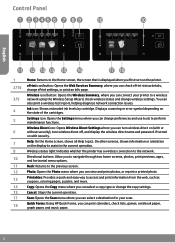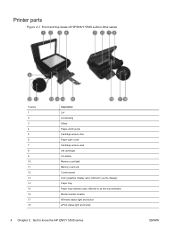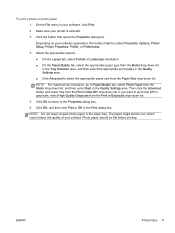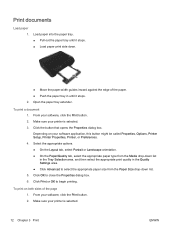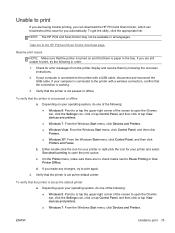HP ENVY 5530 Support Question
Find answers below for this question about HP ENVY 5530.Need a HP ENVY 5530 manual? We have 3 online manuals for this item!
Question posted by gjdzigas on September 3rd, 2015
I Have A Paper Jam And Don't Know How To Open Back Of Computer To Get It Out!
The printer is telling me there is a paper jam...Ican se a bit of it butcan't open the back of printer to pull it out!
Current Answers
Answer #1: Posted by hzplj9 on September 3rd, 2015 12:42 PM
Check out the link attached and go to "Troubleshooting" and "Paper Jams"
https://support.hp.com/gb-en/error?errorType=404.
Hope that helps.
Related HP ENVY 5530 Manual Pages
Similar Questions
I Have A Paper Jam & Cant Pull Paper Out To Front Of Printer
(Posted by barbarascriven 9 years ago)
Where To Get Staples For A Hp Laserjet M4345mfp Multifunction Device
(Posted by jrodrarmand 9 years ago)
I Have A Paper Jam, How Do I Get In To 'unjam'??
i do not have info in my paperwork to show me how to 'unjam' the printer, how????
i do not have info in my paperwork to show me how to 'unjam' the printer, how????
(Posted by jackienichols71 10 years ago)
I Have A Paper Jam Which Will Not Move
I have a paper jam how do I correct as the paper will not move?
I have a paper jam how do I correct as the paper will not move?
(Posted by stephenfrench55 10 years ago)
I Had A Paper Jam In My Hp 3150. When I Pulled A Piece Tore Off And I Can't Geta
When I pulled the jamed paper out a piece torn off in the carriage and although I can see it I can't...
When I pulled the jamed paper out a piece torn off in the carriage and although I can see it I can't...
(Posted by stephenwms 11 years ago)