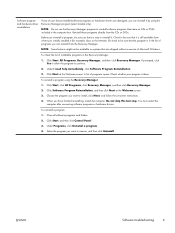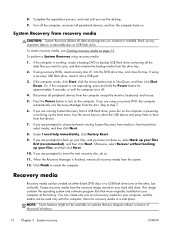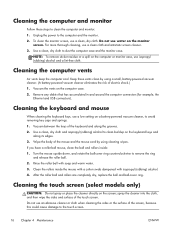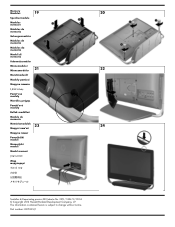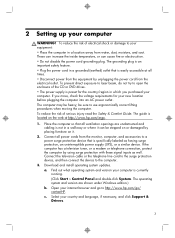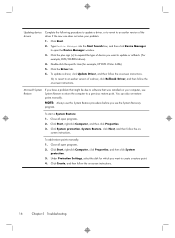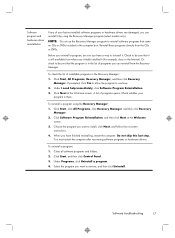HP ENVY 23-1070 Support Question
Find answers below for this question about HP ENVY 23-1070.Need a HP ENVY 23-1070 manual? We have 3 online manuals for this item!
Question posted by splinterkillentime on September 29th, 2016
Cd/dvd Burner
my cd/dvd burner gets stuck and wont eject the cd what other model burners can i buy that will fit inthe same place as the one already installed in the computer
Current Answers
Answer #1: Posted by techyagent on September 30th, 2016 9:01 AM
This trick might help you
please click the link their is a manual eject button on the drive itself.If it has so put a pin inside and it will automatically eject itself.
Thanks
Techygirl
Related HP ENVY 23-1070 Manual Pages
Similar Questions
Hp Slim Desktop Pc Model S01-af1000i Does This Come With A Cd/dvd Disc Drives.
Do you need to purchase an external CD/DVD driver for this??
Do you need to purchase an external CD/DVD driver for this??
(Posted by oct7becky 2 years ago)
How To Remove Dvd Burner From Hp Dc5850 Microtower
(Posted by badSouthe 10 years ago)
Cd/dvd Drive Not Working
My CD/DVD drive isn't working. Everytime I put in a CD or a Computer disk it makes a clicking noise ...
My CD/DVD drive isn't working. Everytime I put in a CD or a Computer disk it makes a clicking noise ...
(Posted by Anonymous-128890 10 years ago)
I Bought A Desktop Pav. N I Cant Log On How Do I Get Psssed That
(Posted by Anonymous-49555 12 years ago)
Dvd Burner Not Working,
my dvd driver is not reading or downloading anything to a cd or reading a cd! i check the device man...
my dvd driver is not reading or downloading anything to a cd or reading a cd! i check the device man...
(Posted by adrianbgonzales 13 years ago)