HP ENVY 110 Support Question
Find answers below for this question about HP ENVY 110.Need a HP ENVY 110 manual? We have 3 online manuals for this item!
Question posted by alochitie on March 29th, 2014
Envy Hp Printer Wont Stop Initializing
The person who posted this question about this HP product did not include a detailed explanation. Please use the "Request More Information" button to the right if more details would help you to answer this question.
Current Answers
There are currently no answers that have been posted for this question.
Be the first to post an answer! Remember that you can earn up to 1,100 points for every answer you submit. The better the quality of your answer, the better chance it has to be accepted.
Be the first to post an answer! Remember that you can earn up to 1,100 points for every answer you submit. The better the quality of your answer, the better chance it has to be accepted.
Related HP ENVY 110 Manual Pages
Reference Guide - Page 1
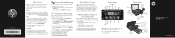
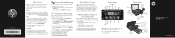
...: eFax may not be available in all countries/regions.
Follow the instructions on your printer is free when you can email it . Advanced printer controls on your mobile device
Download an HP mobile app to bring premium print controls to your printer needs a wireless network connection to Know
USB and memory card slots Lid
Scanning...
Setup Poster - Page 2
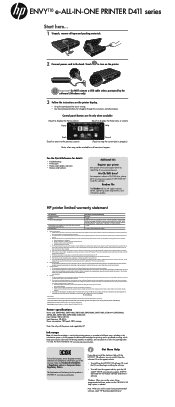
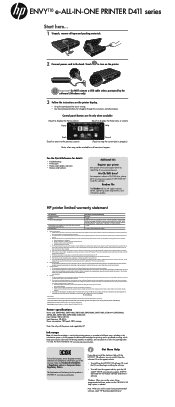
...; Troubleshooting • Printer parts • Home screen buttons and icons • Features and functions
Additional Info
Register your country. For more information see the screen listing recommended software, make sure the "HP ENVY 110 Help" option is used .
To find below the name and address of different ways, including in the initialization process, which vary...
User Guide - Page 3


...-in-One D411 series Help...3
2 Get to know the HP ENVY 110 series Printer parts...5 Control panel features...6
3 How do I?...9
4 Print Print photos...11 Print ...Cartridge warranty information...30 Tips for working with ink...30
9 Connectivity Add the HP ENVY 110 series to a network...31 Tips for setting up and using a networked printer...33
10 Solve a problem Get more help...35 Unable to print...35 ...
User Guide - Page 7


2 Get to know the HP ENVY 110 series
• Printer parts • Control panel features
Printer parts
• Front view of the printer
Get to know the HP ENVY 110 series
Get to know the HP ENVY 110 series
5
User Guide - Page 8


... connection. 20 Power connection. Use only the power cord supplied by HP. Control panel features
The touch screen display shows menus, photos, and messages. When the printer is still
used. Some features are available
only with a USB cable to know the HP ENVY 110 series
1 Lid 2 Lid backing 3 Glass 4 Access door (closed ) 7 Wireless LED 8 Output...
User Guide - Page 9


Get to know the HP ENVY 110 series
1 Home: Returns to the Home screen, the screen that is displayed when you first turn on the printer.
2 Get More: If Web Services are enabled, takes you can select a destination for your copy, edit for size and darkness, select black or color, and ...
User Guide - Page 15


... and envelopes
With the HP ENVY 110 series, you have paper loaded in the input tray. To print from the Printer Features list. 7.
Print a test page on page 14 for inkjet printers. CAUTION: Do not ...button that opens the Properties dialog box. Depending on top of labels or envelopes until the guides stop. 5. Click OK to begin printing. To print a group of text. Make adjustments as needed....
User Guide - Page 16


...HP media.
Chapter 4
Select Print Media
The HP ENVY 110 series printer is designed to work well with crisp, vivid color, bolder blacks and dry faster than ordinary plain papers. Visit the HP Web site at www.hp... down . Remove any other media previously loaded. Push stack forward inside tray until they stop at edge of the following • Load A4 or 8 1/2 x 11 inch paper...
User Guide - Page 17
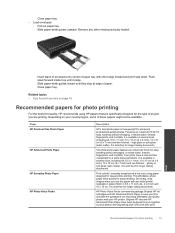
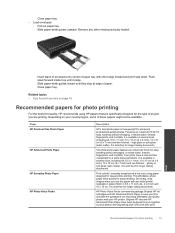
Remove any inkjet printer. Push stack forward inside tray until they stop at a low cost, using HP papers that are long lasting and vivid...free for easy handling. Your prints have been designed to work together so your HP printer. HP Photo Value Packs conveniently package Original HP ink cartridges and HP Advanced Photo Paper to a store processed photo.
high gloss or soft gloss (...
User Guide - Page 18
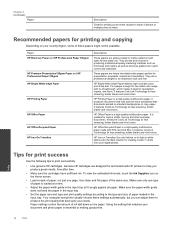
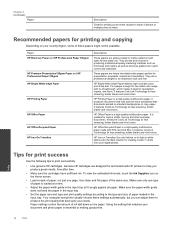
... and tested with 30% recycled fiber. It is a high-quality multifunction paper made with HP printers to help you can adjust them to fit snugly against all paper. HP Printing Paper is a high-quality multifunction paper. HP Office Paper is a high-quality multifunction paper. Your computer and printer usually choose these papers might not be available.
It is...
User Guide - Page 25
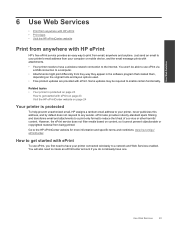
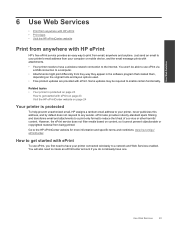
... device, and the email message prints with attachments.
• Your printer needs to a network and Web Services enabled. Just send an email to your printer's email address from your printer connected...email and attachments to a print-only format to the HP ePrintCenter website for more information and specific terms and conditions: www.hp.com/go/ ePrintCenter. However, the ePrint service does...
User Guide - Page 26
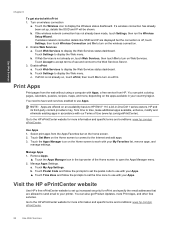
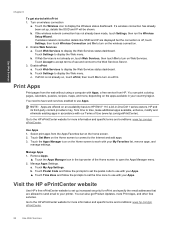
... and On to set up , details like SSID and IP are offered on the Home screen to HP ENVY 110 e-All-in your courntry/region. Touch My App Settings . Go to display the Web Services status ...use with your Apps. Remove Apps.
▲ Touch the Apps Manager icon in accordance with your printer. Touch the Apps Manager icon on an availability basis to work with our Terms of the Home...
User Guide - Page 27


... screen. 2.
Send and receive faxes with eFax
7 Send and receive faxes with eFax
The HP ENVY 110 e-All-in the area indicated below . The printer sends and receives faxes using your existing eFax®
number in -One D411 series printer faxes without a phone line. NOTE: If you must be available in to enable Web Services...
User Guide - Page 29


... indicators provide estimates for printing, and in another printer, the ink level indicator might be inaccurate or ... cartridges 1.
Open access door. For more information, see www.hp.com/go/inkusage.
You do not have installed a refilled or... Check that has been used in the printing process in the initialization process, which keeps print nozzles clear and ink flowing smoothly. ...
User Guide - Page 32


... are designed for and tested with cartridges Work with cartridges
30
Work with HP printers to
help you produce great results, time after time. • Consider ... cartridge lid is closed on the product as the HP ink is not depleted and the end of warranty date, in its designated HP printing device.
This warranty does not cover HP ink products that came with the product. Chapter 8...
User Guide - Page 33
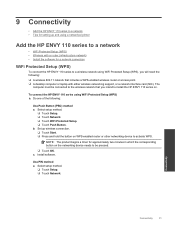
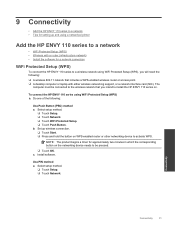
...printer
Add the HP ENVY 110 series to a network
• WiFi Protected Setup (WPS) • Wireless with a router (infrastructure network) • Install the software for a network connection
WiFi Protected Setup (WPS)
To connect the HP ENVY 110...the HP ENVY 110 series on. NOTE: The product begins a timer for approximately two minutes in which the corresponding button on the networking device needs...
User Guide - Page 34
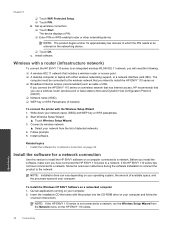
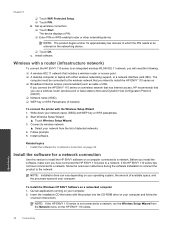
...Windows HP ENVY Software on WPS-enabled router or other networking device. NOTE: The product begins a timer for a network connection
Use this section to install the HP ENVY software on a computer connected to install the HP ENVY 110 series ... wireless connection. ❑ Touch Start. c. To connect the printer with either wireless networking support, or a network interface card (NIC).
User Guide - Page 37


.... On the Printer menu, make sure there are still unable to print, try to print • Resolve print quality issues • Resolve copy and scan issues • Clear a paper jam • Troubleshooting print carriage jams • HP support
Get more help
You can find more information and help about your HP ENVY 110 series by...
User Guide - Page 39


Depending upon your HP ENVY 110 series, online:
Click here to go online for your HP ENVY 110 series, online: • Learn how to make sure it is...the following: • Windows 7: From the Windows Start menu, click Devices and Printers. • Windows Vista: From the Windows Start menu, click Control Panel, and then click Printers. • Windows XP: From the Windows Start menu, click Control...
User Guide - Page 43
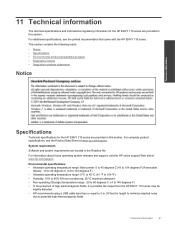
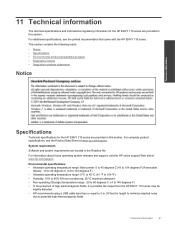
...requirements are provided in this section. 11 Technical information
The technical specifications and international regulatory information for the HP ENVY 110 series are provided in this section.
Environmental specifications • Allowable operating temperature range: Main printer: 5 to 40 degrees C (41 to 104 degrees F) Removable
display: -10 to 40 degrees C (14 to 104 degrees F) •...
Similar Questions
Hp M1212nf Wont Stop Initializing
(Posted by schrtan 10 years ago)
My Hp C310 Printer Wont Stop Initializing
(Posted by jpdkagr 10 years ago)
How Do I Get My Hp Envy 110 Printer Driver To Download From The Driver Disk
(Posted by morgajoh 10 years ago)
I Can't Get My Computer To Find My New Hp Envy 110 Printer
(Posted by fredjo 10 years ago)

