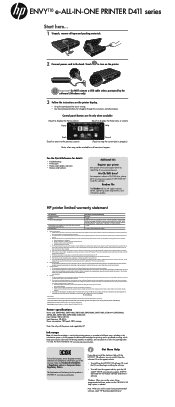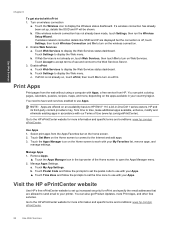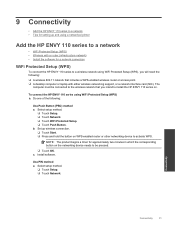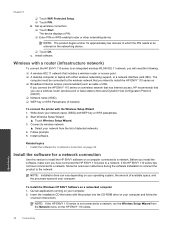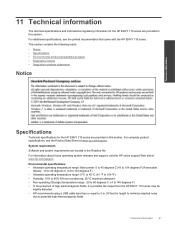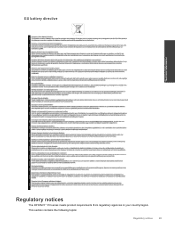HP ENVY 110 Support Question
Find answers below for this question about HP ENVY 110.Need a HP ENVY 110 manual? We have 3 online manuals for this item!
Question posted by Bajdelul on March 29th, 2014
Where Do The Cartages Go For Envy 110 Wireless Printer
The person who posted this question about this HP product did not include a detailed explanation. Please use the "Request More Information" button to the right if more details would help you to answer this question.
Current Answers
Related HP ENVY 110 Manual Pages
Similar Questions
How Do You Get The Wireless Printer To Work On A Lap Top?
trying to get laptop conected to wireless printer
trying to get laptop conected to wireless printer
(Posted by alharrison0035 10 years ago)
Cannot Connect To Hp Envy 110 Series Printer In Windows Vista
(Posted by Lowejraco 10 years ago)
How To Get Wireless Printer Hp Envy 110 From Offline To Online
(Posted by annisubani 10 years ago)
How To Set Up Wireless Printer To My Computer?
would like to set up my computer to the printer, understand the wireless function should work?
would like to set up my computer to the printer, understand the wireless function should work?
(Posted by mandyadsu 11 years ago)