HP Dv9910us Support Question
Find answers below for this question about HP Dv9910us - Pavilion Entertainment - Turion 64 X2 2 GHz.Need a HP Dv9910us manual? We have 21 online manuals for this item!
Question posted by dvmccracken on January 16th, 2012
Will Not Power Up
push start button,blue lights flash once and will not start.tried a hard reset to no avail.
Current Answers
There are currently no answers that have been posted for this question.
Be the first to post an answer! Remember that you can earn up to 1,100 points for every answer you submit. The better the quality of your answer, the better chance it has to be accepted.
Be the first to post an answer! Remember that you can earn up to 1,100 points for every answer you submit. The better the quality of your answer, the better chance it has to be accepted.
Related HP Dv9910us Manual Pages
Bluetooth Wireless Technology Basics - Page 2


...devices such as a tribute to use an inexpensive, low-power radio built into a radio technology that simultaneously connects several ...was formed in the room, regardless of the Bluetooth SIG are available today. After Ericsson began work together. With BWT, you ? ... 802.15. Although infrared communication existed at your laptop. Exchange electronic business cards with everyone in 1998 to...
Bluetooth Wireless Technology Basics - Page 10


The devices remain paired even when • One of the devices is not powered on. • A service connection is interrupted or the service is enabled, devices will eventually unite all the gadgets in the unrestricted 2.4-GHz ISM band, numerous manufacturers can manually pair your world and change forever the way you approach it...
Backup and Recovery - Windows Vista - Page 6


...rewritable Blu-ray) discs, are required. To create a set of recovery discs. Click Advanced Options. Select Start > All Programs > Recovery Manager > Recovery Manager. Click Recovery disc creation, and then click Next. 4....the HP Web site. Follow the on battery power, you will be prompted to connect to AC power before you can go to AC power during this process. ● Only one set ...
Backup and Recovery - Windows Vista - Page 8


...to continue the disc creation process. To create a set of system instability or failure. Select Start > All Programs > Recovery Manager > Recovery Manager. NOTE: Read-write discs, such as ... If you are not compatible with double-layer support discs (purchased separately). Follow the on battery power, you will be created per computer. ● Number each disc before inserting it into the...
Drives - Windows Vista - Page 5


Table of contents
1 Identifying installed drives 2 Handling drives 3 Using an optical drive
Inserting an optical disc ...5 Removing an optical disc when running on battery or external power 6 Removing an optical disc when no computer power is available 7 4 Improving hard drive performance Using Disk Defragmenter ...8 Using Disk Cleanup ...8 5 Replacing the hard drive Index ...12
v
Drives - Windows Vista - Page 8
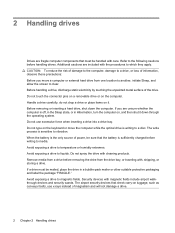
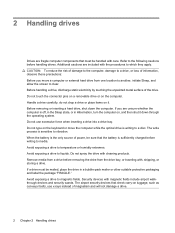
...the drive. Before handling a drive, discharge static electricity by touching the unpainted metal surface of power, be mailed, place the drive in Hibernation, turn the computer on it down the computer...the connector pins on a removable drive or on the keyboard or move a computer or external hard drive from a drive before handling drives. If a drive must be sure that must be ...
Drives - Windows Vista - Page 12


...tray (2) until it .
3. Remove the disc (3) from the tray by the edges and avoid touching the flat surfaces. Press the release button (1) on the spindle while lifting the outer edges of the disc. NOTE: If the tray is not fully accessible, tilt the disc carefully... in a protective case.
6 Chapter 3 Using an optical drive Removing an optical disc when running on battery or external power
1.
Drives - Windows Vista - Page 13
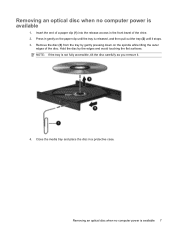
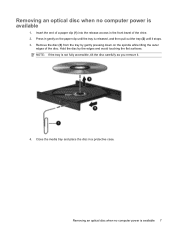
... is not fully accessible, tilt the disc carefully as you remove it stops. 3. Removing an optical disc when no computer power is available
1. Removing an optical disc when no computer power is available 7 Hold the disc by gently pressing down on the paper clip until the tray is released, and then pull out the...
Drives - Windows Vista - Page 15
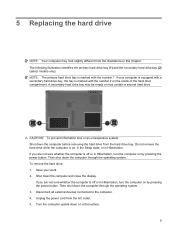
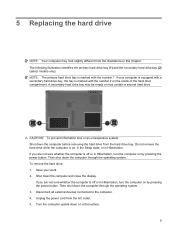
... look slightly different from the illustrations in Hibernation, turn the computer on by pressing the power button. Save your computer is equipped with a secondary hard drive bay, the bay is marked with the number 1. Unplug the power cord from the hard drive bay. Then shut down the computer and close the display. Shut down the...
Drives - Windows Vista - Page 18


... software 8 disk performance 8 drives
caring for 2 hard drive 9, 11 optical drive 3 See also hard drive; optical drive DVD inserting 5 removing, with power 6 removing, without power 7 DVD drive 3
O optical disc
inserting 5 removing, with power 6 removing, without power 7 optical drive 3
S software
Disk Cleanup 8 Disk Defragmenter 8
H hard disk drive
installing 11 removing 9 replacing...
External Media Cards - Windows Vista - Page 11


... the slot (2). You will hear a sound when the device has been detected, and a menu of available options may contain a protective insert.
Hold the card label-side up, with the connectors facing the computer. 2. To conserve power, stop or remove an ExpressCard when it . 2. Insert the card into an ExpressCard slot. Inserting an...
Security - Windows Vista - Page 10


... Your preferences go into effect when the computer restarts. After 3 unsuccessful attempts to set the password), and then press enter. A power-on or restart the computer, or exit Hibernation. To save your administrator password (using the same kind of the computer. Open Setup... delete this password is set , it must be entered each time you must restart the computer and try again.
HP Pavilion dv9500, dv9600, and dv9700 Entertainment PCs - Maintenance and Service Guide - Page 11


... L2 cache, 667-MHz FSB)
AMD Turion™ 64 X2 Dual-Core Mobile Technology and AMD Athlon™ 64 X2 Dual-Core processors:
Turion TL-68 (2.4 -GHz, 1-MB L2 √ cache)
Turion TL-66 (2.3 -GHz, 1-MB L2 √ cache)
Turion TL-64 (2.2 -GHz, 1-MB L2 √ cache)
Turion TL-62 (2.1 -GHz, 1-MB L2 √ cache)
Turion TL-60 (2.0 -GHz, 1-MB L2 √ cache)
Defeatured models (AMD...
HP Pavilion dv9500, dv9600, and dv9700 Entertainment PCs - Maintenance and Service Guide - Page 12
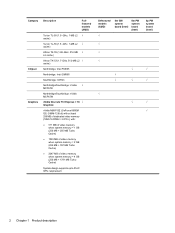
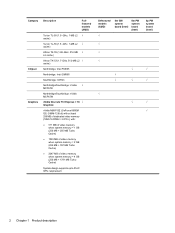
Category Chipset Graphics
Description
Fullfeatured models (AMD)
Turion TL-58 (1.9 -GHz, 1-MB L2 √ cache)
Turion TL-56 (1.8 -GHz, 1-MB L2 √ cache)
Athlon TK-55 (1.86-GHz. 512-MB √ L2 cache)
Athlon TK-53 (1.7-GHz. 512-MB L2 √ cache) Northbridge: Intel PM965 Northbridge: Intel GM965 Southbridge: ICH8m
Northbridge/Southbridge: nVidia √ MCP67D
Northbridge/Southbridge...
HP Pavilion dv9500, dv9600, and dv9700 Entertainment PCs - Maintenance and Service Guide - Page 16
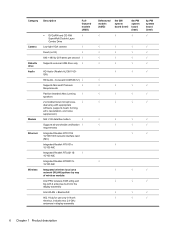
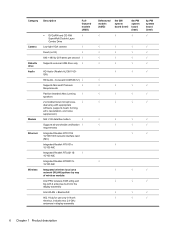
...Pavilion-branded Altec Lansing
√
speakers
2 omnidirectional microphones,
√
dual array with 2 antennae built into the display assembly
Intel WLAN + Bluetooth®
802.11b/g for use only in North America, includes two 2.4-GHz...9679; DVD±RW and CD-RW
√
SuperMulti Double-Layer
Combo Drive
Low-light VGA camera
√
Fixed (no tilt)
√
640 × 480 by way...
HP Pavilion dv9500, dv9600, and dv9700 Entertainment PCs - Maintenance and Service Guide - Page 18
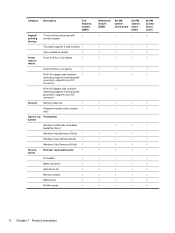
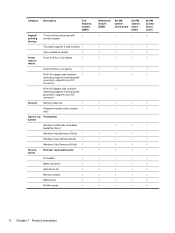
...devices
Touchpad supports 2-way scrolling √
Taps enabled as default
√
Power
8-cell 2.55-Ah Li-ion battery
√
require- Category Description
Fullfeatured ...;
Windows Vista Ultimate (64-bit) √
Windows Vista Premium (64-bit) √
Service-
End-user replaceable parts:
√
ability
AC adapter
√
Battery (system)
√
Hard drives (2)
√
...
HP Pavilion dv9500, dv9600, and dv9700 Entertainment PCs - Maintenance and Service Guide - Page 32


...Turion TL-66 (2.3-GHz, 1-MB L2 cache) ● Turion TL-62 (2.1-GHz, 1-MB L2 cache) ● Turion TL-60 (2.0-GHz, 1-MB L2 cache) ● Turion TL-58 (1.9-GHz, 1-MB L2 cache) ● Turion TL-56 (1.8-GHz, 1-MB L2 cache) ● Athlon TK-55 (1.86-GHz...-001
Power connector bracket
432985-001
Base enclosures (include wireless on/off switch, power connector, power connector cable, power connector ...
HP Pavilion dv9500, dv9600, and dv9700 Entertainment PCs - Maintenance and Service Guide - Page 47
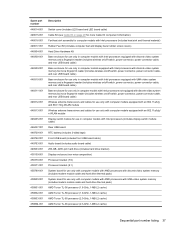
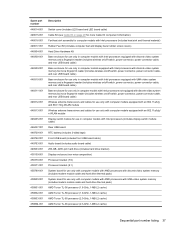
...discrete video system memory and a fingerprint reader (includes wireless on/off switch, power connector, power connector cable, and rear USB board cable)
Base enclosure for use only in...hard drive thermal pads)
AMD Turion TL-56 processor (1.8-GHz, 1-MB L2 cache)
AMD Turion TL-58 processor (1.9-GHz, 1-MB L2 cache)
AMD Turion TL-60 processor (2.0-GHz, 1-MB L2 cache)
AMD Turion TL-66 processor (2.3-GHz...
HP Pavilion dv9500, dv9600, and dv9700 Entertainment PCs - Maintenance and Service Guide - Page 49


...discrete video system memory and a fingerprint reader (include wireless on/off switch, power connector, power connector cable, and rear USB board cable)
Base enclosure for use in ...power connector, power connector cable, and rear USB board cable)
Intel Core Duo T2330 1.6-GHz processor (L2 cache, 533-MHz FSB)
AMD Turion TL-62 processor (2.1-GHz, 1-MB L2 cache)
AMD Athlon TK-55 processor (1.86-GHz...
HP Pavilion dv9500, dv9600, and dv9700 Entertainment PCs - Maintenance and Service Guide - Page 113


...GHz, L2 cache, 533-MHz FSB) AMD processors: AMD Turion TL-66 processor (2.3-GHz, 1-MB L2 cache) AMD Turion TL-62 processor (2.1-GHz, 1-MB L2 cache) AMD Turion TL-60 processor (2.0-GHz, 1-MB L2 cache) AMD Turion TL-58 processor (1.9-GHz, 1-MB L2 cache) AMD Turion TL-56 processor (1.8-GHz...replacement procedures 103 Disconnect the power from the computer by first unplugging the power cord from the AC ...
Similar Questions
Hp Probook 6455b Won't Turn On Power Light Flashing
(Posted by phillmeyli 9 years ago)
Hp Elitebook 8440p Won't Turn On Power Light Flashing
(Posted by Hped 10 years ago)
Pavilion Dv9910us Laptop Service Manual
I need a service manual for the hp pavilion dv9910us laptop. Specifically for servicing the lcd.
I need a service manual for the hp pavilion dv9910us laptop. Specifically for servicing the lcd.
(Posted by fvillafv 11 years ago)
Power Button Flex Cables Foe Hp Dv9910us
I'll like to know numbers on power button flex cables for the HP dv9910us. I believe two cables. I w...
I'll like to know numbers on power button flex cables for the HP dv9910us. I believe two cables. I w...
(Posted by wmorales62 12 years ago)

