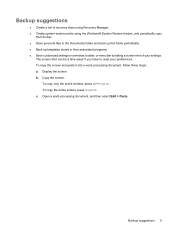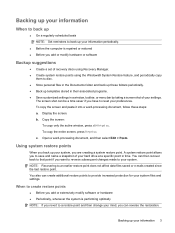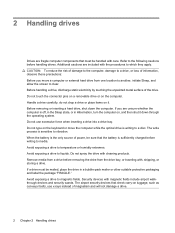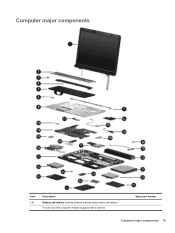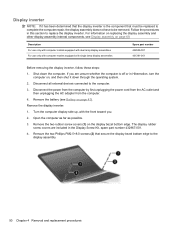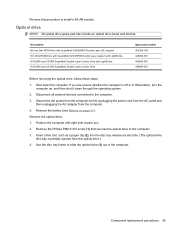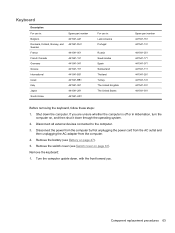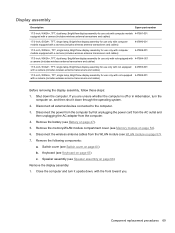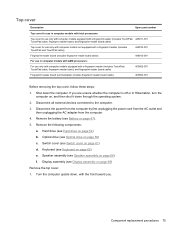HP Dv9910us Support Question
Find answers below for this question about HP Dv9910us - Pavilion Entertainment - Turion 64 X2 2 GHz.Need a HP Dv9910us manual? We have 21 online manuals for this item!
Question posted by cboehnke on July 29th, 2011
Computer Shut Down While In Use
I was in the middle of using my 9910us and all the sudden the screen went technicolor and the whole thing shut down. On a timed pulse the backlight above the numbers across the top light up. At the same time the fan comes on and the hard drive starts to kick on and then shuts off. I have no idea what the problem would be.
Can someone help me out??????
Thanks
Current Answers
Related HP Dv9910us Manual Pages
Similar Questions
How To Restart A Hp Pavilion Ze5200 Without A Recovery Disk Or A Hard Drive
I recently got this laptop an I turned it on an it wouldnt boot up it just keep doin nothin so I tri...
I recently got this laptop an I turned it on an it wouldnt boot up it just keep doin nothin so I tri...
(Posted by Hootiedav903 7 years ago)
Pavilion Dv9910us Laptop Service Manual
I need a service manual for the hp pavilion dv9910us laptop. Specifically for servicing the lcd.
I need a service manual for the hp pavilion dv9910us laptop. Specifically for servicing the lcd.
(Posted by fvillafv 11 years ago)
Will Not Power Up
push start button,blue lights flash once and will not start.tried a hard reset to no avail.
push start button,blue lights flash once and will not start.tried a hard reset to no avail.
(Posted by dvmccracken 12 years ago)