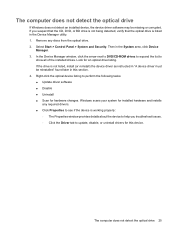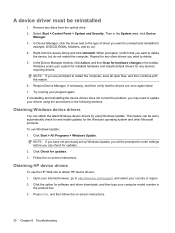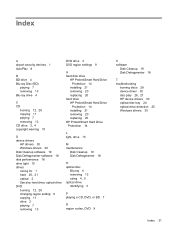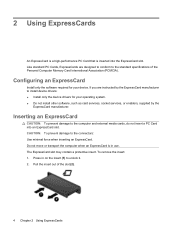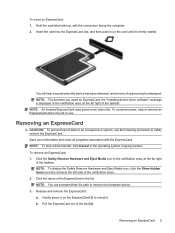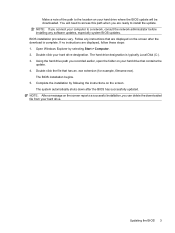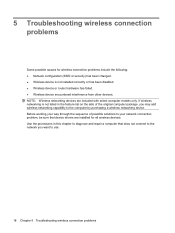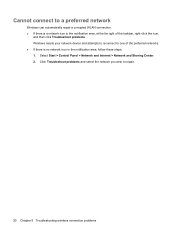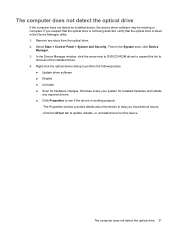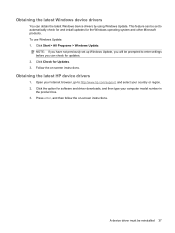HP Dv6-1375dx Support Question
Find answers below for this question about HP Dv6-1375dx - Pavilion Entertainment - Core 2 Duo 2.13 MHz.Need a HP Dv6-1375dx manual? We have 20 online manuals for this item!
Question posted by angeltiwa on May 28th, 2011
Hp Dv6-1375dx Built In Webcam Is Not Detected?
This laptop is running Windows 7 64-bit, and I cannot get the device manager to find the webcam. I have tried to manually add the device drivers and updated the BIOS. I have also tried to manaully add the device throught the "Imaging" category within the Device Manager Add Legacy Hardware wizard.
Any Ideas on where to go from here, other than buying an external WebCam?
Current Answers
Related HP Dv6-1375dx Manual Pages
Similar Questions
Is Blutooth Available In Hp Dv6-1375dx - Pavilion Laptop Hp Dv6-1375dx - Pavili
HP Dv6-1375dx - Pavilion Entertainment Core 2 Duo CPU
HP Dv6-1375dx - Pavilion Entertainment Core 2 Duo CPU
(Posted by wahdani4 10 years ago)
Hp Probook 6450b Drivers Camera Windows 7 64 Bits Setup Has Determined That
your configuration does not support any of the included products
your configuration does not support any of the included products
(Posted by canollb 10 years ago)
Hp Windows 7 64 Bit Upgrade Driver For My Hp Lj1022 Printer Does Not Work For Me
HP's driver upgrade for Windows 7 (64 bit) does not connect to my HP LJ1022 Printer. Driver installs...
HP's driver upgrade for Windows 7 (64 bit) does not connect to my HP LJ1022 Printer. Driver installs...
(Posted by rmhodgson 12 years ago)
What Is The Cost Of Hp Dv6 1375 Dx Laptop
(Posted by Anonymous-16798 13 years ago)