HP Dv5-1140us Support Question
Find answers below for this question about HP Dv5-1140us - Pavilion Entertainment - Core 2 Duo GHz.Need a HP Dv5-1140us manual? We have 22 online manuals for this item!
Question posted by jayaraj12457 on July 5th, 2012
Is Bluetooth Available In It?
Is Bluetooth available in HP Dv5-1140us - Pavilion laptops?
Current Answers
There are currently no answers that have been posted for this question.
Be the first to post an answer! Remember that you can earn up to 1,100 points for every answer you submit. The better the quality of your answer, the better chance it has to be accepted.
Be the first to post an answer! Remember that you can earn up to 1,100 points for every answer you submit. The better the quality of your answer, the better chance it has to be accepted.
Related HP Dv5-1140us Manual Pages
End User License Agreement - Page 1


... to you comply with all or any Software Product, installed on or made available by
HP for use with your use of the Software Product for
CONDITIONS OF THIS EULA... between (a) you
(either an individual or a single entity) and (b) Hewlett-Packard Company ("HP")
that governs your HP product ("HP Product"), that it is used only for use the Software Product only on more than one ...
HP USB Digital Drive - Page 11


...your country or region.
When you call technical support, have the following items available:
■ The HP USB Digital Drive ■ Conditions under which the problem occurred ■ Error messages ...; Hardware and software you are available on the Internet through HP technical support. To access HP technical support, visit the HP Web site at http://www.hp.com, and select your own questions...
Bluetooth Wireless Technology Basics - Page 2


...on the desktop PC back at the time, it possible to establish Bluetooth connections using HP products. Therefore, Ericsson chose to use an inexpensive, low-power ...of the Bluetooth SIG are available today. After Ericsson began work together. Use your BWT-enabled PDA or laptop to connect to develop the Bluetooth Specification IEEE 802.15.
Introduction
Bluetooth wireless ...
Bluetooth Wireless Technology Basics - Page 3


... that use the ISM band. and Class 3 (10 meters). HP notebooks feature Class 3 BWT radios, and HP printers feature Class 1 radios. There are three classes of a ... from other 2.4-GHz devices. The ISM band ranges between 2.400 GHz and 2.483 GHz. Figure 1. How Bluetooth wireless technology works
BWT-enabled devices operate in the ISM band as a 2.4-GHz cordless phone, interferes...
Bluetooth Wireless Technology Basics - Page 6


...) that your device in secure mode, you will make available to other BWT-enabled devices.
These requirements are not sure whether your notebook PC, iPAQ Pocket PC, printer, and cellular phone. Then select Control Panel > Performance and Maintenance > System >
Hardware tab. 3. Confirming Bluetooth capability via Device Manager
6 The first step is to...
Bluetooth Wireless Technology Basics - Page 7


... (red logo), enable it on by pressing the wireless button on HP notebook PCs; however, you can use the Bluetooth Setup wizard to your notebook user documentation if you turn it by hp to Bluetooth by right-clicking the Bluetooth icon and selecting Start the Bluetooth Device. Select Start > All Programs > Software Setup. 2.
Refer to configure...
Bluetooth Wireless Technology Basics - Page 8


...this profile does not require specific printer drivers. Printers The HP 995c Deskjet printer and some of available profiles. After you activate BWT, you have an iPAQ that... application such as pressing Menu > Connect > Bluetooth.
All h3100, h3600, h3700, h3800, and h3900 Series iPAQ Pocket PCs support an optional Bluetooth Wireless Expansion Pack.
Selecting BWT device profiles
Profiles...
Bluetooth Wireless Technology Basics - Page 10


...the device icon in My Bluetooth Places and selecting Pair Device from the shortcut menu. Summary
Because BWT-enabled devices operate in the unrestricted 2.4-GHz ISM band, numerous manufacturers can...interrupted or the service is enabled, devices will eventually unite all the gadgets in your laptop and cell phone, to avoid entering access information each time two devices establish a connection...
Wireless (Select Models Only) - Windows Vista - Page 7
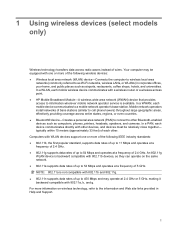
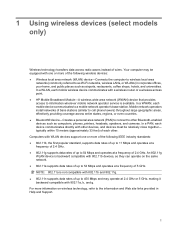
...GHz...GHz or 5 GHz, making it backward compatible with a wireless router or a wireless access point. ● HP... GHz. For more of the following IEEE ...supports data rates of 2.4 GHz. In a PAN, each... together- In a WWAN, each other Bluetooth-enabled devices such as airports, restaurants, ...states, regions, or even countries. ● Bluetooth® device-Creates a personal area network (PAN...
Notebook Tour - Windows Vista - Page 24


...may be a wireless local area network (WLAN) device or an optional Bluetooth® device. An optional device may need this information when traveling .... The service tag label is located inside the battery bay. ● HP Broadband Wireless Module serial number label (select models only): Provides the serial...available when you troubleshoot system problems or travel internationally with your...
Notebook Tour - Windows Vista - Page 25
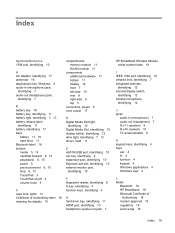
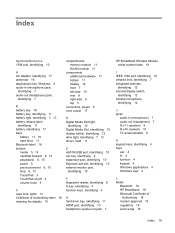
...7, 13 battery release latch,
identifying 11 battery, identifying 17 bays
battery 11, 18 hard drive 11 Bluetooth label 18 buttons media 5, 14 next/fast forward 6, 15 play/pause 6, 15 power 5 previous/...fn 4 function 4 keypad 4 Windows applications 4 Windows logo 4
L labels
Bluetooth 18 HP Broadband 18 Microsoft Certificate of
Authenticity 18 modem approval 18 regulatory 18 service tag 18
Index 19
HP Pavilion dv5 Entertainment PC - Maintenance and Service Guide - Page 2


... Corporation in the express warranty statements accompanying such products and services.
Intel and Core are trademarks of Microsoft Corporation. registered trademarks of Advanced Micro Devices, Inc. ...Windows, and Windows Vista are set forth in the U.S. HP shall not be construed as constituting an additional warranty. Bluetooth is a trademark owned by Hewlett-Packard Company under license....
HP Pavilion dv5 Entertainment PC - Maintenance and Service Guide - Page 9
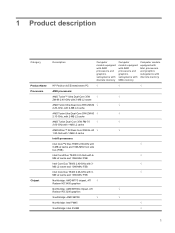
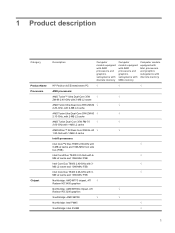
... models equipped with Intel processors and graphics subsystems with discrete memory
HP Pavilion dv5 Entertainment PC
√
√
√
AMD processors:
AMD Turion™ Ultra Dual-Core 35W
√
√
ZM-86 2.40-GHz with 2-MB L2 cache
AMD Turion Ultra Dual-Core 35W ZM-82 √
√
2.20-GHz, with 2-MB L2 cache
AMD Turion Ultra Dual...
HP Pavilion dv5 Entertainment PC - Maintenance and Service Guide - Page 29
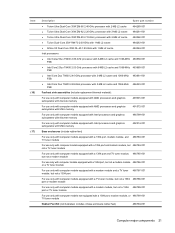
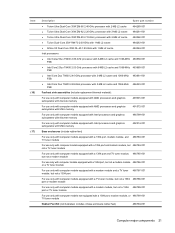
... and 1066-MHz 483859-001 FSB
● Intel Core2 Duo T9400 2.53-GHz processor with 6-MB L2 cache and 1066-MHz 483860-001 FSB
● Intel Core Duo T8600 2.40-GHz processor with 3-MB L2 cache and 1066-MHz 483861-001 FSB
● Intel Core Duo T8400 2.26-GHz processor with 3-MB L2 cache and 1066-MHz 486523...
HP Pavilion dv5 Entertainment PC - Maintenance and Service Guide - Page 35
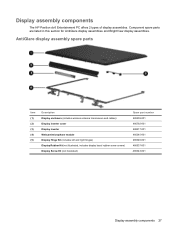
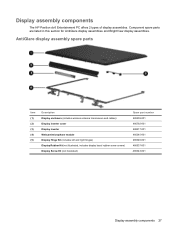
...)
Spare part number 485339-001 486792-001 488317-001 485345-001 485340-001 486537-001 485343-001
Display assembly components 27 Display assembly components
The HP Pavilion dv5 Entertainment PC offers 2 types of display assemblies.
HP Pavilion dv5 Entertainment PC - Maintenance and Service Guide - Page 43
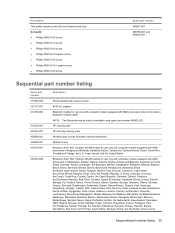
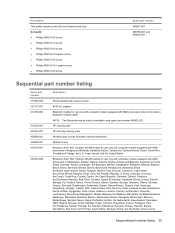
...headset with volume control
90-W AC adapter
Bluetooth module for use only with computer models ...HP carrying case
HP slim bag carrying case
Wireless laser mouse (includes infrared transceiver)
Optical mouse
Broadcom 4321 802.11a/b/g/n WLAN module for use only with computer models equipped with AMD processors (does not include a Bluetooth module cable)
NOTE: The Bluetooth module cable is available...
HP Pavilion dv5 Entertainment PC - Maintenance and Service Guide - Page 46
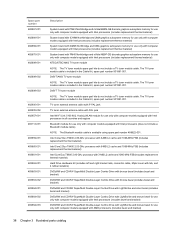
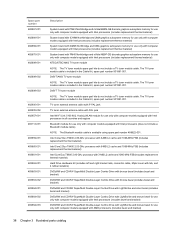
...3 Illustrated parts catalog The TV tuner module cable is available using spare part number 489822-001.
DVB-T/ANG TV ... Duo T9400 2.53-GHz processor with 6-MB L2 cache and 1066-MHz FSB (includes replacement thermal material)
Intel Core Duo T8600 2.40-GHz processor... include a Bluetooth module cable)
NOTE: The Bluetooth module cable is included in all countries and regions
Bluetooth module for use...
HP Pavilion dv5 Entertainment PC - Maintenance and Service Guide - Page 47
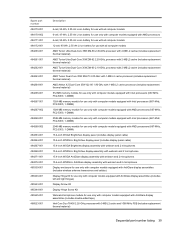
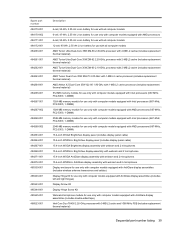
... Screw Kit
Display Hinge Screw Kit
Webcam/microphone module for use only with computer models equipped with AntiGlare display assemblies (includes double-sided tape)
Intel Core Duo T8400 2.26-GHz processor with 3-MB L2 cache and 1066-MHz FSB (includes replacement thermal material)
Sequential part number listing 39
HP Pavilion dv5 Entertainment PC - Maintenance and Service Guide - Page 83


... , and then shut it down the computer. Remove the Bluetooth module: 1. Disconnect the Bluetooth module cable (3) from the computer. 4. If you are unsure whether the computer is available using spare part number 489822-001. Release the Bluetooth module (2) as far from the top cover as the Bluetooth module cable allows. 3. Disconnect all external devices connected...
HP Pavilion dv5 Entertainment PC - Maintenance and Service Guide - Page 110
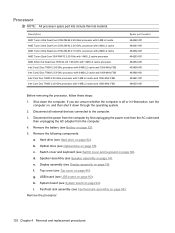
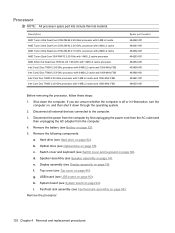
... with 6-MB L2 cache and 1066-MHz FSB Intel Core2 Duo T9400 2.53-GHz processor with 6-MB L2 cache and 1066-MHz FSB Intel Core Duo T8600 2.40-GHz processor with 3-MB L2 cache and 1066-MHz FSB Intel Core Duo T8400 2.26-GHz processor with 3-MB L2 cache and 1066-MHz FSB
Spare part number 484260-001...
Similar Questions
Can I Upgrade In This Motherboard Core 2 Duo Processor.
(Posted by jetleesial 8 months ago)
How Do I Connect Wired And Wireless Lan And Bluetooth On Hp Envy Ts 15t-j100
I am getting the following messages: Wired LAN Note connected Realtek PCIe GBE family controller Wir...
I am getting the following messages: Wired LAN Note connected Realtek PCIe GBE family controller Wir...
(Posted by kustomblinds 10 years ago)
Is Bluetooth Available In Hp Pavilion G6-1d38dx Model A6y43ua#aba ?
(Posted by 2014ltreotx 10 years ago)

