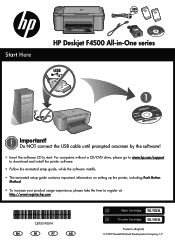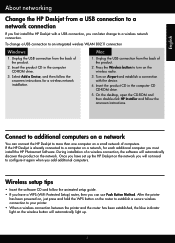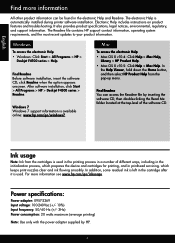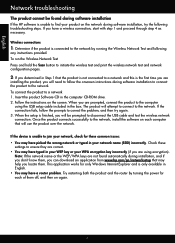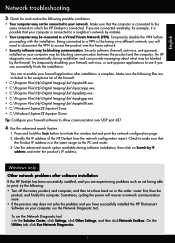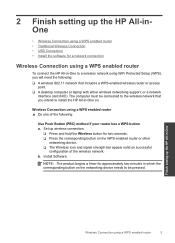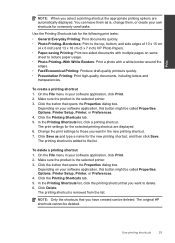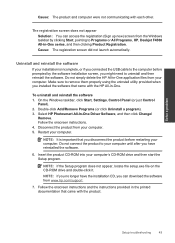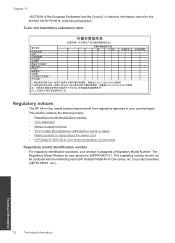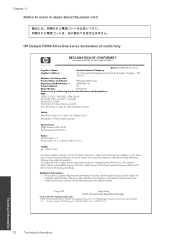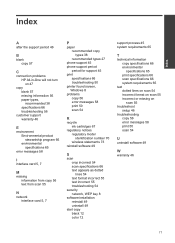HP Deskjet F4500 Support Question
Find answers below for this question about HP Deskjet F4500 - All-in-One Printer.Need a HP Deskjet F4500 manual? We have 2 online manuals for this item!
Question posted by adjgbi on April 18th, 2014
How To Setup Wireless Conenction For Hp Desk Jet F4500 Series
The person who posted this question about this HP product did not include a detailed explanation. Please use the "Request More Information" button to the right if more details would help you to answer this question.
Current Answers
Related HP Deskjet F4500 Manual Pages
Similar Questions
How To Change The Ink On My Hp Desk Jet F4500 Series
(Posted by chriPooc 10 years ago)
How Do I Do Mirror Printing With An Hp Desk Jet F4500 Series Printer
(Posted by mardakat 10 years ago)
I Am Searching For My Printer - Hp Desk Jet F4500 Cartridge # 121 Black & Color.
Also inform me how to get as well as its price. I am searcing for my printer Cartridge for HP Deskj...
Also inform me how to get as well as its price. I am searcing for my printer Cartridge for HP Deskj...
(Posted by kunjurmd 11 years ago)
Is Their A Memory Card Slot On This Hp Desk-jet F4500 Printer?
wear is the memory card slot located on my hp desk-jet f4500 printer?
wear is the memory card slot located on my hp desk-jet f4500 printer?
(Posted by taterbug98 13 years ago)