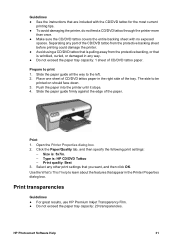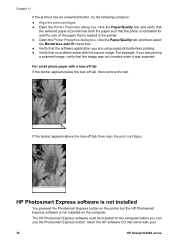HP Deskjet D2300 Support Question
Find answers below for this question about HP Deskjet D2300.Need a HP Deskjet D2300 manual? We have 3 online manuals for this item!
Question posted by abugomba on September 3rd, 2012
How Can I Get The Drive?
I have lost the cd for drive for my printer,i need it becouse its the best printer
Current Answers
Answer #1: Posted by hzplj9 on September 3rd, 2012 12:42 PM
This is the link to HP for the 2330 model.
https://support.hp.com/us-en/drivers/hp-deskjet-d2300-printer-series/model/1827322
Related HP Deskjet D2300 Manual Pages
Similar Questions
How To Set Up Wireless Printer Hp Deskjet 3000 Without Cd Rom
(Posted by Percstmm 10 years ago)
Installation Of Printer Driver Of Hp Deskjet 1180c Starter Cd Vl.0
we havehp deskjet 1180c printer, there was some problem for printing thats why we trying to reinstal...
we havehp deskjet 1180c printer, there was some problem for printing thats why we trying to reinstal...
(Posted by snaks 11 years ago)
Lost Cd To Install After Computer Was Wiped Through Fault Cannot Use Without Dis
PLEASE HELP
PLEASE HELP
(Posted by dannygower 11 years ago)
My Printer Do'nt Print
my deskjet 2360 It says i'm offline! how can I set him ONLINE
my deskjet 2360 It says i'm offline! how can I set him ONLINE
(Posted by kees58787 11 years ago)