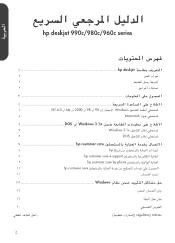HP Deskjet 960c Support Question
Find answers below for this question about HP Deskjet 960c.Need a HP Deskjet 960c manual? We have 5 online manuals for this item!
Question posted by donald43 on October 28th, 2013
Can I Get A 54bit Download?
i need the 64bit download for windows7 for my hp960c
Current Answers
Answer #1: Posted by TheWiz on October 28th, 2013 2:31 PM
This answer was accepted by the poster of the original question.
Related HP Deskjet 960c Manual Pages
HP DeskJet 990C, 980C, and 960C series - (English) Quick Reference Guide for Windows and Macintosh - Page 2
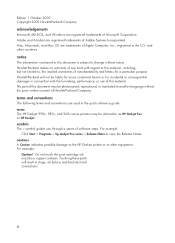
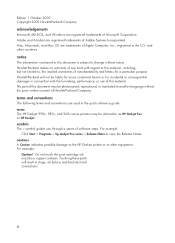
... in clogs, ink failure, and bad electrical connections. cautions A Caution indicates possible damage to the HP Deskjet printer or to , the implied warranties of Hewlett-Packard Company.
Mac, Macintosh, and Mac OS are registered ...used in the quick reference guide: terms The HP Deskjet 990c, 980c, and 960c series printers may be liable for errors contained herein or for a particular purpose.
HP DeskJet 990C, 980C, and 960C series - (English) Quick Reference Guide for Windows and Macintosh - Page 3


english
quick reference guide
hp deskjet 990c/980c/960c series
table of contents
introducing the hp deskjet printer 1 print cartridges 2 printer cables 2 software updates 2
finding information 3 viewing quick help 4
Windows 95, 98, Me, 2000, and NT 4.0 users 4 Macintosh users 5 viewing printer information in Windows 3.1x and DOS 6 Windows 3.1x users 6 DOS users 6 contacting hp customer...
HP DeskJet 990C, 980C, and 960C series - (English) Quick Reference Guide for Windows and Macintosh - Page 5
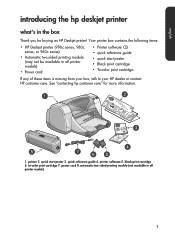
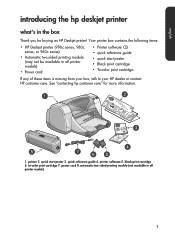
... two-sided printing module (not available in the box
Thank you for more information.
1. printer software 5. printer 2. See "contacting hp customer care" for buying an HP Deskjet printer! Your printer box contains the following items:
• HP Deskjet printer (990c series, 980c series, or 960c series)
• Automatic two-sided printing module (may not be available in all...
HP DeskJet 990C, 980C, and 960C series - (English) Quick Reference Guide for Windows and Macintosh - Page 6


... ink failure, and bad electrical connections. Use either of the printer software:
• Download the printer software from HP's Website.
• Phone HP customer care...Deskjet printer box includes both Macintosh systems and Windows 98, Me, and 2000 systems
software updates
Printer software, also called the printer driver, communicates your print requests to the printer. printer cables
A printer...
HP DeskJet 990C, 980C, and 960C series - (English) Quick Reference Guide for Windows and Macintosh - Page 7


... versions except 3.1) and Macintosh
3 Bubble help when you need it. Windows (all versions except 3.1)
Windows (all versions except 3.1)
hp deskjet release notes Click Start > Programs > hp deskjet 9xx series > release notes
What's This help " for information)
Windows (all versions) and Macintosh
User's Guide (See "viewing printer information in the relevant screen. Setting up the...
HP DeskJet 990C, 980C, and 960C series - (English) Quick Reference Guide for Windows and Macintosh - Page 8
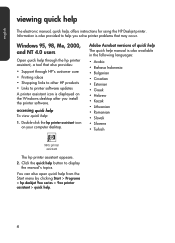
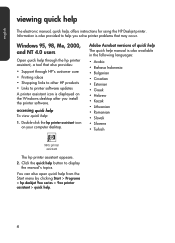
... display
the manual's topics. You can also open quick help from the Start menu by clicking Start > Programs > hp deskjet 9xx series > 9xx printer assistant > quick help , offers instructions for using the HP Deskjet printer. english
viewing quick help
The electronic manual, quick help .
4
Information is displayed on your computer desktop. Adobe Acrobat versions...
HP DeskJet 990C, 980C, and 960C series - (English) Quick Reference Guide for Windows and Macintosh - Page 10
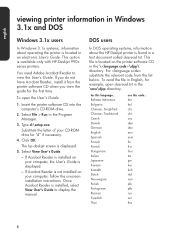
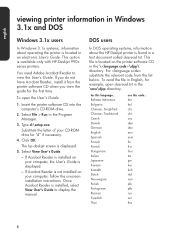
... Windows 3.1x and DOS
Windows 3.1x users
In Windows 3.1x systems, information about the HP Deskjet printer is found in a text document called dosread.txt. If Acrobat Reader is located in the \enu\djcp directory. You need Adobe Acrobat Reader to display the manual. To open dosread.txt in an electronic User's Guide...
HP DeskJet 990C, 980C, and 960C series - (English) Quick Reference Guide for Windows and Macintosh - Page 11


...HP Deskjet printer or solving problems with your Internet connection any time of operation.
See "hp customer care by phone" for more information.
2. Check HP's Web support pages for your HP printer. ... online at no cost to see if a Website in your printer. There are several ways to the Internet, you need is available.
7
Get instant access to support information, helpful ...
HP Deskjet 9xx series - (English) Quick Help - Page 4
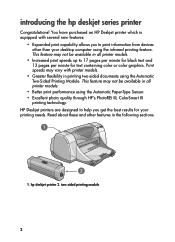
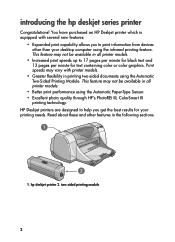
... using the Automatic Two-Sided Printing Module. two-sided printing module
2 HP Deskjet printers are designed to help you to 17 pages per minute for black text and...ColorSmart III
printing technology. Read about these and other than your printing needs. Print speeds may not be available in all printer models.
• Better print performance using the infrared printing feature. ...
HP Deskjet 9xx series - (English) Quick Help - Page 7
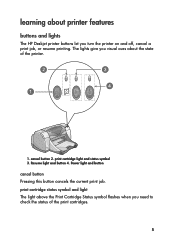
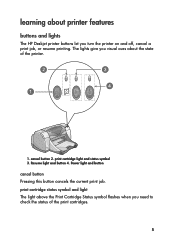
... light and status symbol 3. Power light and button
cancel button Pressing this button cancels the current print job. cancel button 2. learning about printer features
buttons and lights
The HP Deskjet printer buttons let you visual cues about the state of the print cartridges.
5 print cartridge status symbol and light The light above the...
HP Deskjet 9xx series - (English) Quick Help - Page 58
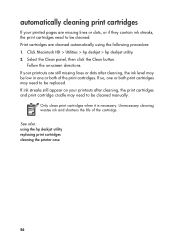
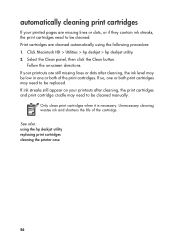
... print cartridges cleaning the printer case
56 Click Macintosh HD > Utilities > hp deskjet > hp deskjet utility. 2. Unnecessary cleaning wastes ink and shortens the life of the print cartridges. See also: using the following procedure: 1. Print cartridges are missing lines or dots, or if they contain ink streaks, the print cartridges need to be cleaned...
HP Deskjet 9xx series - (English) Quick Help - Page 73
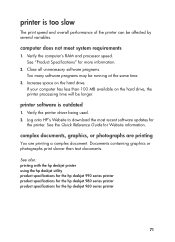
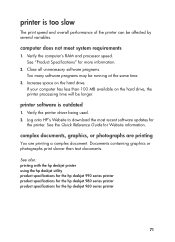
...deskjet 960 series printer
71
See also: printing with the hp deskjet printer using the hp deskjet utility product specifications for the hp deskjet 990 series printer product specifications for the hp deskjet 980 series printer product specifications for Website information. Verify the printer..." for
the printer.
printer is outdated
1. Log onto HP's Website to download the most recent...
HP Deskjet 990C, 980C, and 960C Printers - (Multiple Languages) Quick Reference Guide - Page 3


... to change without the prior written consent of Hewlett-Packard Company. notice
The information contained in the quick reference guide: terms The HP Deskjet 990c, 980c, and 960c series printers may be referred to view the Release Notes. Mac, Macintosh, and Mac OS are used in this material. For example:
Click Start > Programs...
HP Deskjet 990C, 980C, and 960C Printers - (Multiple Languages) Quick Reference Guide - Page 4


english
quick reference guide
hp deskjet 990c/980c/960c series
table of contents
introducing the hp deskjet printer 1 print cartridges 2 printer cables 2 software updates 2
finding information 3 viewing quick help 4
Windows 95, 98, Me, 2000, and NT 4.0 users 4 Macintosh users 5 viewing printer information in Windows 3.1x and DOS 6 Windows 3.1x users 6 DOS users 6 contacting hp customer...
HP Deskjet 990C, 980C, and 960C Printers - (Multiple Languages) Quick Reference Guide - Page 6
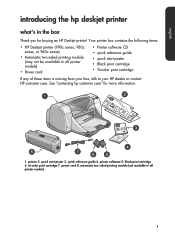
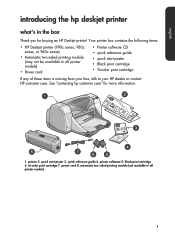
... to your HP dealer or contact HP customer care. automatic two-sided printing module (not available in all printer models)
1 quick reference guide 4. printer 2. power cord 8. Your printer box contains the following items:
• HP Deskjet printer (990c series, 980c series, or 960c series)
• Automatic two-sided printing module (may not be available in all...
HP Deskjet 990C, 980C, and 960C Printers - (Multiple Languages) Quick Reference Guide - Page 7


...cartridges
The HP Deskjet printer box includes both Macintosh systems and Windows 98, Me, and 2000 systems
software updates
Printer software, also called the printer driver, communicates your... bad electrical connections. printer cables
A printer cable is used with both a black and a color print cartridge. Use either of the printer software:
• Download the printer software from HP's ...
HP Deskjet 990C, 980C, and 960C Printers - (Multiple Languages) Quick Reference Guide - Page 8


... you need it.
Setting up the printer and installing the printer software
see... Printer features, specifications, maintenance, printer cartridges, how to print, and printer problem solving
Printer box contents, HP customer care, warranty information, and installation problem solving
Connecting the printer to a network
Hardware and software compatibility with the HP Deskjet printer.
The...
HP Deskjet 990C, 980C, and 960C Printers - (Multiple Languages) Quick Reference Guide - Page 11
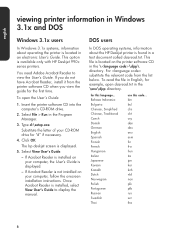
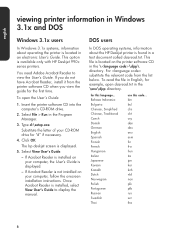
...need Adobe Acrobat Reader to display the manual. Insert the printer software CD into the computer's CD-ROM drive.
2. Click OK. DOS users
In DOS operating systems, information about operating the printer...the file in the Program Manager.
3. The hp deskjet screen is available only with HP Deskjet 990c series printers.
Substitute the letter of your computer, follow the onscreen...
HP Deskjet 990C, 980C, and 960C Printers - (Multiple Languages) Quick Reference Guide - Page 12


... care by phone" for product help in the chart on using your HP Deskjet printer or solving problems with your computer and subscribe to an Internet Service Provider or have direct access to obtain assistance-what you need, when you need it! There are several ways to the Internet, you . hp support Websites If...
Similar Questions
Missing Hp Deskjet 960c Toolbox
Once I got Windows 10, there is no toolbox. Windows 10 provides general driver automatically for 960...
Once I got Windows 10, there is no toolbox. Windows 10 provides general driver automatically for 960...
(Posted by julianjones 5 years ago)
How To Clean Print Heads On Hp Deskjet 960c In Windows 7
(Posted by midasrern 9 years ago)
Hp Deskjet 960c Printer (cannot Or Does Not) Print Color Windows 7
(Posted by heacr 9 years ago)
How To Increase Font Size Hp Printer Deskjet 1000
(Posted by janetcom 10 years ago)
I Can't Find A Driver For Windows 7 Ultimate 64 Bit. For Printer Deskjet 1280
(Posted by rumen4ochelsea 12 years ago)