HP Deskjet 640/642c Support Question
Find answers below for this question about HP Deskjet 640/642c.Need a HP Deskjet 640/642c manual? We have 6 online manuals for this item!
Question posted by pspoffice on April 3rd, 2013
Hp640 Fax. How To Tell If Ink Is Low. Fax Not Connected To Pc
HP640 fax. how to tell if ink is low. Fax not connected to PC
Current Answers
There are currently no answers that have been posted for this question.
Be the first to post an answer! Remember that you can earn up to 1,100 points for every answer you submit. The better the quality of your answer, the better chance it has to be accepted.
Be the first to post an answer! Remember that you can earn up to 1,100 points for every answer you submit. The better the quality of your answer, the better chance it has to be accepted.
Related HP Deskjet 640/642c Manual Pages
(English) Macintosh Connect * Users Guide - Page 13


... printing is already formatted for printing on default printer
Printer not available or connected
6 When the Print dialog box appears, select your print options, then click the Print button. Checking Printer Status
You can tell the status of the printer you want to print to the desktop icon of a printer by looking at once, or when you...
(English) Macintosh Connect * Users Guide - Page 18


... Color Matching is optimized for fax and photocopy. The ColorSync setting can adjust saturation, brightness, and color tone with other components using the ColorSync matching system. With this setting, you choose this option, the center position of gray. 2 Using Your Printer Software
Color Your HP DeskJet 640C Series Printer uses HP's Color Matching technology...
(English) Macintosh Connect * Users Guide - Page 35


...cradles before you will result in the back of the printer, remove and reinstall the print cartridges. Do NOT touch the print cartridge ink nozzles or copper contacts. When the latch is fully ...Load plain white paper in the IN tray. 8 Plug in the power cord in clogs, ink failure, and bad electrical connection. Do NOT touch or
remove the copper contacts. 3 Using and Caring for Your Print ...
(English) Macintosh Connect * Users Guide - Page 37


...Cartridges 1 Press the Power Button to turn the printer on, then lift the top cover.
2 After the print cartridges move to get ink on your hard drive's main directory.
2 Click ...
If You See Ink Streaks...
Also, do NOT remove the copper strips;
iam noft juestk
1
Double-click the HP
DeskJet
640 Series Utility icon
in clogs, ink failure, and bad electrical connection. 3 Using and...
(English) Macintosh Connect * Users Guide - Page 43


...or photographs.
1 Lift the printer's cover and verify that the print cartridges are installed properly.
2 If you are using outdated printer software.
Be sure to print a fax. Large, complex documents containing...drive. See "System Requirements" on page 52.
2 Free up some space on each of ink, replace the print cartridge. 4 Getting Help When Things Go Wrong
Why won't it from the...
(English) Macintosh Connect * Users Guide - Page 54


... or call HP DIRECT at 1-888-999-4747.
• Argentina: (54 1) 787-7100 Fax: (54 1) 787-7213 Hewlett-Packard Argentina, Montañeses 2150 1428 Buenos Aires, Argentina
&#... - SUISSE
• Italy: 02/9212.2336/2475 Fax: 02/92101757 Hewlett-Packard Italiana S. 5 Supplies and Accessories
Ordering Information
To order printer supplies or accessories, call
your nearest HP dealer or call...
(English) Macintosh Connect * Users Guide - Page 55


... 1734 521712 Westcoast, 28-30 Richfield Avenue Reading, Berkshire, RG1 8BJ
• United States: (800) 227-8164
• Venezuela: (58 2) 239-4244/4133 Fax: (58 2) 207-8014 Hewlett-Packard de Venezuela C.A. Tercera Transversal de Los Ruices Norte Edificio Segre, Caracas 1071, Venezuela Apartado Postal 50933, Caracas 1050
Elsewhere in ...
(English) Macintosh Connect * Users Guide - Page 59


C6465A DeskJet 642C ...when printing
Color Resolution (Tri-Color and Photo Cartridge
600 x 300 dpi with six inks on the system configuration, software program, and document complexity.
52
Color Print Speed (Tri... 600 x 300 dpi 600 x 600 dpi
Software Compatibility
USB Connection: Mac OS version 8.1 or later
System Requirements
USB Connection: PowerPC Mac OS computer with a USB port Mac OS version...
(English) Macintosh Connect * Users Guide - Page 64


... from 1, 5
connections USB 5
customer support 42
D
default printer 5 delete a print job 13 desktop printing 6 dimensions 52
draft mode 10, 52
print speed 52 drivers, see printer software duty cycle 52
E
energy usage 52 envelopes
choosing 53 metric sizes 53 minimum margins 54 printing single 17 printing stack 18 environment, operating 52
F
fax printing, problems...
(English) Macintosh Connect * Users Guide - Page 65


... 52 print technology 52
printer
accessories vi, 45
cable, USB 45 cleaning 4 components vi connections 35
controlling 1, 5
dimensions 52 driver updates, see software
updates drivers, see printer software list of parts...6 weight 52 printer software downloading 42 problems installing 33 updates printing book 24
business cards 19-20 cards 16-20
envelopes, single 17 envelopes, stack 18 faxes 36 from the...
(English) Macintosh Connect * Users Guide - Page 66


..., see problems problems
blank page came out of printer 36
CD, not reading 33 fax 36 flashing lights 37 help 33 ink streaks 29 installing printer software 34 jam 35 lights flashing 37 no page... true type text resolution 52 two-sided printing 24
U
updates for software 42 urgent print requests 13 USB connection 5 user's guide, ordering 45
Utility window 25, 26, 29, 30, 31
W
warranty extensions 44 ...
(English) Macintosh Connect * Users Guide - Page 67


... Take-back - Fasteners and other connections are available for the use a single polymer. Product Longevity: To ensure the longevity of its useful life, call your
DeskJet Printer, HP provides the following:
•... All plastic parts used . To return this
printer have been selected to provide maximum protection for this product and ink
cartridges to minimize the negative impact on the ...
(English) Windows Connect * Reference Manual - Page 3


While You're Printing
Your printer will take longer to start , because the printer is receiving information from the HP printer software CD.
3
Click OK in your software program - For more information about ... for solutions.
3. To print in black and white, check Print in the printer or nothing happens at different speeds, depending on the complexity of your photocopied and...
(English) Windows Connect * Reference Manual - Page 12
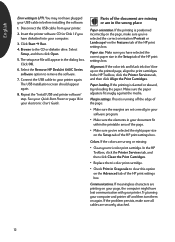
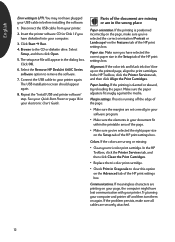
You may not have diskettes) into your printer.
2. Connect the USB cable to your computer and printer off the edge of the page:
• Make sure the margins ...
7. Select Setup, and then click Open.
5. Select the Remove HP DeskJet 640C Series software option to the CD or diskette drive.
If the color ink and black ink don't line up on the printed page, align the print cartridges. English...
(English) Windows Connect * Reference Manual - Page 13
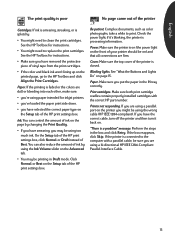
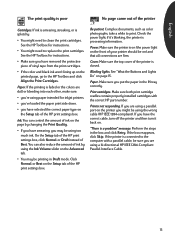
... be sure you have the correct cable, turn off the printer and then turn it 's blinking, the printer is poor
No page came out of Best. If ink is smearing, streaking, or is connected to print.
Click Normal or Best on ) and that all connections are using paper intended for instructions.
• Make sure you...
(English) Windows Connect * Reference Manual - Page 14


.... 1.
Make sure you 've selected the HP DeskJet 640C Series printer as TIF). You may have run out of the printer
Tape. Remove any wrinkled or torn paper from the paper path.
4. Replace the OUT tray and close the top cover. 7. English
A blank page came out of ink. Ink.
Faxes. Then place it in a graphic format...
(English) Windows Connect * Reference Manual - Page 20


... Windows 3.1x, do not have a new print cartridge, leave the empty print cartridge in clogs, ink failure, and bad electrical connections. English
More About Your Printer
Uninstalling the Printer Software
If you need to uninstall the printer driver for your HP DeskJet printer for any reason, perform one of the following : • In Program Manager, locate your...
(English) Windows Connect * Reference Manual - Page 22
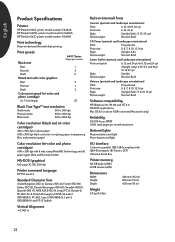
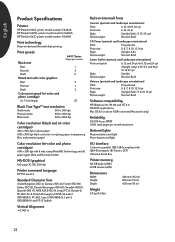
...Printers
HP DeskJet 640C printer model number C6464A HP DeskJet 640CL printer model number C6465A HP DeskJet 642C printer...inks, using PhotoREt Technology and all paper types (Best and Normal modes)
MS-DOS (graphics)
Full-page 75, 150, 300 dpi
Printer...PC-8, Roman-8, PC-850, PC-8 Danish/Norwegian, ECMA-94, Latin 1 (ISO 8859/1), PC-852, Latin 2 (ISO 8859/2), Latin 5 (ISO 8859/9), and PC...-connected ...
(English) Windows Connect * Users Guide - Page 9


... on .
5 Close any software programs that the printer is properly set up and operational.
2 Make sure that the printer is connected to run out of the printer. We recommend you do not have been specifically designed to work with your new HP DeskJet printer, you must install the printer software on hand. Before You Begin
1 Make sure...
(English) Windows Connect * Users Guide - Page 12


...you, see page 3. What is enabled and properly set up , you can connect your HP DeskJet printer to it easy to connect devices to easily add, remove, and move devices. For the phone number of... the virus protection program's open your PC. Universal Serial Bus (USB) makes it ...
Similar Questions
Can't Install On Acer Aspire V3-471g
can't install hp k109 on acer aspire v3-471g. laptop does not recognize the device. it can detect th...
can't install hp k109 on acer aspire v3-471g. laptop does not recognize the device. it can detect th...
(Posted by csguerrero 9 years ago)
How To Tell Ink Levels For A Hp 1000 J110 Series Printer
(Posted by transveto 9 years ago)
How To Turn Off Ink Level Alerts On Pc For Hp Officejet 6000
(Posted by saBadw 10 years ago)
How To Reset Printer Deskjet Hp 1000 J110 Series To Make It Print With Low Ink
(Posted by chinspa 10 years ago)
How Can I Install The Printer?
I"ve lost the cd installer for my Hp printer deskjet Ink Anvantage 2010 with serial number CN15915M1...
I"ve lost the cd installer for my Hp printer deskjet Ink Anvantage 2010 with serial number CN15915M1...
(Posted by conchcorullo 11 years ago)

