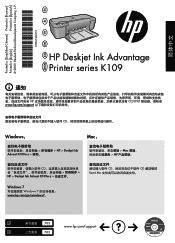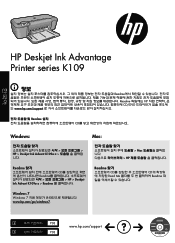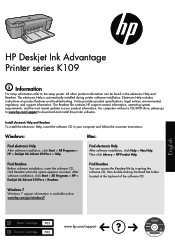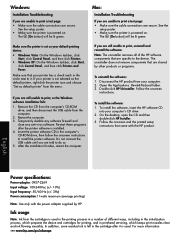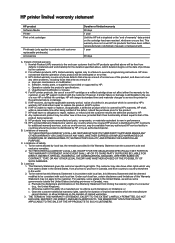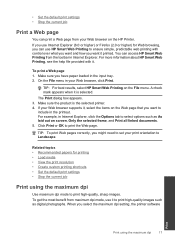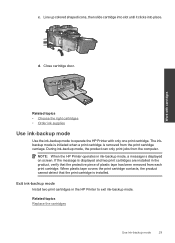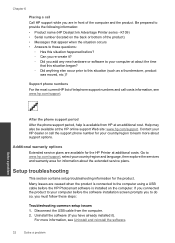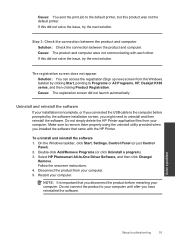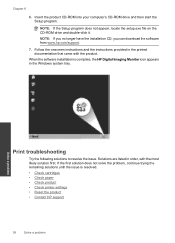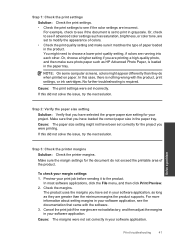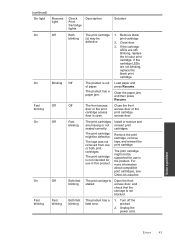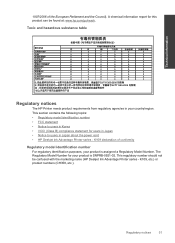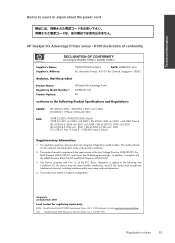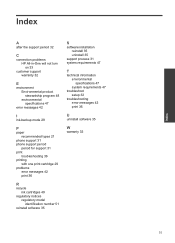HP Deskjet Ink Advantage Printer - K109 Support Question
Find answers below for this question about HP Deskjet Ink Advantage Printer - K109.Need a HP Deskjet Ink Advantage Printer - K109 manual? We have 3 online manuals for this item!
Question posted by csguerrero on February 7th, 2015
Can't Install On Acer Aspire V3-471g
Current Answers
Answer #1: Posted by hzplj9 on February 8th, 2015 1:29 PM
https://support.hp.com/us-en/drivers/hp-deskjet-ink-advantage-printer-series---k109/model/3811377
It needs to be installed via the USB to install correctly even if you want to run it wirelessly. It will tell you when to connect the device.
Answer #2: Posted by Brainerd on February 8th, 2015 6:43 AM
I hope this helps you!
Please press accept to reward my effort or post again with more details if not satisfied.
Regards, Brainerd
Related HP Deskjet Ink Advantage Printer - K109 Manual Pages
Similar Questions
sir want to installed driver o f hp make printer model hp deskjet advantage k109 model . pl ese guid...
whwn i install the priner no communication between my computer and printer even all wire are plug
i'm ust trying to find out what ink number to use. Thank you