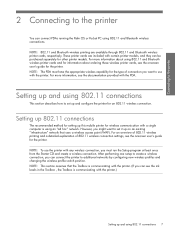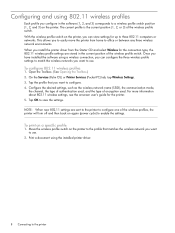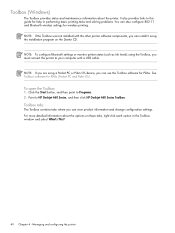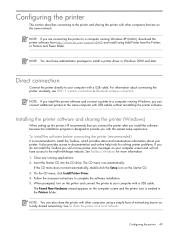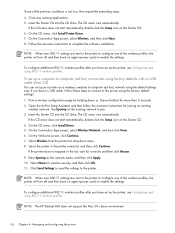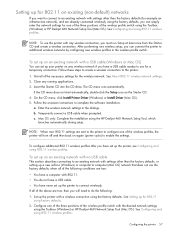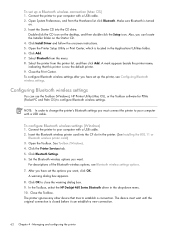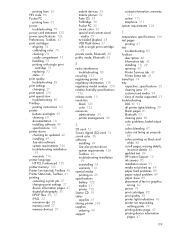HP Deskjet 460 Support Question
Find answers below for this question about HP Deskjet 460 - Mobile Printer.Need a HP Deskjet 460 manual? We have 4 online manuals for this item!
Question posted by Craiger771 on August 5th, 2011
Replacement Starter Cd
Can i get a replacement stasrter CD for the HP deskjet 460 Printer, or is there a download for this CD ?
Current Answers
Related HP Deskjet 460 Manual Pages
Similar Questions
Where Can I Find A Starter Cd For A Hp Deskjet 460
(Posted by tbaed 9 years ago)
Hp Officejet 100 Mobile Printer
cartridge cannot move and there is not paper jam hp officejet 100 mobile printer
cartridge cannot move and there is not paper jam hp officejet 100 mobile printer
(Posted by dcowboydon 10 years ago)
Installation Of Printer Driver Of Hp Deskjet 1180c Starter Cd Vl.0
we havehp deskjet 1180c printer, there was some problem for printing thats why we trying to reinstal...
we havehp deskjet 1180c printer, there was some problem for printing thats why we trying to reinstal...
(Posted by snaks 11 years ago)
Où Acheter Le Starter Cd Pour Hp Deskjet 460, à Paris ?
(Posted by basscreen 12 years ago)
Replacement Starter Cd For Hp 460 Deskjet Printer
Is there any way to get replacement Starter CD for Hp 460 Deskjet Printer, or a way to download a co...
Is there any way to get replacement Starter CD for Hp 460 Deskjet Printer, or a way to download a co...
(Posted by Craiger771 12 years ago)