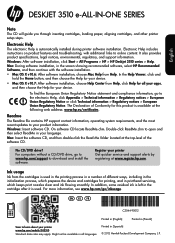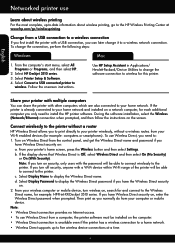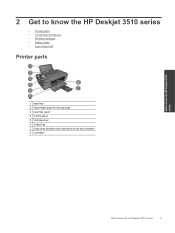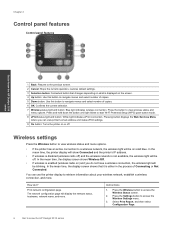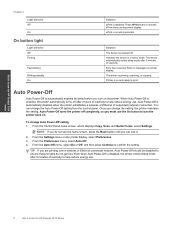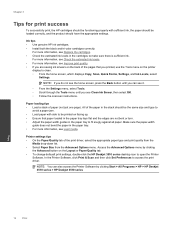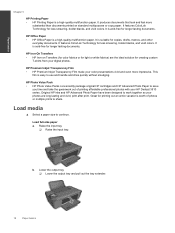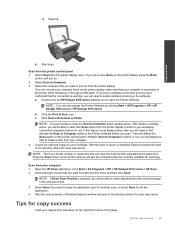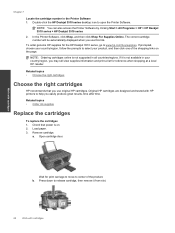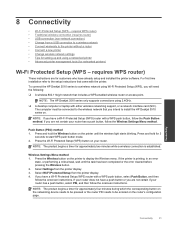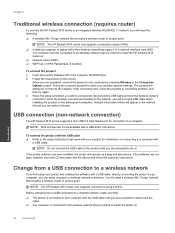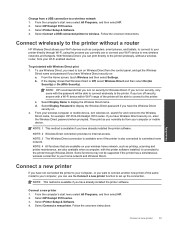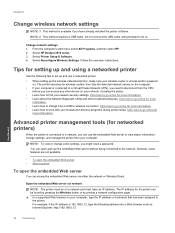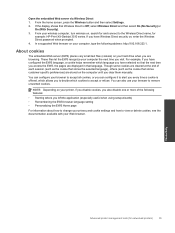HP Deskjet 3510 Support Question
Find answers below for this question about HP Deskjet 3510.Need a HP Deskjet 3510 manual? We have 3 online manuals for this item!
Question posted by brittsmama06 on November 29th, 2014
Change Printer To Borderless
How do I change my desk jet 3510 to borderless
Current Answers
Answer #1: Posted by sabrie on December 13th, 2014 1:29 AM
On the File menu in your software application, click Print. Make sure the product is the selected printer. Click the button that opens the Properties dialog box. Depending on your software application, this button might be called Properties, Options, Printer Setup, Printer, or Preferences. Select the appropriate options. On Layout tab select Portrait or Landscape orientation. On Paper/Quality tab select the appropriate paper type and print quality from the Media drop-down list and select the appropriate paper size from the Paper Size drop-down list. NOTE: Print quality can only be selected from the Media drop-down menu. The Quality Settings options and Custom check box may not reflect what is selected in the Media drop-down menu. NOTE: For maximum dpi resolution, go to the Paper/Quality tab and select Photo Paper, Best Quality from the Media drop-down list. Then go to the Advanced tab and select Yes from the Print in Max DPI drop-down list. If you want to print Max DPI in grayscale, select High Quality Grayscale from Print in Grayscale on the drop-down list, and then select Max DPI, after selecting Photo Paper, Best Quality. Click OK to return to the Properties dialog box. Click OK, and then click Print or OK in the Print dialog box.
www.techboss.co.za
Related HP Deskjet 3510 Manual Pages
Similar Questions
Ihave A 3510serieshp Printer,hooked Up To My Computer Using A Usb Cord,need To
know how i can install wireless printer on this device.
know how i can install wireless printer on this device.
(Posted by dabilly1958 9 years ago)
Can Not Change Printer Settings On Hp Deskjet 3052a Printer
(Posted by mzeegwpx 10 years ago)
How To Change Printer Quality For Hp Deskjet 2050a
(Posted by marShirle 10 years ago)
Is The Hp Dj 3510 Wireless?
I bought a hp desk jet 3512 with wireless print, scan, and copy. I opened the box took it all out to...
I bought a hp desk jet 3512 with wireless print, scan, and copy. I opened the box took it all out to...
(Posted by maeschlawrence 11 years ago)