HP Deskjet 350c Support Question
Find answers below for this question about HP Deskjet 350c.Need a HP Deskjet 350c manual? We have 1 online manual for this item!
Question posted by box349 on July 27th, 2011
Ean Hewlett Packard Deskjet 350c Inkjet Printer
Hewlett Packard Deskjet 350c InkJet Printer EAN
Current Answers
There are currently no answers that have been posted for this question.
Be the first to post an answer! Remember that you can earn up to 1,100 points for every answer you submit. The better the quality of your answer, the better chance it has to be accepted.
Be the first to post an answer! Remember that you can earn up to 1,100 points for every answer you submit. The better the quality of your answer, the better chance it has to be accepted.
Related HP Deskjet 350c Manual Pages
HP DeskJet 350 Printer - (English) User's Guide - Page 2


... the Microsoft Corporation Panasonic® is subject to change without prior written consent of Hewlett-Packard Company. Microsoft®, MS-DOS®, Windows®, and Windows NT® ... regard to this material, including, but not limited to another language without notice. Hewlett-Packard shall not be photocopied, reproduced, or translated to , the implied warranties of Matsushita...
HP DeskJet 350 Printer - (English) User's Guide - Page 4
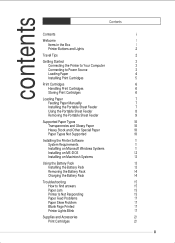
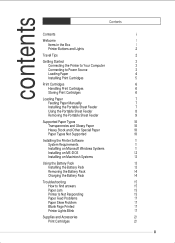
... Feeder Removing the Portable Sheet Feeder
Supported Paper Types Transparencies and Glossy Paper Heavy Stock and Other Special Paper Paper Types Not Supported
Installing the Printer Software System Requirements Installing on Microsoft Windows Systems Installing on MS-DOS Installing on Macintosh Systems
Using the Battery Pack Installing the Battery Pack Removing...
HP DeskJet 350 Printer - (English) User's Guide - Page 6


... battery
1 To get that can use the appropriate cable. welcome
Welcome
The HP DeskJet 350 series printer is a high-quality inkjet printer, giving you use the HP DeskJet 350 series printer with a portable sheet feeder that best performance from your printer and the latest printer information, refer to:
• HP website at http:\\www.hp.com\go\dj350...
HP DeskJet 350 Printer - (English) User's Guide - Page 7


... it to eject paper.
travel
2 Power light Indicates whether the power is on or off. Printer Buttons and Lights
Battery Charging light Indicates that is being charged. Paper Feed button Press and hold...traveling to another country, take the necessary plug adapter
with you will not be used with the printer. Power button Press to
240 volts, 50 or 60 Hz. • Use only the power ...
HP DeskJet 350 Printer - (English) User's Guide - Page 8


..., that you have the correct printer cable for your computer:
1. You need to Power Source
1.
3 Note: The printer cable is not included in the box with a PC or a Macintosh computer.
getting started
Getting Started
Connecting the Printer to Your Computer
You can use the HP DeskJet 350 series printer with the printer.
Follow the steps below...
HP DeskJet 350 Printer - (English) User's Guide - Page 11


... out. Store the black or color
print cartridge in the storage container when it in the print cartridge cradle inside the printer. • Do not leave the print cartridge in the printer. • After the factory packing tape has been removed from its sealed package until you are ready to use it...
HP DeskJet 350 Printer - (English) User's Guide - Page 15


...part forms
10 A second sheet will not be printed if this sheet would exit the printer on top of direct sunlight.
Heavy Stock and Other Special Paper
If you are having ... manually feed the sheet.
Transparencies and Glossy Paper
• Load transparencies with the HP DeskJet 350 series printer.
paper types
Supported Paper Types You can print on transparencies, glossy paper, labels, heavy...
HP DeskJet 350 Printer - (English) User's Guide - Page 16


... applications are running .
2. The installation program runs automatically. If the installation program does not run automatically, click Start, and then click Run.
installing
Installing the Printer Software
The HP DeskJet 350 series printer can be used with Microsoft Windows, MS-DOS, and Apple Macintosh software applications.
System Requirements
Before you use the...
HP DeskJet 350 Printer - (English) User's Guide - Page 17


... on the screen to the Readme.txt file, which you have just installed.
12 Installing on MS-DOS
The printer comes with a configuration utility called DJPMenu that appear on the HP DeskJet 350 series printer if your computer. (The DJPMenu software requires this.)
2. Make sure that appear on the DJPMenu software, please refer...
HP DeskJet 350 Printer - (English) User's Guide - Page 18
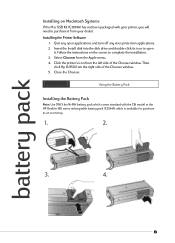
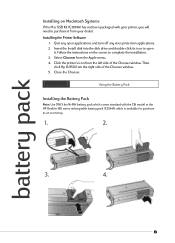
...Mac USB Kit (C3399A) has not been packaged with the CBi model or the HP DeskJet 350 series rechargeable battery pack (C3394A) which comes standard with your dealer. battery pack...any open it from your printer, you will need to purchase it . Installing the Printer Software 1. Quit any virus protection applications. 2. Close the Chooser. Click the printer's icon from the left side...
HP DeskJet 350 Printer - (English) User's Guide - Page 20


... any jammed paper, power off your printer and computer. Paper Jam or Printer Is Not Responding
Printer lights are no objects inside the printer that may be printing to the same printer port. Click Cancel Print and wait for a paper jam. • The printer cable may be experiencing with your HP DeskJet printer is skewed or slanted.
Try...
HP DeskJet 350 Printer - (English) User's Guide - Page 21


...materials from one of the following actions to fix the problem:
• Check that the correct printer driver is selected. • Choose Settings followed by pulling the power cord from the rollers. &#... be fed through the rear media feed at a time. Mechanism Error The movement of the printer. Turn off properly the last time it may have a
hardware failure. Click Cancel Print and...
HP DeskJet 350 Printer - (English) User's Guide - Page 22


....
• If you only load one type of paper. If your power light doesn't flash, make sure your HP DeskJet printer is selected as it to do not need to a power outlet. If your printer powers on, your power strip or surge protector is packaged with your computer using a different cable. If your...
HP DeskJet 350 Printer - (English) User's Guide - Page 23


... hold the Paper Feed button.
Follow the steps below to the center of the lights will remain steadily on again.
Paper is a problem, turn the printer off and then turn it on .
2. The amber Change Cartridge light blinks and the print cartridge cradle moves to determine the specific...
HP DeskJet 350 Printer - (English) User's Guide - Page 26


...-MH Battery Macintosh USB kit with USB cable Carrying case
C3393A C3394A C3399A C4039B
HP Premium InkJet Paper
U.S. Letter (8.5 by 297 mm), 20 sheets
C3834A C3828A C3835A C3832A
21 supplies & accessories
Supplies and Accessories
To order printer supplies or accessories, call your authorized HP dealer/distributor or visit HP on the World...
HP DeskJet 350 Printer - (English) User's Guide - Page 28
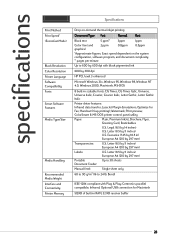
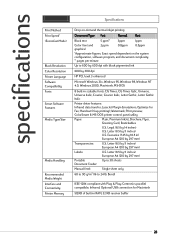
... Universe, Universe Italic, Courier, Courier Italic, Letter Gothic, Letter Gothic Italic
Printer driver features: Infrared data transfer; Handout (N-up printing); Centronics parallel compatible; ... to 600 by 600 dpi with Plug & Play; MS-DOS printer control panel utility
Paper:
Plain, Premium InkJet, Brochure, Flyer, Greeting Card, Restickables
U.S. Infrared; Print preview...
HP DeskJet 350 Printer - (English) User's Guide - Page 35


... of limited warranty
1.
or
c. However, if printer failure or damage is distributed by HP or by...Printer Peripheral Hardware see below for the particular failure or damage.
5. For software products, HP's limited warranty applies only to a failure to HP.
8. If HP receives, during the applicable warranty period, notice of purchase by an authorized importer.
30 Hewlett-Packard...
HP DeskJet 350 Printer - (English) User's Guide - Page 38


..., 13 GOST certification, 27 greeting card paper, ordering, 25
H
handling, print cartridges, 8 handout printing, 26 heavy paper, using, 13 height, printer, 27 HP Greeting Card Paper, ordering, 25 HP Premium InkJet Paper, ordering, 24 HP Premium Transparency Film, ordering, 24 HP Professional Brochure and Flyer Paper,
ordering, 25 HP Restickables, ordering, 25...
HP DeskJet 350 Printer - (English) User's Guide - Page 39


... improper, 19 power supply, type of, 27 ppm (pages per minute), specifications, 26 premium inkjet paper, ordering, 24 premium transparency film, ordering, 24 print cartridges
handling, 8 illustration, ii ...print speed, 26 printable area of page, 28 printer driver, features, 26 printer is busy, 19 printer language, 26 printer not responding, 18 printer, illustration of, ii printing blank pages, 20 ...
HP DeskJet 350 Printer - (English) User's Guide - Page 41
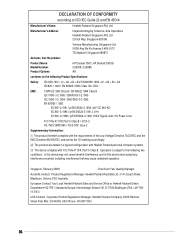
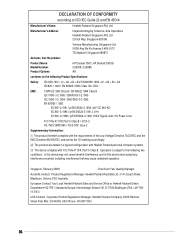
..., Hewlett-Packard Company, 3000 Hanover Street, Palo Alto, CA 94304, USA (Phone: 415-857-1501).
36 Operation is subject to the following two conditions: (i) this device may not cause harmful interference, and (ii) this device must accept any interference received, including interference that the product
Product Name: Model Number: Product Options:
HP DeskJet 350C...
Similar Questions
Does The Hewlett Packard Laserjet Professional P110 Printer Automatically Turn
off when not in usse?
off when not in usse?
(Posted by JuVladn 10 years ago)
Hp Deskjet Wireless Inkjet Printer 3000 Will Not Connect
(Posted by lemgoll 10 years ago)
Hp Printers
Target is having a sale on hp printer # 3054A but I accidentally picked up a model # 3050A. I would ...
Target is having a sale on hp printer # 3054A but I accidentally picked up a model # 3050A. I would ...
(Posted by tmknch04 11 years ago)
I Need An Inexpensive Printer That Uses 49, 29, 26, 23.
(Posted by imwaigi 12 years ago)

