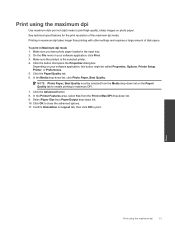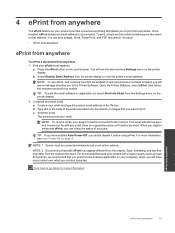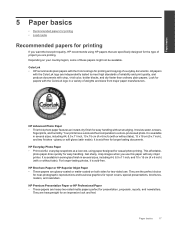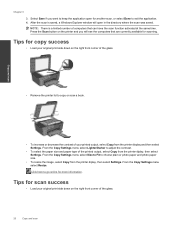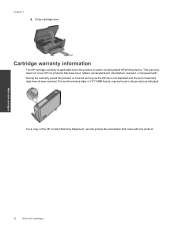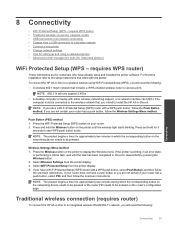HP Deskjet 3070A Support Question
Find answers below for this question about HP Deskjet 3070A.Need a HP Deskjet 3070A manual? We have 3 online manuals for this item!
Question posted by gales on February 24th, 2013
Can I Image Print/t-shirt Print?
Current Answers
Answer #1: Posted by tintinb on February 25th, 2013 10:59 PM
https://www.amazon.com/s/ref=nb_sb_ss_c_0_15?url=search-alias=office-products&field-keywords=fabric+transfer+paper&sprefix=fabric+transfer,aps,539
If you have more questions, please don't hesitate to ask here at HelpOwl. Experts here are always willing to answer your questions to the best of our knowledge and expertise.
Regards,
Tintin
Related HP Deskjet 3070A Manual Pages
Similar Questions
How do I print Mirror Images on my HP Envy 5530 printer. This is needed for iron on transers. Thanks
I need help accessing and clearing the print que for my HP J611 series printer. I cannot find the qu...
I have just changed the toner cartridges in my Deskjet 3070a printer and now it won't print, copy, s...
3070A is listed as default printer for both computers that are connected to my router but can print/...