HP Deskjet 3050A Support Question
Find answers below for this question about HP Deskjet 3050A.Need a HP Deskjet 3050A manual? We have 3 online manuals for this item!
Question posted by pebjb on August 13th, 2014
How To Set Up Hp Inkjet 3052 Two Sided Printing
The person who posted this question about this HP product did not include a detailed explanation. Please use the "Request More Information" button to the right if more details would help you to answer this question.
Current Answers
There are currently no answers that have been posted for this question.
Be the first to post an answer! Remember that you can earn up to 1,100 points for every answer you submit. The better the quality of your answer, the better chance it has to be accepted.
Be the first to post an answer! Remember that you can earn up to 1,100 points for every answer you submit. The better the quality of your answer, the better chance it has to be accepted.
Related HP Deskjet 3050A Manual Pages
Reference Guide - Page 2


... easy way to print by sending an email to your printer's email address. ePrint
ePrint is a free HP service that wireless is on, but the printer is connected. If you can send an email, you can check ink levels, change Auto Power-Off setting, perform maintenance tasks, and set language and region settings.
4 On button...
Reference Guide - Page 3


...HP Deskjet with other computers which are also connected to your wireless network settings.
Select HP Deskjet 3050A ...HP Deskjet with your home network. English
About wireless networking
Learn about wireless printing, go to www.hp.com/go /wirelessprinting. Mac
Use HP Setup Assistant in Applications/Hewlett-Packard/ Device Utilities to change it again when installing the HP Deskjet...
Reference Guide - Page 5


...Continue a paused print job. 5.
To install the software: 1. Follow the onscreen and the printed setup instructions
that your default printing device:
1. Make sure the printer is set as Default Printer...CD/DVD drive, then follow the onscreen instructions to print a test page: 1. Insert the HP software CD into your computer with the HP product.
5 Windows Vista®: On the Windows ...
Reference Guide - Page 7


...8226; If your firewall has a setting to a VPN is like scan....Print Center at www.hp.com/go to disable your computer against threats that can block communication between devices...HP software and
using security software: • If your wireless printing problems. Tips for this selection, make sure and select it is connected to the same network to allow any HP software which the HP Deskjet...
User Guide - Page 3


...in-One Printer parts...5 Control panel features...6 Wireless Settings...6 Status Lights...7 Auto Power-Off ...8
3 Print Print photos...9 Print documents...10 Print Quick Forms...11 Print envelopes...11 Tips for print success...11
4 ePrint from anywhere ePrint from a USB connection to print...38 Networking...42 HP support...42
10 Technical information Notice...45 Specifications...45 Environmental...
User Guide - Page 8


... Connected. Press the Wireless button to know the HP All-in the process of the wireless network, wireless signal strength, detected networks, and more . From the Print Reports menu select Configuration. Pressing button displays printer's email address and ePrint menu options. 7 On button
Wireless Settings
Press the Wireless button to view wireless status...
User Guide - Page 10


.... The device automatically enters sleep mode after 2 hours of inactivity to help reduce energy use .
8
Get to know the HP All-in sleep mode. From the Setup menu on . TIP: If you are printing over a... ePrint menu on printer display. Printer is disabled. Once you can change Auto Power-Off setting 1. From the Control Panel home screen, which displays Copy, Scan, and Quick Forms, press...
User Guide - Page 12
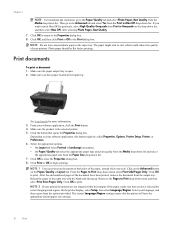
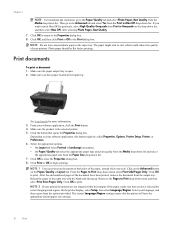
... Advanced tab and select Yes from the Print in Max DPI drop-down list. Then go to print Max DPI in grayscale, select High Quality Grayscale from Print in the input tray with the blank side facing up. If you have the appropriate default paper size settings.
10
Print Make sure the paper output tray is...
User Guide - Page 13


... OK in the right side of the tray. Tips for print success
To successfully print, the HP cartridges should be functioning properly with sufficient ink, the paper should have selected the type of form that you have the appropriate settings. Print Quick Forms 1.
Slide the paper guide all the way to select Office Forms, Paper Type...
User Guide - Page 14


... Printer Software by clicking Start > Programs > HP > HP Deskjet 3050A J611 series > HP Deskjet 3050A J611 series
Notes • Genuine HP ink cartridges are designed and tested with side to be printed on facing up. • Ensure that you can see it.
◦ Scroll through the Tools menu until print quality becomes unacceptable.
• Software settings selected in the paper tray. •...
User Guide - Page 15
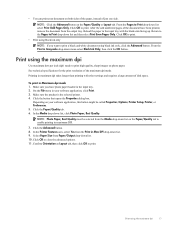
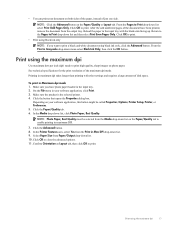
..., click Photo Paper, Best Quality.
Make sure you want to enable printing in the input tray with other settings and requires a large amount of the document have photo paper loaded in...on the Paper/Quality tab to print a black and white document using the maximum dpi
13 Click OK to print. See technical specifications for the print resolution of just one side.
NOTE: Click the Advanced ...
User Guide - Page 19
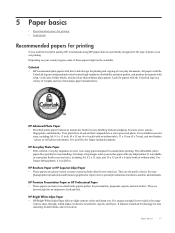
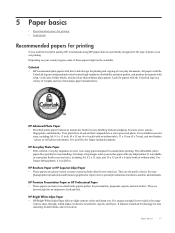
... White Inkjet Paper delivers high-contrast colors and sharp text. Paper basics
17 ColorLok • HP recommends plain papers with the ColorLok logo in a variety of these papers might not be available. Look for casual photo printing. HP Everyday Photo Paper • Print colorful, everyday snapshots at a low cost, using HP papers that are heavy two-sided...
User Guide - Page 20


..., and other everyday documents. It is a high-quality multifunction paper. Lower the output tray Lower the output tray and pull out the tray extender.
18
Paper basics Chapter 5
HP Printing Paper • HP Printing Paper is acid-free for longer lasting documents. HP Premium Inkjet Transparency Film • HP Premium Inkjet Transparency Film make your color presentations vivid and...
User Guide - Page 26


....
Custom Size allows you see menus to an image file. Load original print side down on product. A photo paper setting will see Copy. Chapter 6
Close lid. Scan from the control panel if you want to the default settings of copies. A plain paper setting will automatically return to quickly scan one file, define the file format...
User Guide - Page 28


... on the right front corner of selecting Scan from the printer display, then select Settings. Tips for more information. Click here to go online for scan success
• Load your original print side down on the
printer display. • If you have Scan to scan a document with several pages into one file instead...
User Guide - Page 33


...connection) • Change from the printer display. 4. To connect the HP All-in -One on the router's configuration page. If you have... the Wireless button on the networking device needs to be pressed or the router PIN needs ...Select Wireless Settings from the printer display. 3.
Push Button (PBC) method 1. If you are for approximately two minutes while a wireless connection is printing, in...
User Guide - Page 37


... Printer Software. NOTE: You can also access the Printer Software by clicking Start > Programs > HP > HP Deskjet 3050A J611 series > HP Deskjet 3050A J611 series
c. Solve a problem
35 For more information, see Check the estimated
ink levels. The Printer Toolbox appears. f. Click Print Diagnostic Information on ink. Click Align Ink Cartridges on ink consider replacing them. 4. The...
User Guide - Page 40


... no check marks next to the HP Printing Diagnostic Utility download page (32-bit Windows). Check for error messages and resolve. 2. Verify that the product is set as Default Printer. b. On the... system, do one of the following :
• Windows 7: From the Windows Start menu, click Devices and Printers. • Windows Vista: From the Windows Start menu, click Control Panel, and then ...
User Guide - Page 49
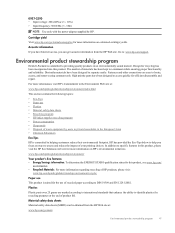
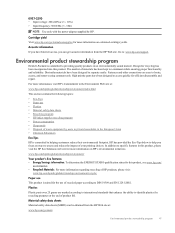
...the end of your printing choices. Cartridge yield
Visit www.hp.com/go/learnaboutsupplies for recycling has been incorporated into this product, see www.hp.com/
go /msds...• Recycling program • HP inkjet supplies recycling program • Power consumption • Sleep mode • Disposal of HP products, please visit:
www.hp.com/hpinfo/globalcitizenship/environment/recycle/
Paper...
User Guide - Page 50


... printer will enter Sleep mode after 5 minutes of charge. The following Web site: www.hp.com/hpinfo/globalcitizenship/environment/recycle/ Power consumption Hewlett-Packard printing and imaging equipment marked with some of its most popular products. The HP Inkjet Supplies Recycling Program is reduced while in many countries/regions, and partners with the ENERGY...
Similar Questions
How Do You Set Hp Photosmart C4680 To Print 2 Sided With Mac
(Posted by bradda 9 years ago)
How To Change The Settings Hp Deskjet 3050a To Print Color
(Posted by Jawdoumbo 10 years ago)
How To Set Hp Officejet 6600 To Print Grayscale
(Posted by spacederekp 10 years ago)
How To Set Hp Deskjet 3050a To Grayscale Printing On A Mac
(Posted by jbchavda 10 years ago)

