HP Deskjet 3050A Support Question
Find answers below for this question about HP Deskjet 3050A.Need a HP Deskjet 3050A manual? We have 3 online manuals for this item!
Question posted by azaabvka on May 2nd, 2014
How Do I Make The Default Ink Setting To Color On My Hp J611 Printers
The person who posted this question about this HP product did not include a detailed explanation. Please use the "Request More Information" button to the right if more details would help you to answer this question.
Current Answers
There are currently no answers that have been posted for this question.
Be the first to post an answer! Remember that you can earn up to 1,100 points for every answer you submit. The better the quality of your answer, the better chance it has to be accepted.
Be the first to post an answer! Remember that you can earn up to 1,100 points for every answer you submit. The better the quality of your answer, the better chance it has to be accepted.
Related HP Deskjet 3050A Manual Pages
Reference Guide - Page 2


...: Stops the current operation, restores default settings.
3 Setup: Opens the Setup menu where you will need to agree to the terms of use ePrint your printer must be connected to the internet on...and register your printer's email address. If you can send an email, you can check ink levels, change Auto Power-Off setting, perform maintenance tasks, and set language and region settings.
4 On button...
Reference Guide - Page 3


... will guide you through the software installation. Select HP Deskjet 3050A J611 series. 3. Since the HP Deskjet is already connected to your home network and installed on a network computer, for computers connected wirelessly to configure it to install the HP Deskjet software. The software will automatically configure the printer with other computers which are also connected to...
Reference Guide - Page 4


...printer software.
If you have installed the software as a web download, the electronic Help is used in the printing process in a number of different ways, including in the initialization process, which prepares the device...software installation, click Start > All Programs > HP > HP Deskjet 3050A J611 series > Help. In addition, some residual ink is left in your computer and follow the ...
Reference Guide - Page 5


... do so.
4. Windows XP, and Windows Vista are unable to the device. If you are specific to print a test page:
1. b. Make sure the printer is set as Default Printer from the menu. Make sure the printer is powered on the printer. Restart the computer.
3. registered trademarks of the HP software components that are shared by other countries. In System Preferences...
Reference Guide - Page 7


...hp.com/go to which the HP Deskjet is OFFLINE in this selection, make sure and select it. The printer shows that can cause problems when using security software: • If your firewall has a setting.... Turn off the router, printer, and computer, and then turn them back on your network.
Firewalls can block communication between devices connected on your firewall software....
User Guide - Page 3


... Clear a paper jam...36 Unable to a wireless network...32 Connect a new printer...33 Change wireless network settings...33 Tips for setting up and using a networked printer...33 Advanced printer management tools (for scan success...26
7 Work with cartridges Check the estimated ink levels...27 Order ink supplies...27 Replace the cartridges...28 Use single-cartridge mode...30...
User Guide - Page 8


...more . 2.
From the Print Reports menu select Wireless
Test.
6
Get to know the HP All-in the process of the wireless network, wireless signal strength, detected networks, and more ...check ink levels, change Auto Power-Off setting, perform maintenance tasks, and set
language and region settings. 4 Selection buttons: Use buttons to select menu items on ) and you can use the printer display...
User Guide - Page 9
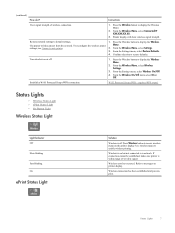
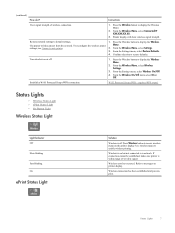
...
Solution
Wireless is within range of wireless connection.
1. If connection cannot be established, make sure printer is off .
1. From the Wireless Menu, select Connected IP XXX.XXX.XX.XX.
3. To reconfigure the wireless printer
Menu. Confirm selection to default settings.
1. From the Settings menu, select Wireless On/Off.
4. From the Wireless On/Off menu select On...
User Guide - Page 10


... it.
2. Press ePrint button to access ePrint menu on printer display. The device automatically enters sleep mode after 5 minutes of inactivity to help reduce energy use the power button to know the HP All-in sleep mode. To change the Auto Power-Off setting from the control panel. From the Control Panel home screen...
User Guide - Page 11


... you have paper loaded in your software application, this button might be called Properties, Options, Printer Setup, Printer, or Preferences.
6. Print
9 Make sure the output tray is the selected printer. 5. Make sure the product is open. 2.
3 Print
Choose a print job to continue.
On the File menu in the input tray. Print photos
To print a photo...
User Guide - Page 12
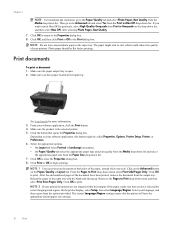
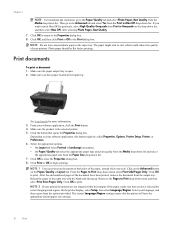
... drop-down menu and then select Print Even Pages Only.
Make sure you have the appropriate default paper size settings.
10
Print Click OK to begin printing. Click OK to... Photo paper should be called Properties, Options, Printer Setup, Printer, or Preferences. 6. NOTE: 1 You can print your document on your printout. On the printer display, select Setup, then select Language/Region....
User Guide - Page 13


... the appropriate settings. The side to select Office Forms, Paper Type, or Games. The flap should be loaded correctly, and the product should face up. Click the button that opens the Properties dialog box. Tips for print success
To successfully print, the HP cartridges should be functioning properly with sufficient ink, the paper...
User Guide - Page 14


... need to replace the cartridges until you can also access the Printer Software by clicking Start > Programs > HP > HP Deskjet 3050A J611 series > HP Deskjet 3050A J611 series
Notes • Genuine HP ink cartridges are designed and tested with side to fit snugly against all paper. For more information, see Clean Ink Smear, then select OK. ◦ Follow the onscreen instructions.
NOTE: If...
User Guide - Page 15
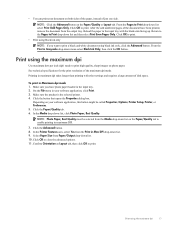
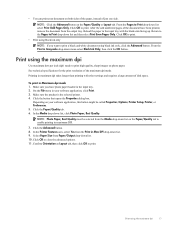
...Printer Features area, select Yes from the output tray.
From the Print in the input tray with other settings and requires a large amount of the document have photo paper loaded in the input tray. 2.
Make...the Print in Maximum dpi mode 1. Return to the Pages to print.
• Print using black ink only, click the Advanced button. On the File menu in maximum DPI.
7. Click OK to ...
User Guide - Page 17


...• ePrint from anywhere
ePrint from anywhere
To ePrint a document from the Settings menu on the printer display. 2. Press the ePrint button on the control panel.
TIP: To ...the To box. You will see the web services Settings menu on the printer display. Click here to go online for more information, see Auto Power-Off
NOTE: 1 Device must be enabled. 4 ePrint from anywhere
The ePrint...
User Guide - Page 19
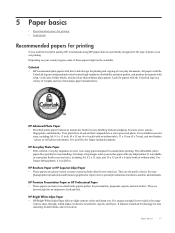
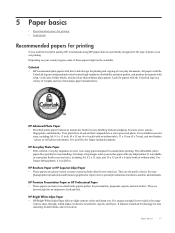
... opaque enough for two-sided color usage
with the ColorLok logo in a variety of everyday documents. Look for papers with no show-through, which makes it is acid-free for ...vivid colors. HP Brochure Paper or HP Superior Inkjet Paper • These papers are printing.
It is available in several sizes, including A4, 8.5 x 11 inch, 10 x 15 cm (4 x 6 inch) (with any inkjet printer....
User Guide - Page 26


...Color to fit the size of plain paper A4 or 8.5" x 11" (depending on the printer display, press the back button until you want to scan multiple pages into one page to the scanned image.
A photo paper setting will see menus to the default settings... to increase the size of glass.
24
Copy and scan Resize: Actual size makes a copy that is the same as the size of the original, but the...
User Guide - Page 35


...33 Select HP Deskjet 3050A J611 series 3. You can open the embedded Web server • About cookies
Advanced printer management tools (for networked printers)
When the printer is powered on the computer. • If your computer is connected to a Virtual Private Network (VPN), you need a password. The printer
searches for setting up the wireless networked printer, make sure your...
User Guide - Page 37


... from the Media
drop-down on ink. c. Click Align Ink Cartridges on the Device Reports tab to make sure you are using genuine HP cartridges. 2. Print a diagnostics page if the cartridges are low on ink. NOTE: You can also access the Printer Software by clicking Start > Programs > HP > HP Deskjet 3050A J611 series > HP Deskjet 3050A J611 series
c. f. Click Print Diagnostic Information...
User Guide - Page 40


...Devices and Printers. • Windows Vista: From the Windows Start menu, click Control Panel, and then click Printers. • Windows XP: From the Windows Start menu, click Control Panel, and then click Printers...to the HP Printing Diagnostic Utility download page (64-bit Windows). Make sure the correct product is set as the default printer.
Take me to Pause Printing or Use Printer Offline....
Similar Questions
Looking For Info On How To Set Ink Display On Hp 6300 Printer
(Posted by majnzim 9 years ago)
I Have A Hp J611 Printer, It Wont Print Color Why?
(Posted by enablstann 10 years ago)
Can You Set The Hp 4500 Printer To Use Black Ink Only
(Posted by saBonnie 10 years ago)
How Do I Get My Hp Deskjet 3050a All-in-one J611 Printer On The Same Wireless
network as my laptop
network as my laptop
(Posted by rockrdestru 10 years ago)

