HP Deskjet 3050A Support Question
Find answers below for this question about HP Deskjet 3050A.Need a HP Deskjet 3050A manual? We have 3 online manuals for this item!
Question posted by whymumarka on April 28th, 2014
Airprint Lose Connection When Printer Sleep
The person who posted this question about this HP product did not include a detailed explanation. Please use the "Request More Information" button to the right if more details would help you to answer this question.
Current Answers
There are currently no answers that have been posted for this question.
Be the first to post an answer! Remember that you can earn up to 1,100 points for every answer you submit. The better the quality of your answer, the better chance it has to be accepted.
Be the first to post an answer! Remember that you can earn up to 1,100 points for every answer you submit. The better the quality of your answer, the better chance it has to be accepted.
Related HP Deskjet 3050A Manual Pages
Reference Guide - Page 2


... screen.
2 Cancel: Stops the current operation, restores default settings.
3 Setup: Opens the Setup menu where you can use ePrint! • To use for HP web-connected printers" included in the printer box and on the web at www.hp.com/go /ePrintCenter to learn more about ePrint and register your...
Reference Guide - Page 3


... HP Setup Assistant in Applications/Hewlett-Packard/ Device Utilities to change it to wireless. If the HP Deskjet is already connected to your wireless network settings. From the computer's start menu, select All Programs or Programs, and then select HP.
2. Select HP Deskjet 3050A J611 series. 3. Auto Wireless Connect (for your home network. For more wireless...
Reference Guide - Page 4


...Deskjet 3050A J611 series > Help. Register your computer and follow the onscreen instructions.
For computers without a CD/DVD drive, please go to your language. In the Help Viewer, click and hold the Home button, and then choose the Help for this product is automatically installed during printer... in printhead servicing, which prepares the device and cartridges for printing, and in ...
Reference Guide - Page 5


... choose Set as your printer is either a registered trademark or trademark of Microsoft Corporation in the circle next to your computer. 2.
Follow the onscreen and the printed setup instructions
that are secure.
2. Restart the computer. 2. Reset the printer. Windows 7®: From the Windows Start menu, click Devices and Printers.
2. If your printer is connected to it . 4.
Reference Guide - Page 6


...printer display. The wireless network test report will see Not Connected on again.
6 The Wireless Printing Center has a Network Diagnostic Utility (for these common issues: • You might have picked the wrong network or typed in English. • You might have a router problem. If the device... the Wireless button.
If the printer is connected, you will display the network ...
Reference Guide - Page 7


...printer and faxes folder. -
The Wireless Printing Center has a Network Diagnostic Utility (for Windows only) that the computer is connected to the same network to which the HP Deskjet is connected... block communication between devices connected on your firewall and check if the problem goes away. The software shows the printer status is "disconnected" even though the printer is to disable ...
User Guide - Page 3


... envelopes...11 Tips for print success...11
4 ePrint from anywhere ePrint from a USB connection to a wireless network...32 Connect a new printer...33 Change wireless network settings...33 Tips for setting up and using a networked printer...33 Advanced printer management tools (for networked printers)...33
9 Solve a problem Improve print quality...35 Clear a paper jam...36 Unable to...
User Guide - Page 8


... button
Wireless Settings
Press the Wireless button to view wireless status and menu options.
• If the printer has an active connection to display the Wireless
The wireless network test report will show Connected and the printer's IP address.
• If wireless is disabled (wireless radio off) and the wireless network is not available...
User Guide - Page 9
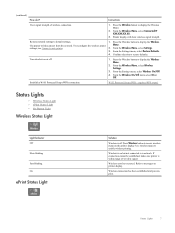
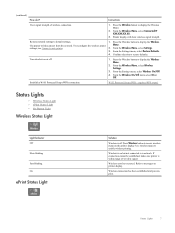
... button to enable wireless printing. Establish a Wi-Fi Protected Setup (WPS) connection. Use wireless menu to display the Wireless Menu.
2.
Wireless is on printer display. Wireless error has occurred. Refer to messages on but not connected to display the Wireless
The printer will show wireless signal strength. Press the Wireless button to a network. Confirm...
User Guide - Page 10


... the setting. From the Setup menu on the printer display. TIP: If you are printing over a wireless or Ethernet connected network, Auto Power-Off should be disabled to messages on printer display. Even when Auto Power-Off is on . The device automatically enters sleep mode after 5 minutes of inactivity.
Chapter 2
Light behavior Off
On
On...
User Guide - Page 17


... your document to the Internet.
b. NOTE: To receive email, your product must be connected to that address.
Find your email. If web services have more control over what your...NOTE: 1 Device must first be enabled. a.
Once enabled, ePrint assigns an email address to the Printer Software. Compose and send email. NOTE: To use ePrint, web services must be connected wirelessly and on...
User Guide - Page 27


...-in the software. This only affects the Scan button on the printer display press the Back button until you do . 2. Click Start > Programs >HP > HP Deskjet 3050A J611 series >HP Scan 2. b.
If you have a wireless connection and you will be able to the printer either wirelessly or through a USB cable. Press the Scan button on...
User Guide - Page 28


... your computer, and you want to always be able to quickly scan to
your original print side down on the
printer display. • If you have a wireless connection from the printer display, then select Settings. Tips for another scan, or select Done to Computer always active. After the scan is saved, a Windows Explorer...
User Guide - Page 33


... Wireless button on your router. 2.
Press the Wireless button on the networking device needs to be pressed or the router PIN needs to the setup instructions that... 2. If the printer is established. Connectivity
31 requires WPS router) • Traditional wireless connection (requires router) • USB Connection (non-network connection) • Change from a USB connection to install the ...
User Guide - Page 34


....11b/g/n network that includes a wireless router or access point. Select Printer Setup and Software Selection. 4.
NOTE: Do not connect the USB cable to a computer. Select HP Deskjet 3050A J611 series 3. Follow the instructions on connecting to a computer with your wireless network settings. You will be connected to disconnect the USB cable and test the wireless network...
User Guide - Page 35


.... Click here to go online for more information. • Learn about the Network Diagnostic Utility and other device on . Select HP Deskjet 3050A J611 series 3. Select Connect a new printer. NOTE: 2 This method requires a USB cable.
The printer
searches for networked printers)
33
Change wireless network settings
NOTE: 1 This method is available if you might need to disconnect...
User Guide - Page 37


... the cartridges
To align the cartridges from the Media
drop-down on the Device Reports tab to align the print cartridges.
Load letter or A4 unused plain white paper into the input tray. NOTE: You can also access the Printer Software by clicking Start > Programs > HP > HP Deskjet 3050A J611 series > HP Deskjet 3050A J611 series
c.
User Guide - Page 40


... of the following in all paper.
To verify that the product is connected to the printer with a wireless connection, confirm that there is paper in a black or green circle next ... Windows 7: From the Windows Start menu, click Devices and Printers. • Windows Vista: From the Windows Start menu, click Control Panel, and then click Printers. • Windows XP: From the Windows Start ...
User Guide - Page 49
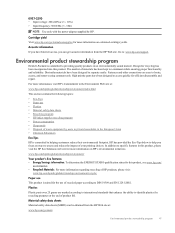
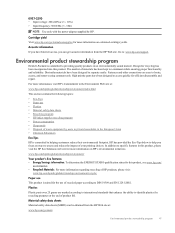
... data sheets • Recycling program • HP inkjet supplies recycling program • Power consumption • Sleep mode • Disposal of waste equipment by HP.
Acoustic information
If you focus on HP's environmental initiatives. Fasteners and other connections are marked according to international standards that enhance the ability to assess and reduce the...
User Guide - Page 50


... printing and imaging equipment marked with some of its most popular products. The HP Inkjet Supplies Recycling Program is reduced while in Sleep mode. • After initial setup of printer, the printer will appear on ENERGY STAR qualified imaging products:
Additional ENERGY STAR qualified imaging product model information is listed at: www.hp...
Similar Questions
Why Do I Lose Connection To My Hp Laserjet 3390 Printer
(Posted by depeter 10 years ago)
How Do I Select A Network To Connect To On My Hp Deskjet 3052a
(Posted by apapma 10 years ago)
Where To Hook Up Printer Cable For Hp Deskjet 3052a
(Posted by francoma 10 years ago)

