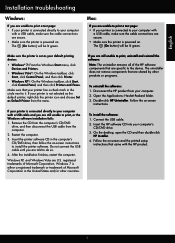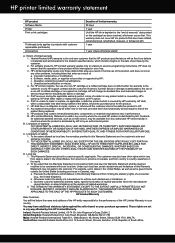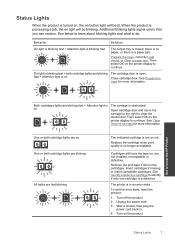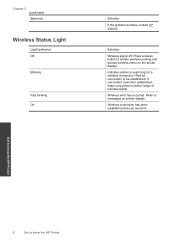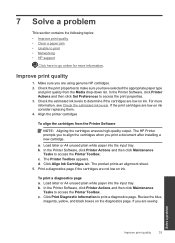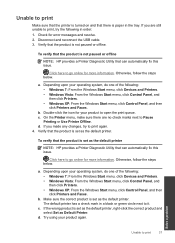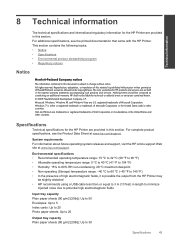HP Deskjet 3000 Support Question
Find answers below for this question about HP Deskjet 3000 - Printer - J310.Need a HP Deskjet 3000 manual? We have 3 online manuals for this item!
Question posted by Anonymous-149125 on February 11th, 2015
How Do I Clear Printer From 'error State'
The person who posted this question about this HP product did not include a detailed explanation. Please use the "Request More Information" button to the right if more details would help you to answer this question.
Current Answers
Answer #1: Posted by TommyKervz on February 11th, 2015 10:56 PM
You have to reset the printer to exit the error state
1. Turn off the printer
2. Uplug the power cord
3. Wait a minute' then plug it back in
4. Turn on the printer
Related HP Deskjet 3000 Manual Pages
Similar Questions
How To Install A Hp Deskjet 3000 Printer J310 Series Without A Cd
(Posted by sajiao 10 years ago)
Is There A Download For Window 8 Driver For Hp Deskjet Printer J310 Series?
(Posted by nlc987 10 years ago)
How Do You Clear Printer Memory On Hp Color Laserjet Cp2025
(Posted by totokun 10 years ago)
I've Lost The Cd To Download Hp Deskjet 3000 Printer J310 Series
Can I download the printer (wireless) without the CD
Can I download the printer (wireless) without the CD
(Posted by johnson4ever7 12 years ago)