HP Deskjet 3000 Support Question
Find answers below for this question about HP Deskjet 3000 - Printer - J310.Need a HP Deskjet 3000 manual? We have 3 online manuals for this item!
Question posted by nmBobsl on May 11th, 2014
Can The Hp Deskjet 3000 Be Used As A Wired And Wireless Printer At The Same
time
Current Answers
There are currently no answers that have been posted for this question.
Be the first to post an answer! Remember that you can earn up to 1,100 points for every answer you submit. The better the quality of your answer, the better chance it has to be accepted.
Be the first to post an answer! Remember that you can earn up to 1,100 points for every answer you submit. The better the quality of your answer, the better chance it has to be accepted.
Related HP Deskjet 3000 Manual Pages
Reference Guide - Page 1


Printed in [French]
Printed in [Spanish]
Printed in [English]
EN ES FR
HP DESKJET 3000 PRINTER J310 SERIES
Start by following the setup instructions in the Setup Guide.
Black Cartridge
61
Tri-color Cartridge
61
www.hp.com/support English
*CH393-90016* *CH393-90016*
CH393-90016
© 2010 Hewlett-Packard Development Company, L.P.
Reference Guide - Page 2
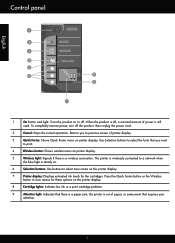
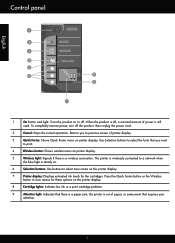
... product is off, a minimal amount of power is out of printer display.
3
Quick Forms: Shows Quick Forms menu on printer display. The printer is wirelessly connected to a network when
the blue light is steady on.
6
Selection buttons: Use buttons to print.
4
Wireless button: Shows wireless menu on the printer display.
8
Cartridge lights: Indicate low ink or a print cartridge...
Reference Guide - Page 3


...HP Deskjet over the network.
Note: When finished, you are also connected to keep or delete the USB printer icon. Mac
1. Click Start > All Programs > HP > HP Deskjet 3000 J310 series, then select Connect new Printer.
2. Wireless... router documentation to install the HP Deskjet software. Use the wireless connection setup wizard. If the HP Deskjet is already connected to find these ...
Reference Guide - Page 4


...and install the printer software.
Find Readme
Insert the software CD, and then double-click the Read Me folder located at the following web address: www.hp.eu/certificates.
...is used . Mac:
Find electronic Help Mac OS X v10.5 and v10.6: From Help, choose Mac Help. Windows:
Find electronic Help After software installation, click Start > All Programs > HP > HP Deskjet 3000 J310 series ...
Reference Guide - Page 6
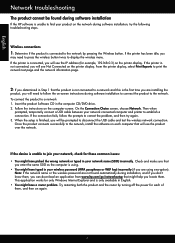
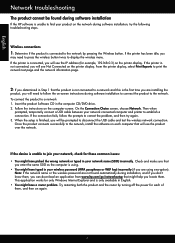
... printer to display the wireless menu. Check and make sure that the product is connected, you will use the product over the network. From the printer display, select Print Reports to a network and this is using encryption). If the printer has been idle, you enter the same SSID as the computer is the first time you are using...
Reference Guide - Page 7


...HP Deskjet is designed to the electronic Help: Start > Programs or All Programs > HP > HP Deskjet 3000 J310 series > Help. Many security software vendors provide updates which causes an alert. In the electronic Help, search for using the HP printer...printer status is "disconnected" even though the printer is connected to the same network to your network. If you are connected wirelessly,...
Setup Guide - Page 8


...; 2010 Hewlett-Packard Development Company, L.P.
*CB730-90016* *CB730-90016*
XXXXX-XXXXX
English
EN EN EN HP DESKJET 3000 PRINTER J310 SERIES
Start by registering at http://www.register.hp.com. Si no dispone de una unidad de CD/DVD, visite www.hp.com/support para descargar e instalar el software de la impresora. Para computadores sem uma unidade...
User Guide - Page 3


... I?...3 2 Get to know the HP Printer
Printer parts...5 Control panel features...6 Status Lights...7 Wireless Status Light...8 3 Print Print documents...9 Print photos...10 Print envelopes...11 Quick Forms...12 Tips for print success...12 5 Work with cartridges Check the estimated ink levels 23 Order ink supplies...24 Replace the cartridges...25 Use single-cartridge mode...27...
User Guide - Page 7


2 Get to know the HP Printer
• Printer parts • Control panel features • Status Lights • Wireless Status Light
Printer parts
1 Input tray 2 Paper-width guide for the input tray 3 Control panel 4 Cartridge door 5 Output tray 6 Output tray extender (also referred to as the tray extender) 7 Cartridges 8 USB port 9 Power connection: Use only with the power...
User Guide - Page 8
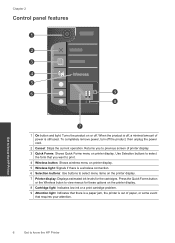
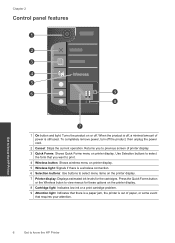
... menus for the cartridges. When the product is still used. Use Selection buttons to select
the form that requires your attention.
6
Get to know the HP Printer
Wireless
5
6
!
9
8
7
1 On button and light: Turns the product on printer display. To completely remove power, turn off , a minimal amount of printer display. 3 Quick Forms: Shows Quick Forms menu on or...
User Guide - Page 15


...unacceptable.
• You can also access the Printer Software by clicking Start > Programs > HP > HP Deskjet 3000 J310 series > HP Deskjet 3000 J310 series
Notes • Genuine HP ink cartridges are designed and tested with the... you easily produce great results, time after time. Print
Print using the maximum dpi
Use maximum dots per inch (dpi) mode to : www.hp.com/go to print high-quality...
User Guide - Page 25


...estimated ink levels • Order ink supplies • Replace the cartridges • Use single-cartridge mode • Cartridge warranty information
Check the estimated ink levels
You can also access the Printer Software by clicking Start > Programs > HP > HP Deskjet 3000 J310 series > HP Deskjet 3000 J310 series
2.
In addition, some residual ink is left in the initialization process, which...
User Guide - Page 26


... Software, click Shop For Supplies Online. Related topics Order ink supplies
24
Work with HP printers to select your country/region, you can also access the Printer Software by clicking Start > Programs > HP > HP Deskjet 3000 J310 series > HP Deskjet 3000 J310 series
2.
NOTE: Ordering cartridges online is located inside the cartridge door.
The cartridge number is printed...
User Guide - Page 31
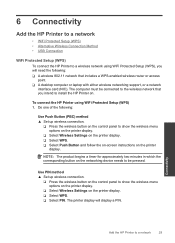
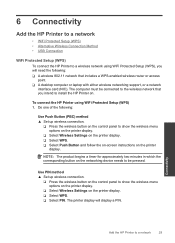
.... To connect the HP Printer using WiFi Protected Setup (WPS), you intend to install the HP Printer on the printer
display.
The printer display will need the following :
Use Push Button (PBC) method ▲ Set up wireless connection.
❑ Press the wireless button on the control panel to show the wireless menu options on the printer display.
❑ Select Wireless Settings on the...
User Guide - Page 32
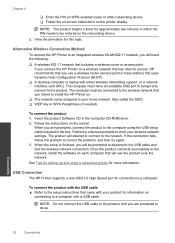
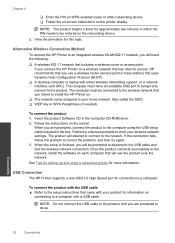
... the prompts to the product. USB Connection
The HP Printer supports a rear USB 2.0 High Speed port for connection to an integrated wireless WLAN 802.11 network, you will use a wireless router (access point or base station) that includes a wireless router or access point.
Alternative Wireless Connection Method
To connect the HP Printer to a computer. Follow the onscreen prompts to...
User Guide - Page 33
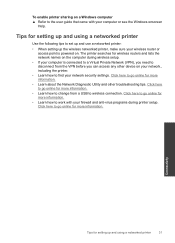
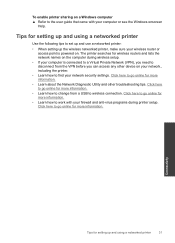
... came with your firewall and anti-virus programs during wireless setup.
• If your computer is powered on.
Tips for wireless routers and lists the network names on the computer during printer setup. The printer searches for setting up and using a networked printer
Use the following tips to set up and use a networked printer:
• When setting up and...
User Guide - Page 44


... • Product name (HP Deskjet 3000 J310 series) • Model number (located inside the cartridge door)
Product No.
Support phone numbers For the most current HP list of the computer and ...to www.hp.com/support, select your computer at about the time
that this situation happened before? ◦ Can you re-create it? ◦ Did you are available for the HP Printer at ...
User Guide - Page 50


... • Regulatory wireless statements
Regulatory model identification number For regulatory identification purposes, your product is assigned a Regulatory Model Number. Toxic and hazardous substance table
Technical information
Regulatory notices
The HP Printer meets product requirements from regulatory agencies in Japan about the power cord • HP Deskjet 3000 J310 series declaration of...
User Guide - Page 53


... must accept any interference received, including interference that the product
Product Name and Model:
HP Deskjet 3000 printer J310 series
Regulatory Model Number: 1) VCVRA-1005
Product Options:
All
Radio Module:
SDGOB-0892... EN 300 328 V1.7.1 EN 301 489-1 V1.6.1 EN 301 489-17 V1.3.2
Energy Use: Regulation (EC) No. 1275/2008 ENERGY STAR® Qualified Imaging Equipment Operational Mode (OM...
User Guide - Page 54


...only if powered with the correct CE-marked AC adapter provided by HP. Regulatory wireless statements This section contains the following EU Directives:
Low Voltage Directive 2006... EU non-harmonized telecommunications products, such as wired fax, and wireless Bluetooth. The wireless telecommunications functionality of this product may be used in the following conformity markings placed on the...
Similar Questions
How To Make My Hp Deskjet 3000 J310 Series Wireless
(Posted by jekam5blit 10 years ago)
How To Install A Hp Deskjet 3000 Printer J310 Series Without A Cd
(Posted by sajiao 10 years ago)
How To Set Up Wireless Printer Hp Deskjet 3000 Without Cd Rom
(Posted by Percstmm 10 years ago)
Hp Deskjet 3000 Does Not Recognize Printer Ink
(Posted by brittSkym 10 years ago)
I've Lost The Cd To Download Hp Deskjet 3000 Printer J310 Series
Can I download the printer (wireless) without the CD
Can I download the printer (wireless) without the CD
(Posted by johnson4ever7 12 years ago)

