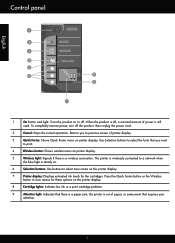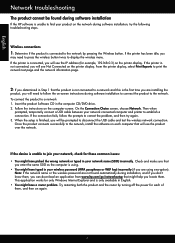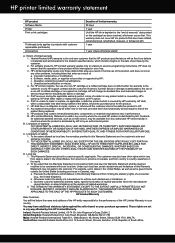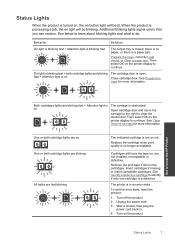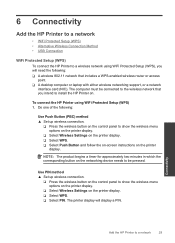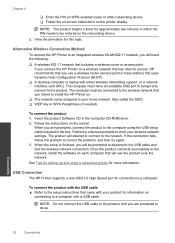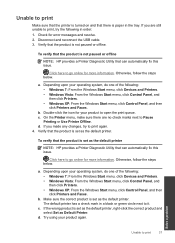HP Deskjet 3000 Support Question
Find answers below for this question about HP Deskjet 3000 - Printer - J310.Need a HP Deskjet 3000 manual? We have 3 online manuals for this item!
Question posted by arnoldonla on October 1st, 2013
Correct Power Adapter
What is the serial number for the power adapter for HP Deskjet 3000 J310 series for use in USA?
Current Answers
Related HP Deskjet 3000 Manual Pages
Similar Questions
How To Install A Hp Deskjet 3000 Printer J310 Series Without A Cd
(Posted by sajiao 10 years ago)
Does The Hpdeskjet 3000 Printer J310 Series Scan
does the HP deskjet 3000 printer J310 series scan
does the HP deskjet 3000 printer J310 series scan
(Posted by stevens4212 10 years ago)
How Can I Print A Cutomize Size With Hp Deskjet 1000 J110 Series
How can I print a cutom size with HP Deskjet 1000 j110 series
How can I print a cutom size with HP Deskjet 1000 j110 series
(Posted by siaainc 11 years ago)
Need To Load Deskjet 1000 J110 Series No Cd
I need to load HP deskjet 1000 J110 series.cd not available and the computer is not able to fully lo...
I need to load HP deskjet 1000 J110 series.cd not available and the computer is not able to fully lo...
(Posted by noway1964 12 years ago)
I've Lost The Cd To Download Hp Deskjet 3000 Printer J310 Series
Can I download the printer (wireless) without the CD
Can I download the printer (wireless) without the CD
(Posted by johnson4ever7 12 years ago)