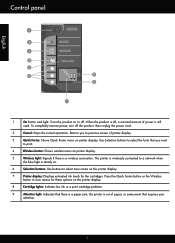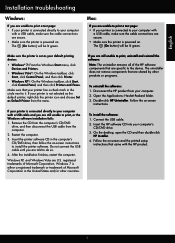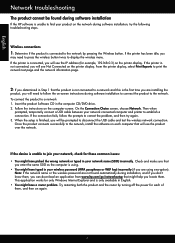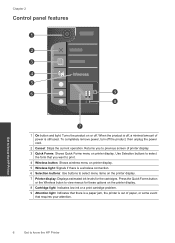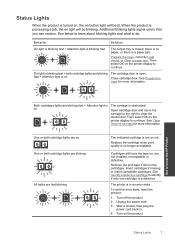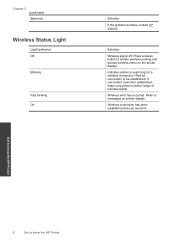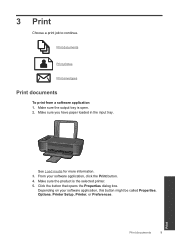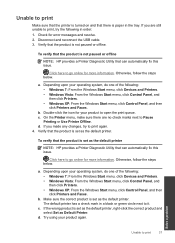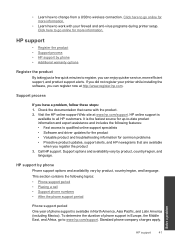HP Deskjet 3000 Support Question
Find answers below for this question about HP Deskjet 3000 - Printer - J310.Need a HP Deskjet 3000 manual? We have 3 online manuals for this item!
Question posted by jenhildy on April 18th, 2012
How Can I Change The Language From Spanish To English? Tried 3 Small Buttons
The person who posted this question about this HP product did not include a detailed explanation. Please use the "Request More Information" button to the right if more details would help you to answer this question.
Current Answers
Related HP Deskjet 3000 Manual Pages
Similar Questions
Hp Deskjet 3000 Printer How To Change Language
(Posted by burlcpc 10 years ago)
How To Change Language Hp Deskjet 3000 Printer Manual
(Posted by DCdod 10 years ago)
How To Change Language On Hp Deskjet 3000
(Posted by dporRicha 10 years ago)
My Hp Cp2020 Pcl6 Has Changed Language From English To Malayse
My HP CP2020 PCL6 has changed language from English to Malayse while printing pdf's sent from Malays...
My HP CP2020 PCL6 has changed language from English to Malayse while printing pdf's sent from Malays...
(Posted by ronfarrell 10 years ago)
Change Language On Cp2025
My HP CP2025 language is in Russian, how do I change it to English?
My HP CP2025 language is in Russian, how do I change it to English?
(Posted by mbenton 12 years ago)