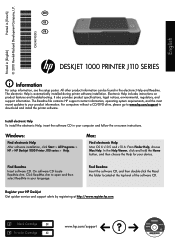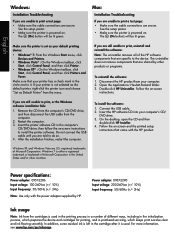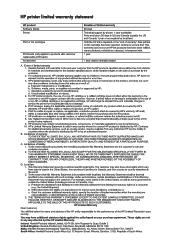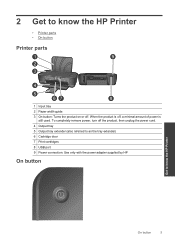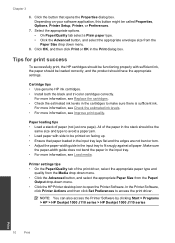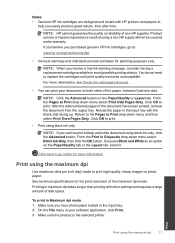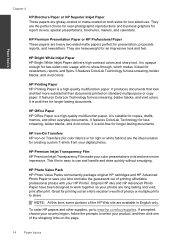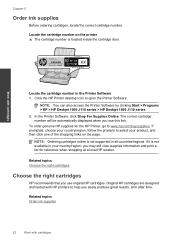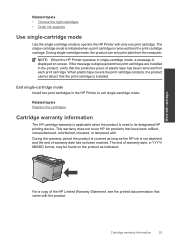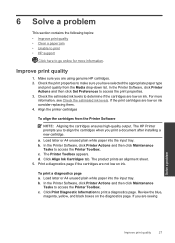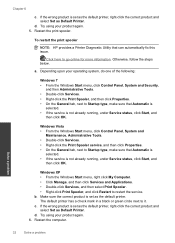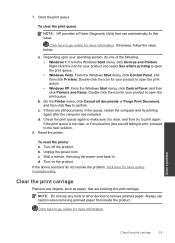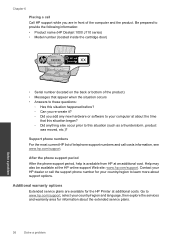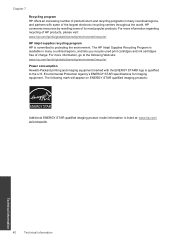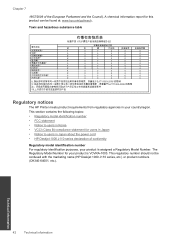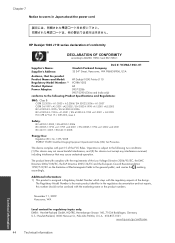HP Deskjet 1000 Support Question
Find answers below for this question about HP Deskjet 1000 - Printer - J110.Need a HP Deskjet 1000 manual? We have 2 online manuals for this item!
Question posted by stickatys on June 1st, 2014
Ink Levels Won't Display On Hp Deskjet 1000
The person who posted this question about this HP product did not include a detailed explanation. Please use the "Request More Information" button to the right if more details would help you to answer this question.
Current Answers
Related HP Deskjet 1000 Manual Pages
Similar Questions
What Ink Do You Use For Hp Deskjet 1000 J110 Series
(Posted by smcRsss 10 years ago)
How To Reset The Ink Level Of Cartridge In Hp Deskjet 1000
(Posted by rstkrz 10 years ago)
What Side Does The Black Ink Go On In The Hp Deskjet 1000
(Posted by mdakp 10 years ago)
What Is An Ink Cartridge Hard Reset On Hp Deskjet 1000
(Posted by bjpajta2 10 years ago)
How Can I Print A Cutomize Size With Hp Deskjet 1000 J110 Series
How can I print a cutom size with HP Deskjet 1000 j110 series
How can I print a cutom size with HP Deskjet 1000 j110 series
(Posted by siaainc 11 years ago)