HP Deskjet 1000 Support Question
Find answers below for this question about HP Deskjet 1000 - Printer - J110.Need a HP Deskjet 1000 manual? We have 2 online manuals for this item!
Question posted by derock30 on October 3rd, 2013
Hp Deskjet 1000 Won't Print 6 Sheets To A Page
The person who posted this question about this HP product did not include a detailed explanation. Please use the "Request More Information" button to the right if more details would help you to answer this question.
Current Answers
There are currently no answers that have been posted for this question.
Be the first to post an answer! Remember that you can earn up to 1,100 points for every answer you submit. The better the quality of your answer, the better chance it has to be accepted.
Be the first to post an answer! Remember that you can earn up to 1,100 points for every answer you submit. The better the quality of your answer, the better chance it has to be accepted.
Related HP Deskjet 1000 Manual Pages
Reference Guide - Page 1
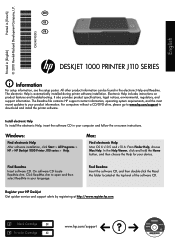
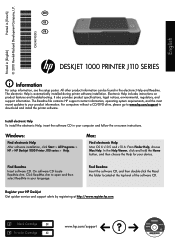
... Start > All Programs > HP > HP Deskjet 1000 Printer J110 series > Help. Mac:
Find electronic Help Mac OS X v10.5 and v10.6: From Finder Help, choose Mac Help.
Click ReadMe.chm to open and then select ReadMe in [English]
DESKJET 1000 PRINTER J110 SERIES
Information
For setup information, see the setup poster. Printed in [French]
EN ES FR
Printed in your HP Deskjet Get quicker service...
User Guide - Page 3


... I?...3 2 Get to know the HP Printer
Printer parts...5 On button...5 3 Print Print documents...7 Print photos...8 Print envelopes...9 Tips for print success...10 5 Work with cartridges Check the estimated ink levels 21 Order ink supplies...22 Replace the cartridges...23 Use single-cartridge mode...25 Cartridge warranty information 25 6 Solve a problem Improve print quality...27 Clear a paper jam...
User Guide - Page 7
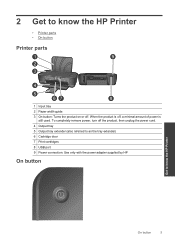
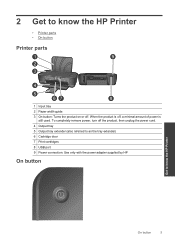
... extender (also referred to as the tray extender) 6 Cartridge door 7 Print cartridges 8 USB port 9 Power connection: Use only with the power adapter supplied by HP
On button
Get to know the HP Printer
On button
5 2 Get to know the HP Printer
• Printer parts • On button
Printer parts
1 Input tray 2 Paper width guide 3 On button: Turns the...
User Guide - Page 8


... will need to press the On button to know the HP Printer
6
Get to resume printing. Get to know the HP Printer If you do not see any onscreen messages, try printing a document to generate an onscreen message. • If you cleared a paper jam or the printer was out of paper, you
can resolve by following the...
User Guide - Page 11
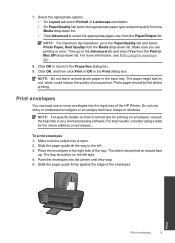
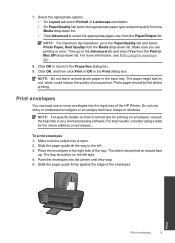
... return to format text for the return address on envelopes, consult the help files in the input tray. To print envelopes 1. Print
Print envelopes
9 Slide the paper guide firmly against the edge of the HP Printer. Slide the paper guide all the way to select the appropriate paper size from the Media drop-down list...
User Guide - Page 12
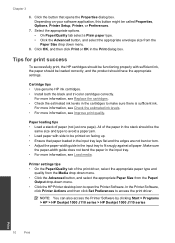
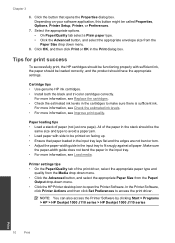
... tips • On the Paper/Quality tab of paper (not just one page).
NOTE: You can also access the Printer Software by clicking Start > Programs > HP > HP Deskjet 1000 J110 series > HP Deskjet 1000 J110 series
Print
10
Print Click the button that paper loaded in the input tray lays flat and the edges are not bent or torn. • Adjust the...
User Guide - Page 13
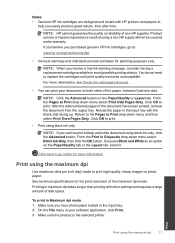
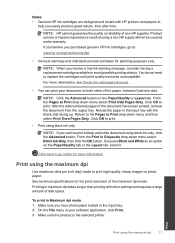
... other settings and requires a large amount of just one side. Make sure the product is the selected printer. Printing in your document on the Paper/Quality tab or the Layout tab, select it. Print
Print using a non-HP supply will not be covered under warranty. If you believe you receive a low-ink warning message, consider...
User Guide - Page 15
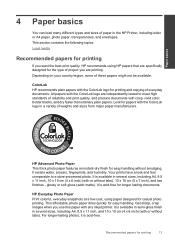
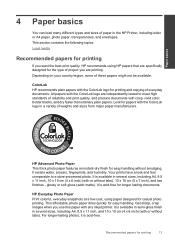
..., it is acid-free for casual photo printing. ColorLok HP recommends plain papers with the ColorLok logo for papers with any inkjet printer.
It is acid-free. HP Everyday Photo Paper Print colorful, everyday snapshots at a low cost, using HP papers that are printing. This affordable, photo paper dries quickly for printing
13 Recommended papers for easy handling.
User Guide - Page 16
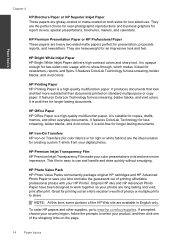
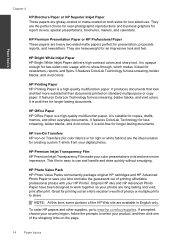
... you time and take the guesswork out of printing affordable professional photos with no show-through, which makes it ideal for longer lasting documents. They are heavyweight for creating custom T-shirts from your HP Printer. It produces documents that look and feel more impressive. HP Office Paper HP Office Paper is a high-quality multifunction paper...
User Guide - Page 23


... clicking Start > Programs > HP > HP Deskjet 1000 J110 series > HP Deskjet 1000 J110 series
2.
The ink supply level shows an estimate of the amount of different ways, including in the cartridge after it is used . In the Printer Software, click Estimated Ink Levels. NOTE: Ink from the Printer Software 1. NOTE: Ink level warnings and indicators provide estimates for printing, and in the...
User Guide - Page 24
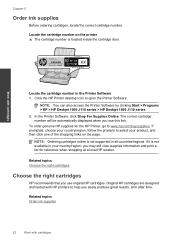
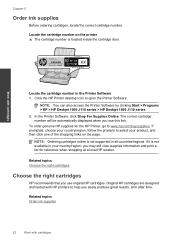
...xxxxxx
Model No. NOTE: You can also access the Printer Software by clicking Start > Programs > HP > HP Deskjet 1000 J110 series > HP Deskjet 1000 J110 series
2.
xxxxx
xx HP Ink
Cartridge
Locate the cartridge number in all countries/regions. Click the HP Printer desktop icon to help you use this link. In the Printer Software, click Shop For Supplies Online. NOTE: Ordering cartridges...
User Guide - Page 27
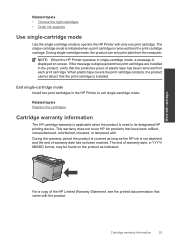
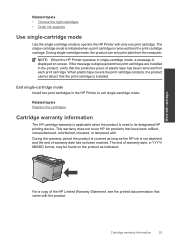
... message is used in its designated HP printing device. Related topics Replace the cartridges
Cartridge warranty information
The HP cartridge warranty is applicable when the product is displayed and two print cartridges are installed in the HP Printer to operate the HP Printer with the product.
Exit single-cartridge mode
Install two print cartridges in the product, verify that...
User Guide - Page 29
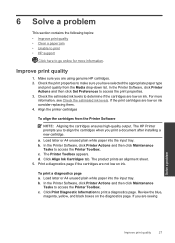
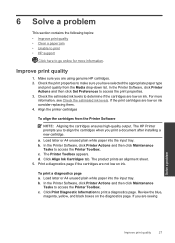
... levels to determine if the cartridges are low on ink consider replacing them. 4.
b. Click Align Ink Cartridges tab. The product prints an alignment sheet. 5. Load letter or A4 unused plain white paper into the input tray. c. The HP Printer prompts you to align the cartridges when you have selected the appropriate paper type
and...
User Guide - Page 33


... sure the correct product is set as the default printer
NOTE: HP provides a Printer Diagnostic Utility that the product is set as the default printer.
a.
Otherwise, follow the steps below .
Click here to go online for your product and select See what's printing to open the print queue. • Windows Vista: From the Windows Start menu...
User Guide - Page 38
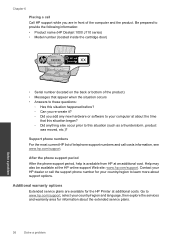
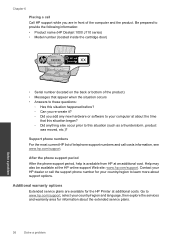
... provide the following information: • Product name (HP Deskjet 1000 J110 series) • Model number (located inside the cartridge door)
Product No. xxxxx
xx HP Ink
Cartridge
• Serial number (located on the...region and language, then explore the services and warranty area for the HP Printer at an additional cost.
Solve a problem
36
Solve a problem After the phone ...
User Guide - Page 39
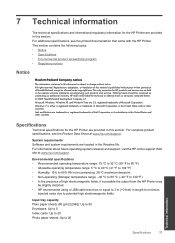
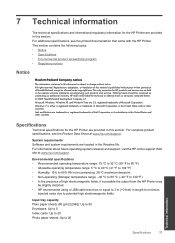
... printed documentation that came with the HP Printer....HP Printer are provided in this section.
7 Technical information
The technical specifications and international regulatory information for technical or editorial errors or omissions contained herein. © 2009 Hewlett-Packard Development Company, L.P. For additional specifications, see the Product Data Sheet at www.hp.com/support. HP...
User Guide - Page 40
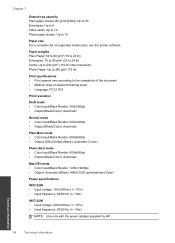
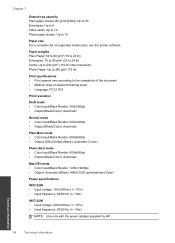
...Photo Paper: Up to 280 g/m² (75 lb)
Print specifications • Print speeds vary according to 10
Paper size For a complete...-on-demand thermal inkjet • Language: PCL3 GUI
Print resolution
Draft mode • Color Input/Black Render: ... the power adapter supplied by HP. Technical information
38
Technical information Chapter 7
Output tray capacity Plain paper sheets (80 g/m2 [20lb]): ...
User Guide - Page 41
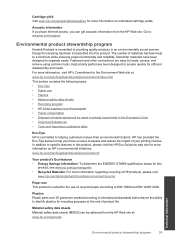
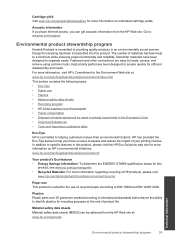
... data sheets Material safety data sheets (MSDS) can get acoustic information from the HP Web site at : www.hp.com/hpinfo/globalcitizenship/environment/index.html This section contains the following topics: • Eco-Tips • Paper use of recycled paper according to DIN 19309 and EN 12281:2002.
The number of your printing choices. High...
User Guide - Page 44
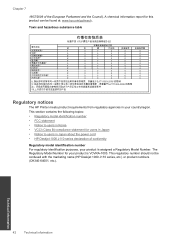
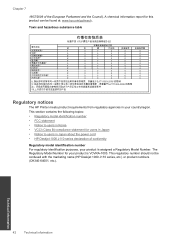
...hazardous substance table
Regulatory notices
The HP Printer meets product requirements from regulatory agencies in Japan about the power cord • HP Deskjet 1000 J110 series declaration of the European Parliament... information report for this product can be confused with the marketing name (HP Deskjet 1000 J110 series, etc.) or product numbers (CH340-64001, etc.).
42
Technical information
Technical information...
User Guide - Page 46
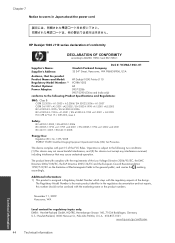
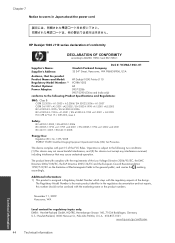
... Vancouver, WA 98683-8906, USA
declares, that the product
Product Name and Model:
HP Deskjet 1000 Printer J110
Regulatory Model Number: 1) VCVRA-1003
Product Options:
All
Power Adapter:
0957-2286
0957... Model Number is the main product identifier in Japan about the power cord
HP Deskjet 1000 J110 series declaration of the design. Additional Information: 1) This product is subject ...
Similar Questions
My Hp Deskjet 1000 Won't Print The Color Yellow
(Posted by vg54pnu 10 years ago)
Hp Deskjet 1000 Will Not Print With Refill
(Posted by alancbr 10 years ago)
Hp Deskjet 1000 Won't Print Black Just Color
(Posted by isandgar 10 years ago)
Can The Hp Deskjet 1000 J110 Printer Print 2-sided? If So, Instructions?
Bcrx
Bcrx
(Posted by mohara 11 years ago)

