HP Designjet Z6200 Support Question
Find answers below for this question about HP Designjet Z6200.Need a HP Designjet Z6200 manual? We have 2 online manuals for this item!
Question posted by ribbga on July 17th, 2014
How To Install A Icc Profile On A Designjet Z6200
The person who posted this question about this HP product did not include a detailed explanation. Please use the "Request More Information" button to the right if more details would help you to answer this question.
Current Answers
There are currently no answers that have been posted for this question.
Be the first to post an answer! Remember that you can earn up to 1,100 points for every answer you submit. The better the quality of your answer, the better chance it has to be accepted.
Be the first to post an answer! Remember that you can earn up to 1,100 points for every answer you submit. The better the quality of your answer, the better chance it has to be accepted.
Related HP Designjet Z6200 Manual Pages
HP Designjet Z6200 Photo Printer series - User's Guide: English - Page 10


... part of cleaning and maintenance routines) touches internal parts of the printer and prevent printer damage. Full name
HP Designjet Z6200 1067-mm (42-in) Photo
HP Designjet Z6200 1524-mm (60-in) Photo
HP Designjet Z6200 1067-mm (42-in) Photo with PostScript/PDF upgrade
HP Designjet Z6200 1524-mm (60-in HP Cleaning Kits) to electromagnetic interference.
●...
HP Designjet Z6200 Photo Printer series - User's Guide: English - Page 12


... and environment changes, and easy creation of custom International Color Consortium (ICC) profiles (see HP Embedded Spectrophotometer on the front panel, or through the HP Utility
The printer's main components
The following views illustrate the main components of the Z6200 1.1m and 1.5m Printers.
4
Chapter 1 Introduction
ENWW The ink system also offers complete coverage of...
HP Designjet Z6200 Photo Printer series - User's Guide: English - Page 19


... the status of the ink cartridges, the printheads and the paper ● Manage, install, and create International Color Consortium (ICC) profiles (with the PostScript/PDF
upgrade) ● Access and use embedded profiles (with the PostScript/PDF upgrade) ● Update the printer's firmware (see Change the sleep mode setting on page 24. You can be left...
HP Designjet Z6200 Photo Printer series - User's Guide: English - Page 55


...installed in your printer has no preset, you buy a paper type for your image. To correct dark banding, increase the percentage.
5. The printer changes the way it prints on the front panel to the default calibration.
If you see improvement in the printer's software.
The paper preset contains the ICC profile...on page 47.
3. Your printer contains paper presets for your...
HP Designjet Z6200 Photo Printer series - User's Guide: English - Page 56


Before doing so, add the custom paper type and allow the printer to create an ICC profile. Go to the Color Center in the Color Center, see A summary of the color-management process on the processes available in ... is not recommended for high-quality prints.
● Download the correct paper preset from: http://www.hp.com/go/Z6200/paperpresets/. NOTE: HP provides presets for information.
HP Designjet Z6200 Photo Printer series - User's Guide: English - Page 57
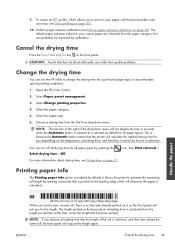
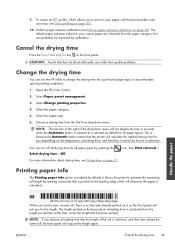
... time, and therefore it , so the front panel will request the length again. To create an ICC profile, which allows you for all paper types by selecting the Select drying time > Off. The default ...time
You can probably be known in seconds when the Automatic option is selected (it allows the printer to change the drying time for you declare at unloading time is printed on page 31. ...
HP Designjet Z6200 Photo Printer series - User's Guide: English - Page 67


... the front panel will display a message.
To check the status of ink. To force the printer to accept cartridges that each message, press the Cancel key to cancel the process, or the ...paper. ● Print quality may be impaired.
● The printer will be unable to estimate the ink level in magenta and yellow. Install the cartridge in two different colors. Press the Cancel key to ...
HP Designjet Z6200 Photo Printer series - User's Guide: English - Page 105


... space (for example, CIE Lab). The solution: color management
Many colors from measuring the light emitted or reflected by using an ICC profile. CMYK press gamut
Some color spaces are called profiling.
2.
Color management
1. Computer monitor gamut
3. The process of -gamut" colors.
1. The following four settings describe a CMS:
ENWW
The solution: color management...
HP Designjet Z6200 Photo Printer series - User's Guide: English - Page 107
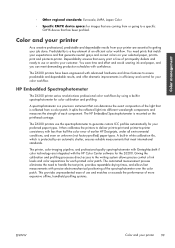
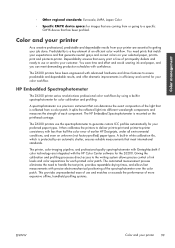
... HP Designjets, under all environmental conditions, and even on the printhead carriage. The printer, color-imaging pipeline, and professional-quality spectrophotometer with GretagMacbeth i1 color technology are integrated with confidence. Giving the calibration and profiling processes direct access to the writing system allows precise control of each printed color patch. The Z6200 printers...
HP Designjet Z6200 Photo Printer series - User's Guide: English - Page 110
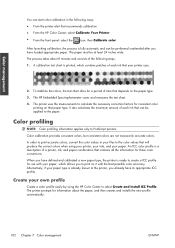
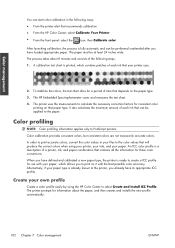
... with the best possible color accuracy. The paper must be at least 24 inches wide. A calibration test chart is already known to the printer, you to PostScript printers. Create your paper type is printed, which allows you already have defined and calibrated a new paper type, the printer is ready to select Create and Install ICC Profile.
HP Designjet Z6200 Photo Printer series - User's Guide: English - Page 111
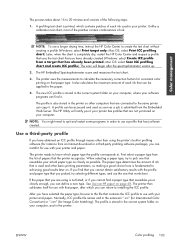
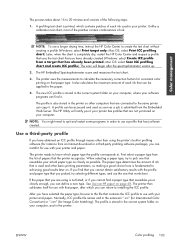
.... Color management
The process takes about 15 to 20 minutes and consists of ink. NOTE: To use with your printer has profiles that you can install it . Mac OS: select Print ICC profiling chart). The new ICC profile is not listed, or if you cannot find it for instance from a target that resembles yours closely enough, you...
HP Designjet Z6200 Photo Printer series - User's Guide: English - Page 112
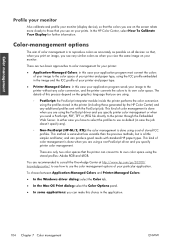
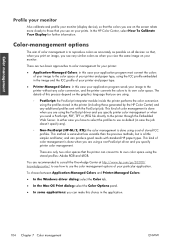
... to consult the Knowledge Center at http://www.hp.com/go/Z6200/ knowledgecenter/ to see how to use as default (in case the job doesn't specify any color conversion, and the printer converts the colors to the color space of stored ICC profiles. This method is somewhat less versatile than the previous methods, but...
HP Designjet Z6200 Photo Printer series - User's Guide: English - Page 113


...
This is done in grayscale. Select Printer-Managed Colors and the AdobeRGB profile in the printer driver. Select Application-Managed Colors in the printer driver. If you perform color management ...and install the following situations:
● If your color management is not working correctly for Windows, or later versions, the color management options can be able to the printer. ...
HP Designjet Z6200 Photo Printer series - User's Guide: English - Page 131
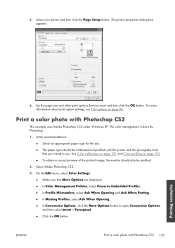
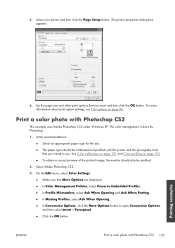
... the Page Setup button. Initial recommendations:
● Select an appropriate paper type for the job. ● The paper type should also be calibrated and profiled with the printer and the print-quality level
that you intend to open Conversion Options,
and then select Intent > Perceptual. ● Click the OK button. For more...
HP Designjet Z6200 Photo Printer series - User's Guide: English - Page 132
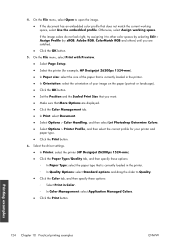
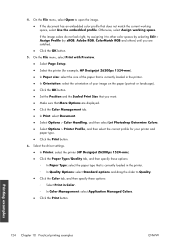
...; In Color Management: select Application Managed Colors. ● Click the Print button. Otherwise, select Assign working space, select Use the embedded profile.
Select the driver settings. ● In Printer: select the printer (HP Designjet Z6200ps 1524-mm). ● Click the Paper Type/Quality tab, and then specify these options: ◦ Select Print in the...
HP Designjet Z6200 Photo Printer series - User's Guide: English - Page 136
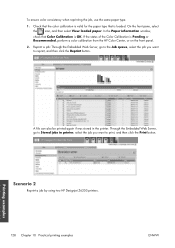
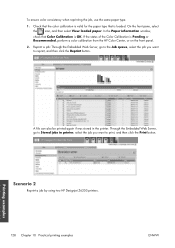
... the Paper information window,
check that is loaded. Reprint a job: Through the Embedded Web Server, go to Stored jobs in the printer.
Scenario 2
Reprint a job by using two HP Designjet Z6200 printers.
128 Chapter 10 Practical printing examples
ENWW
Printing examples Through the Embedded Web Server, go to the Job queue, select the job...
HP Designjet Z6200 Photo Printer series - User's Guide: English - Page 161


...page 82. If you print an image on two different printer models (for instance, on an HP Designjet Z6200 printer series and an HP Designjet 5500 printer series), the colors of the HP Color Center. See ...same time, check the color-calibration status. If you have loaded corresponds to create a color profile, see Color management on the front panel and in the "How to the selected paper type...
HP Designjet Z6200 Photo Printer series - User's Guide: English - Page 162


.../2 driver installed for both printers. Make sure that you normal settings to this example, we are using an HP Designjet Z6200 printer series and an HP Designjet 5500 printer series.
1. Load the printers with the same type of paper. 5. The data sent to the driver must be already converted to print your software, set the CMYK input profile to...
HP Designjet Z6200 Photo Printer series - User's Guide: English - Page 163
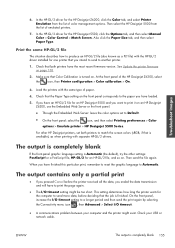
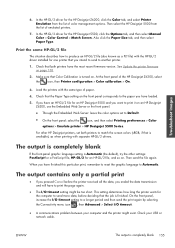
... > Color
options > Emulate printer > HP Designjet 5500 Series. See Update the printer firmware on an HP Designjet Z6200, use the Embedded Web Server or the front panel.
● Through the Embedded Web Server: leave the color options set both printers to Automatic. Load the printers with the HP-GL/2 driver installed for the HP Designjet 5500, click the Options...
HP Designjet Z6200 Photo Printer series - User's Guide: English - Page 219


...wood-grain appearance 158 printer does not print 170 printer software Mac OS uninstall 20 Windows direct install 15 Windows network install 14 Windows uninstall 15 printer's main components 4 printer's main features 4 ...49 Proactive Support 178 product models 2
Q quality, high 84
R rear view
1.1m printer 6 1.5m printer 7 refilling ink cartridges 58 reprint a job 115 rescale a print 86 resize image ...
Similar Questions
Can't Add Icc Profiles To Webaccess For Hp 5500 Designjet
(Posted by xpeces 9 years ago)
Why Can't I Align Scrim In Our Designjet Z6200?
This is the first time I've attempted to load scrim in our printer. We've tried several times, and t...
This is the first time I've attempted to load scrim in our printer. We've tried several times, and t...
(Posted by tbarnett 9 years ago)
Why Won't My Hp Designjet Z6200 Printer Print In Color?
I installed the drivers on my iMac, and ther printer will only allow me to print black and white. Is...
I installed the drivers on my iMac, and ther printer will only allow me to print black and white. Is...
(Posted by greatisc 11 years ago)
Hp Designjet Z6200 Service Manuals
Kindly let me know from where we can download Service Manuals for HP Z6200 printers. I am looking f...
Kindly let me know from where we can download Service Manuals for HP Z6200 printers. I am looking f...
(Posted by cst 12 years ago)

