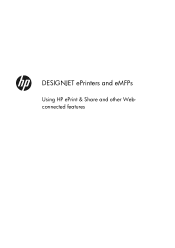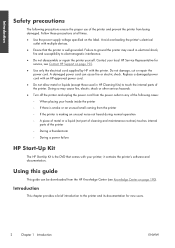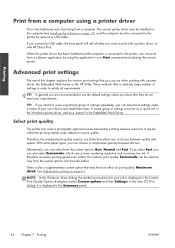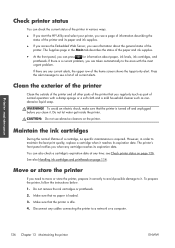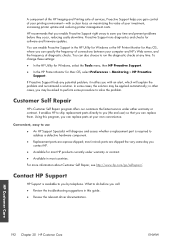HP Designjet T790 Support Question
Find answers below for this question about HP Designjet T790.Need a HP Designjet T790 manual? We have 6 online manuals for this item!
Question posted by zubermnbr7 on February 16th, 2022
I Want Default Password
i want default password of hp T795
Current Answers
Answer #1: Posted by SonuKumar on February 16th, 2022 6:49 AM
There is no default ID/password. Reset procedures are in service manual, Service Utilities, Reset Access Control. Search for online resources.
I am a forum volunteer. I do not represent or speak for HP.
Please respond to my effort to provide you with the best possible solution by using the "Acceptable Solution" and/or the "Helpful" buttons when the answer has proven to be helpful.
Regards,
Sonu
Your search handyman for all e-support needs!!
Answer #2: Posted by Technoprince123 on February 16th, 2022 7:28 AM
https://h30434.www3.hp.com/t5/DesignJet-Large-Format-Printers-Digital-Press/HP-Designjet-T790-What-is-default-password-on-this-plotter/td-p/8159604
https://www.fixya.com/support/t20110621-default_password_service_menu_t790
Please response if this answer is acceptable and solw your problem thanks
Related HP Designjet T790 Manual Pages
Similar Questions
Need Default Username And Password For Hp Designjet T790
(Posted by dutumatawa 6 years ago)
How To Setting To Factory Default On Hp Plotter Designjet T790
(Posted by sonsi 9 years ago)
What Is Default Password Hp T2300
(Posted by mzahcme1na 10 years ago)
What Is The Default Password Hp Laserjet 500 Color M551
(Posted by dgoji 10 years ago)