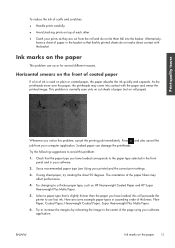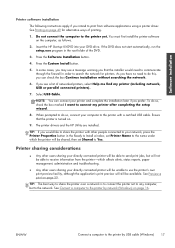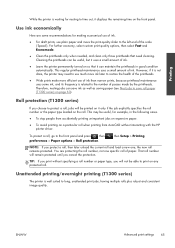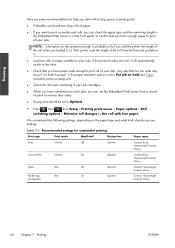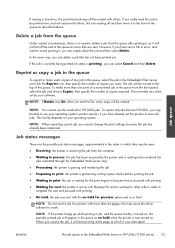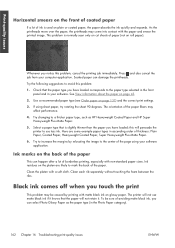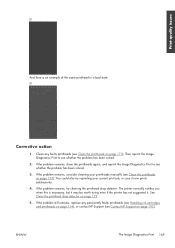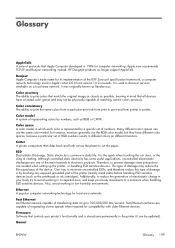HP Designjet T790 Support Question
Find answers below for this question about HP Designjet T790.Need a HP Designjet T790 manual? We have 6 online manuals for this item!
Question posted by davewilliams on October 26th, 2012
Can You Substitute Photo Black (pk) Ink Cartridge For The Matt Black (mk)?
We purchased a new T790 with additional ink cartrides and mistakenly ordered all photo black PK and no matt black MK. It is not available in stores off shelf and we are in a time crunch to complete a print job today. Will the machine be damaged if we insert the PK cartridge into the MK cartridge slot until we receive the matt black MK cartridges?
Current Answers
Related HP Designjet T790 Manual Pages
Similar Questions
Mi Ploter Hp T790 No Reconoce Los Cabezales
Ploter Hp T790Primero me pedía sustituir el MB/Y, lo cambié por uno nuevo, ahora me pide s...
Ploter Hp T790Primero me pedía sustituir el MB/Y, lo cambié por uno nuevo, ahora me pide s...
(Posted by wilson32k 7 months ago)
Hp T120 Rest For Ink
I am usimng refilled ink cartridges but need to reset the chip to make the printer recognise the car...
I am usimng refilled ink cartridges but need to reset the chip to make the printer recognise the car...
(Posted by marktraversla 9 years ago)
Print Job Wont Cancel Hp Deskjet 1000
(Posted by gsshawnh 10 years ago)
Does Hp Laserjet Pro 400 Collate On A Print Job?
(Posted by barbara68700 11 years ago)