HP Designjet T790 Support Question
Find answers below for this question about HP Designjet T790.Need a HP Designjet T790 manual? We have 6 online manuals for this item!
Question posted by coffeShoc on August 22nd, 2014
How Long Does Printhead Last Hp T790
The person who posted this question about this HP product did not include a detailed explanation. Please use the "Request More Information" button to the right if more details would help you to answer this question.
Current Answers
There are currently no answers that have been posted for this question.
Be the first to post an answer! Remember that you can earn up to 1,100 points for every answer you submit. The better the quality of your answer, the better chance it has to be accepted.
Be the first to post an answer! Remember that you can earn up to 1,100 points for every answer you submit. The better the quality of your answer, the better chance it has to be accepted.
Related HP Designjet T790 Manual Pages
HP Printers - Supported Citrix Presentation Server environments - Page 1


... 4.7 for Windows in Citrix environments 12 The difference between the Citrix and HP UPDs 13 Business Inkjet printers and supported driver versions 14 HP Deskjet printers and supported driver versions 15 LIDIL HP Deskjet printers...18 Using HP ink-based All-in-One and Photosmart printers 19 HP Designjets and supported driver versions 22 Resolved issues...22 Unresolved issues ...24...
HP Printers - Supported Citrix Presentation Server environments - Page 2


... in a Citrix XenApp™ Server environment. Citrix Presentation Server™ 4.5 - Citrix® MetaFrame® Presentation Server, 3.0 - These tests were run to determine how HP printers and their associated printer drivers performed using the scan-related feature tests that Citrix uses to test its XenApp™ Server and XenApp™ Server client software...
HP Printers - Supported Citrix Presentation Server environments - Page 4


...-x64: Not
Supported
N/A
N/A Not Supported Not Supported Not Supported
N/A
PS N/A N/A N/A N/A
N/A Win2k/XP/2003/2003- HP LaserJet printers and supported driver versions
Table 1 identifies the HP LaserJet printers and associated drivers that are supported in Citrix environments by HP. x64: 60.061.442.00 N/A N/A N/A
N/A
4
Table 1: Minimum levels of the issue resolutions and known product...
HP Printers - Supported Citrix Presentation Server environments - Page 12


... port bound to all autocreated printers or redirected printers. Installation of the HP Universal Print Driver in dynamic mode is supported by HP in a multi-user environment. Or use printers on the network from hp.com at a time. HP has tested the HP Universal Print PCL 5 driver, HP Universal Print PCL 6 driver, and the HP universal postscript emulation driver in...
HP Printers - Supported Citrix Presentation Server environments - Page 14


... Ver 1.4 PCL3 Ver 1.0 PCL5 Ver 1.0 Ver 1.0 PCL5 Ver 1.0
N/A
N/A
N/A N/A N/A N/A N/A N/A N/A N/A
N/A
N/A N/A N/A N/A
N/A N/A N/A N/A
N/A
N/A
N/A N/A N/A
N/A
Ver. 2.1 N/A N/A N/A
N/A
N/A N/A N/A N/A PCL5/PS Ver 1.4 N/A PCL5/PS Ver 1.0 N/A PCL5/PS Ver 1.0
14
HP printer
Deskjet 310/320/340 (Monochrome) Deskjet 350C
Deskjet 450
Deskjet 460 Deskjet 1000C Deskjet 1100/1120
Deskjet 1125C
Deskjet...
HP Printers - Supported Citrix Presentation Server environments - Page 15


... page when compared to consumer Deskjets. • Faster print speeds in normal modes. • Robust networking capabilities, comparable to meet the needs of Citrix users. N/A
HP Deskjet printers and supported driver versions
HP recognizes the need for small inexpensive printing solutions for Citrix environments:
• For small office applications (
HP Printers - Supported Citrix Presentation Server environments - Page 18


...D2300 Series
Not Supported
N/A
N/A
Deskjet D4100
Not Supported
N/A
N/A
* Driver versions more current than the versions stated in Citrix environments by HP.
PS
N/A
N/A N/A N/A N/A N/A N/A N/A N/A N/A N/A N/A
18
These host-based printers and their associated drivers do not work in networked environments including Citrix and, therefore, are not recommended or supported in this table...
HP Printers - Supported Citrix Presentation Server environments - Page 24


... features
All printing features of bi-directional communication to see if your printer is undesirable when printing over constrained bandwidth connections. Answer: Check the LaserJet, Business Inkjet, Designjet, Deskjet, and ink-based All-in-One and Photosmart printer sections of the following HP print drivers: BIJ1100, DJ450, CP1700, DJ9600, DJ9300, CP1160, the user logs...
HP Designjet T1300/T790/T2300 Web Connected Features User's Guide - Page 5


... Web-connected printers, meaning that they have a set of powerful new features that make use of an Internet connection.
● Print from HP ePrint & Share on page 4
● Scan to your HP ePrint & ... HP ePrint & Share Printing tool
● By scanning documents directly to your Library: see Scan to HP ePrint & Share (T2300 eMFP only) on page 8
New Web-connected features
The HP Designjet T790,...
HP Designjet T790 and T1300 ePrinter: User's Guide - English - Page 5


... panel (T790 PS and T1300 series 68 The job queue in the Embedded Web Server or HP Utility (T1300 series 71
9 Color management ...75 Introduction ...76 How colors are represented ...76 A summary of the color management process 76 Color calibration ...76 Color management from printer drivers 78 Color management from printer drivers (PostScript printers 81...
HP Designjet T790 and T1300 ePrinter: User's Guide - English - Page 11


... and HP terms used in this guide
3 Introduction
Use and maintenance
These chapters help you carry out normal printer procedures ...T790 PS and T1300 series) on page 67 ● Color management on page 75 ● Practical printing examples on page 88 ● Retrieving printer usage information on page 111 ● Handling ink cartridges and printheads on page 114 ● Maintaining the printer...
HP Designjet T790 and T1300 ePrinter: User's Guide - English - Page 12


Full name HP Designjet T790 ePrinter HP Designjet T790 PostScript ePrinter HP Designjet T1300 ePrinter HP Designjet T1300 PostScript ePrinter
Short name T790 T790 PS T1300 T1300 PS
The printer's main features
Your printer is a color inkjet printer designed for brevity. Failure to follow the guidelines marked with an intuitive graphical user interface
● Job previews in the front ...
HP Designjet T790 and T1300 ePrinter: User's Guide - English - Page 15


Spindle 6. Spindle stop 7. Paper roll
ENWW
The printer's main components
7 Power socket 5. Communication ports 3. Power switch 4. Introduction
Rear view
HP Designjet T1300 series
HP Designjet T790 series
1. Roll cover 2.
HP Designjet T790 and T1300 ePrinter: User's Guide - English - Page 19


... the printer powered on improves response time and overall system reliability. However, any type with specific colleagues, without wasting energy. This avoids long preparation times after long idle periods...NOTE: In sleep mode, the printer performs maintenance service to the printheads from time to time. ENWW
Turn the printer on page 31. See the HP Designjet ePrint & Share User's Guide...
HP Designjet T790 and T1300 ePrinter: User's Guide - English - Page 94


... color options in color.
● Select RGB source profile: you can choose to emulate a different HP Designjet printer. T790 series and T1300 series options
● Color/Grayscale: you can choose from a selection of RGB source profiles recognized by the printer. Default: Perceptual.
86 Chapter 9 Color management
ENWW Color management
Color management from the front panel...
HP Designjet T790 and T1300 ePrinter: User's Guide - English - Page 126


... on page 185 ● Volume of this indicates that non-HP ink is pressed down) to prevent the printer from the HP Utility. Check the printhead status
The printer automatically checks and services the printheads after each print. From the front panel, press
then
, then the printhead on page 177. Follow the steps below to the ink...
HP Designjet T790 and T1300 ePrinter: User's Guide - English - Page 127


... display asks you to open the window.
4. Pull the handle up and toward you to release the wire loop.
6. Locate the carriage on .
1.
ENWW
Remove a printhead 119 The printer moves the carriage into the correct position. From the front panel, press
, then
, then Replace...
HP Designjet T790 and T1300 ePrinter: User's Guide - English - Page 139
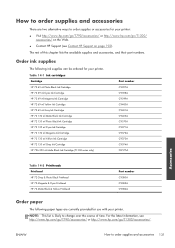
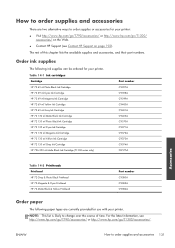
... Printhead HP 72 Matte Black & Yellow Printhead
Part number C9380A C9383A C9384A
Order paper
The following ink supplies can be ordered for your printer.
NOTE: This list is likely to order supplies and accessories 131 For the latest information, see Contact HP Support on the Web.
● Contact HP Support (see http://www.hp.com/go/T790/accessories...
HP Designjet T790 and T1300 ePrinter: User's Guide - English - Page 191


... to the Internet
● Firmware update test: check the printer's connection to HP's firmware update servers
If any case, the file system check will restart from the beginning whenever you will occasionally see a front panel display similar to prepare the printheads. General printer issues
A file system check is scheduled every 90 days, in the...
HP Designjet T790 and T1300 ePrinter: User's Guide - English - Page 209


... paper passes while it on USB devices, though which are connected to such a port. A printer can control USB devices that supports a roll of some kind which a computer can control the device. In the HP Designjet T790 and T1300 series, each printhead prints two different colors. USB host port A rectangular USB socket such as those on...
Similar Questions
Mi Ploter Hp T790 No Reconoce Los Cabezales
Ploter Hp T790Primero me pedía sustituir el MB/Y, lo cambié por uno nuevo, ahora me pide s...
Ploter Hp T790Primero me pedía sustituir el MB/Y, lo cambié por uno nuevo, ahora me pide s...
(Posted by wilson32k 7 months ago)

