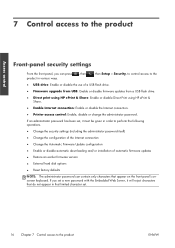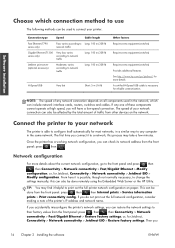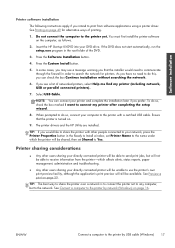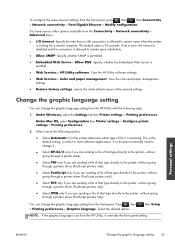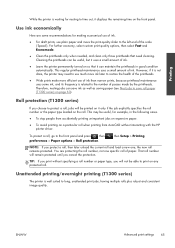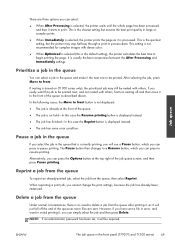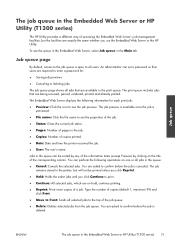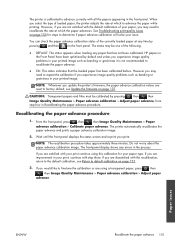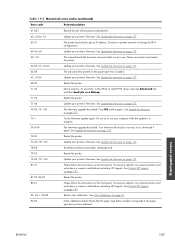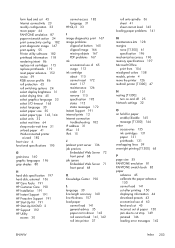HP Designjet T790 Support Question
Find answers below for this question about HP Designjet T790.Need a HP Designjet T790 manual? We have 6 online manuals for this item!
Question posted by bandi97977 on June 28th, 2015
What Is The Admin Password To Reset The Plotter To Restore Factory Settings?
The person who posted this question about this HP product did not include a detailed explanation. Please use the "Request More Information" button to the right if more details would help you to answer this question.
Current Answers
Answer #1: Posted by TommyKervz on June 28th, 2015 3:37 AM
Please refer to this page here for a solution
Related HP Designjet T790 Manual Pages
Similar Questions
What Is The Default Admin Password For Hp Designjet T2300
(Posted by darrdz 9 years ago)
How Do You Restore Factory Setting On A Laserjet 2025
(Posted by jjfarsha 10 years ago)
How Do I Reset The Original Factory Settings On A Hp Color Laserjet Cp2025dn
(Posted by alekl 10 years ago)
Lost My Admin Password For Designjet T2300 Is There A Reset Button?
lost my admin password for designjet t2300 is there a reset button? it needs to update itself and i ...
lost my admin password for designjet t2300 is there a reset button? it needs to update itself and i ...
(Posted by kennydempsey 11 years ago)