HP Color LaserJet CP2025 Support Question
Find answers below for this question about HP Color LaserJet CP2025.Need a HP Color LaserJet CP2025 manual? We have 14 online manuals for this item!
Question posted by alekl on November 30th, 2013
How Do I Reset The Original Factory Settings On A Hp Color Laserjet Cp2025dn
The person who posted this question about this HP product did not include a detailed explanation. Please use the "Request More Information" button to the right if more details would help you to answer this question.
Current Answers
There are currently no answers that have been posted for this question.
Be the first to post an answer! Remember that you can earn up to 1,100 points for every answer you submit. The better the quality of your answer, the better chance it has to be accepted.
Be the first to post an answer! Remember that you can earn up to 1,100 points for every answer you submit. The better the quality of your answer, the better chance it has to be accepted.
Related HP Color LaserJet CP2025 Manual Pages
HP Universal Print Driver for Windows, Version 4.1 - Technical Frequently Asked Questions (FAQ) - Page 11


... based on the spooler. • Printer install hangs. Managed Printer Lists issues
• Web Jetadmin 10.0 printer list xml definitions are not compatible with Universal Print Driver 4.4.2
Job storage/secure printing issues
• The HP Color LaserJet 5550 does not use the client's username as default. • Navigating to Printing Shortcuts resets the Job Storage options. Drivers...
HP Jetdirect External Print Server Products - External USB Compatibility - Page 2


... and Windows based scanning:
HP Color LaserJet CM1015mfp and CM1017mfp
Print only:
HP Color LaserJet CM3530mfp, CM4730mfp, CM6030mfp, CM6040mfp, 4730mfp; USB 2.0 added Hi-Speed and is at the latest available version.
Supported Printer lists
Due to various product limitations, not all USB external print servers support the same set of the newer USB printers cannot be sure your firmware...
HP Printers - Supported Citrix Presentation Server environments - Page 27


... for multiple users. Printer model tested
HP Color LaserJet 3000
HP LaserJet 4000 HP Business Inkjet 1100 HP Deskjet D2360 HP Deskjet 5440 HP Designjet 4000 PostScript
Driver version tested
HP Color LaserJet 3000 Series PCL (61.53.25.9) &
HP Color LaserJet 3000 Series PS(61.71.661.41)
HP LaserJet 4000 Series PCL6 (4.27.4000.0)
HP Business Inkjet 1100 Series (2.236.2.0)
HP Deskjet D2300 Series...
HP Printers - Supported Citrix Presentation Server environments - Page 29


...Printer model tested
HP Color LaserJet 3000
HP LaserJet 4000
Driver version tested
HP Color LaserJet 3000 Series PCL (61.53.25.9) &
HP Color LaserJet 3000 Series PS(61.71.661.41)
HP LaserJet 4000 Series PCL6 (4.27.4000.0)
HP Business Inkjet 1100 HP Deskjet D2360
HP Business Inkjet 1100 Series (2.236.2.0)
HP Deskjet D2300 Series (60.61.243.0)
HP Deskjet 5440 HP Designjet 4000 PostScript
HP...
HP Printers - Supported Citrix Presentation Server environments - Page 34


... in the server farm ensures that did have HP drivers replicated to print successfully. The printers were configured for the printers were downloaded from the HP Driver Support website. You may need them. Printer model tested
HP Color LaserJet 3800
Driver version tested
HP Color LaserJet 3800 PS (61.071.661.41) &
HP Color LaserJet 3800 PCL6 (61.071.661.41)
34 The availability...
HP Color LaserJet CP2020 Series - Color - Page 1


... color / color settings
Automatic
Steps to perform
Setting color options to print a color document in black and white. Print in Grayscale
Select the Print in Grayscale option from the printer driver to Automatic typically produces the best possible print quality for each element in Grayscale is recommended for printing color documents that will be photocopied or faxed. HP Color LaserJet...
HP Color LaserJet CP2020 Series - Color - Page 2


HP Color LaserJet CP2020 Series Printer - Manual color adjustment
Steps to perform
Use the Manual color adjustment option to the manual color options, from the Color tab, select Manual, and then select Settings.
© 2008 Copyright Hewlett-Packard Development Company, L.P.
2 www.hp.com To gain access to adjust the neutral-gray color treatment, halftones, and edge enhancements for text...
HP Color LaserJet CP2020 Series - Color - Page 3


HP Color LaserJet CP2020 Series Printer - Select this option when sharp edges and details are the top priority.
● The Neutral Grays setting determines the method for documents and grayscale viewgraphs.
● 4-Color generates neutral colors (grays and black) by smoothing color gradations. Select this option when uniform and smooth area fills are rendered. This method produces ...
HP Color LaserJet CP2020 Series - Print Tasks - Page 3


... Save As, type a name for the shortcut, and 3
click OK.
© 2008 Copyright Hewlett-Packard Development Company, L.P.
1 www.hp.com HP Color LaserJet CP2020 Series Printer - Use a printing shortcut
Steps to perform
1 Open the printer driver and click the Printing
Shortcuts tab.
1
2 Select one of the shortcuts,
2
3 Click OK to print the job with the predefined settings.
HP Color LaserJet CP2020 Series - Print Tasks - Page 11


... length and width guides so that it is flat at all four corners. HP Color LaserJet CP2020 Series Printer - Load tray 3 or 4 Place the paper in the tray and make sure that they are against the stack of paper.
1 Open the printer driver and click the Paper/Quality tab.
1
2 In the Special pages: area, click...
HP Color LaserJet CP2020 Series - Software Technical Reference - Page 15


...Modes - Text entries 80 Table 2-10 Advanced Network Settings options and settings 82 Table 2-11 SNMP options and settings ...83 Table 2-12 HP ToolboxFX - Other screens ...84 Table 2-13 Network ...and localization 5 Table 1-3 HP Color LaserJet CP2020 Series software components by installation method 10 Table 2-1 Drivers included with the HP Color LaserJet CP2020 Series printing-system software...
HP Color LaserJet CP2020 Series - Software Technical Reference - Page 17


... ...44 Figure 2-13 HP ToolboxFX Set up Status Alerts screen 44 Figure 2-14 HP ToolboxFX Set up message 34 Figure 2-4 HP ToolboxFX Device Status screen 36 Figure 2-5 HP ToolboxFX Supplies Status screen 37 Figure 2-6 HP ToolboxFX Device Configuration screen (1 of 2 38 Figure 2-7 HP ToolboxFX Device Configuration screen (2 of figures
Figure 2-1 HP Color LaserJet CP2020 Series Animated Getting...
HP Color LaserJet CP2020 Series - Software Technical Reference - Page 23


... settings to 21 pages per minute (ppm) on letter- For information about the number of pages the cartridges can print, see www.hp.com/go/pageyield.
Actual yield depends on HP Color LaserJet CP2025x) ● Hi-Speed universal serial bus (USB) 2.0 port ● Built-in networking to connect to 10Base-T/100Base-TX networks (HP Color LaserJet CP2025n, HP Color LaserJet CP2025dn, and HP Color...
HP Color LaserJet CP2020 Series - Software Technical Reference - Page 80


... by turning like the pages of settings (such as labels, transparencies, and envelopes) and the following models:
◦ HP Color LaserJet CP2025dn
◦ HP Color LaserJet CP2025x
These product models support smart duplexing... Options setting. The smart duplexing feature increases printing performance by preventing one-page print jobs or single-sided pages of ) tying up the printer with ...
HP Color LaserJet CP2020 Series - Software Technical Reference - Page 95
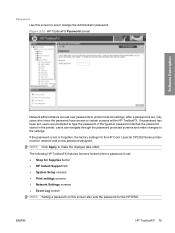
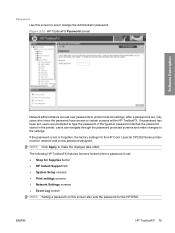
... password protected screens and make the changes take effect. If the password is lost or forgotten, the factory settings for the HP EWS.
ENWW
HP ToolboxFX 75 Password Use this screen also sets the password for the HP Color LaserJet CP2020 Series printer must be restored and a new password assigned. If the typed-in password matches the password stored...
HP Color LaserJet CP2020 Series - Software Technical Reference - Page 117


... is known as labels, transparencies, and envelopes) and the following models:
◦ HP Color LaserJet CP2025dn
◦ HP Color LaserJet CP2025x
These product models support smart duplexing. The input trays listed here are , in the Printing Preferences driver tab set to use of a book. The HP Color LaserJet CP2020 Series product comes with a duplexing unit installed in the print job...
HP Color LaserJet CP2020 Series - Software Technical Reference - Page 191


...HP Color LaserJet CP2020 Series printer is the first to Auto. This sends data to the product as outlines, which remains white. (White text is a reliable method of printing reverse typeface against a dark background.) This setting...is part of the original document text color. The Enabled setting causes the driver to send TrueType fonts to the printer like a host-based printer all the time (...
HP Color LaserJet CP2020 Series - Software Technical Reference - Page 195


... tab that appears on the HP PCL 6 print driver and the HP PS Universal Print Driver beginning with the HP Color LaserJet CM4730 MFP. Printing Shortcuts contains the following options are selected, the Save as ... to capture commonly used driver settings under a shortcut name. Click Reset to restore the default settings. Like Quick Sets, the Printing Shortcuts tab saves...
HP Color LaserJet CP2020 Series - Software Technical Reference - Page 227


... be printed on Both Sides option is called Print on Both Sides option controls the manual duplexing function of settings (such as labels, transparencies, and envelopes) and the following models:
● HP Color LaserJet CP2025dn ● HP Color LaserJet CP2025x
These product models support smart duplexing. To achieve the best print quality when printing on the second side...
HP Color LaserJet CP2020 Series - Software Technical Reference - Page 228


... type. In Windows XP Professional and Windows Server 2003, click Start, click Settings, and then click Printers and Faxes.
-or-
Right-click the product icon.
3. Print-mode adjustments for the second side of the paper for the HP Color LaserJet CP2025dn and the HP Color LaserJet CP2025x printers when a paper type is known as print mode. To achieve the best...
Similar Questions
How To Open Network Port Option In Hp Color Laserjet Cp2025
I Like To Now How To Open Networking Port In Hp Laserjet Cp2025 Because It Have Disable And It Have ...
I Like To Now How To Open Networking Port In Hp Laserjet Cp2025 Because It Have Disable And It Have ...
(Posted by qassim 1 year ago)
Hp Color Laserjet Cp2025
Hp color Laserjet cp2025 error code 51.23 any ideas how can I fix this
Hp color Laserjet cp2025 error code 51.23 any ideas how can I fix this
(Posted by nwankwokosiso11 2 years ago)
How To Set Hp Color Laserjet Cp2025 To Factory Default
(Posted by debmus 10 years ago)
How To Reset The Memory For Hp Color Laserjet Cp2025n
(Posted by mgrbabetk 10 years ago)
How Do I Reset My Loc Toner Hp Color Laserjet Cp2025
(Posted by Ccm11chrisr 10 years ago)

