HP Designjet T2300 Support Question
Find answers below for this question about HP Designjet T2300 - eMultifunction Printer.Need a HP Designjet T2300 manual? We have 4 online manuals for this item!
Question posted by cindygould on June 8th, 2012
I Get A Blank Sheet And The Pirnter Does Not Cut. How Do I Manually Cut.
The person who posted this question about this HP product did not include a detailed explanation. Please use the "Request More Information" button to the right if more details would help you to answer this question.
Current Answers
There are currently no answers that have been posted for this question.
Be the first to post an answer! Remember that you can earn up to 1,100 points for every answer you submit. The better the quality of your answer, the better chance it has to be accepted.
Be the first to post an answer! Remember that you can earn up to 1,100 points for every answer you submit. The better the quality of your answer, the better chance it has to be accepted.
Related HP Designjet T2300 Manual Pages
HP Designjet T2300 eMFP Printer series - Image Quality Troubleshooting Guide: English - Page 3


... print 11 Edges of objects are stepped or not sharp 11 Edges of objects are darker than expected 11 Horizontal lines at the end of a cut sheet print 11 Vertical lines of different colors 12 White spots on the print ...12 Colors are inaccurate ...12 Colors are fading ...13 The image is...
HP Designjet T2300 eMFP Printer series - Image Quality Troubleshooting Guide: English - Page 7


... print ● Edges of objects are stepped or not sharp ● Edges of objects are darker than expected ● Horizontal lines at the end of a cut sheet print ● Vertical lines of different colors ● White spots on the print ● Colors are inaccurate ● Colors are fading ● The image is...
HP Designjet T2300 eMFP Printer series - Image Quality Troubleshooting Guide: English - Page 14
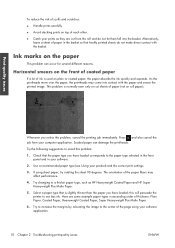
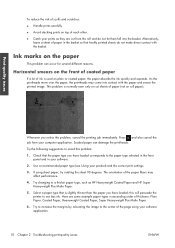
...sheet 90 degrees. Ink marks on roll paper). Press and also cancel the job from the roll and do not make direct contact with the paper and smear the printed image. this will persuade the printer... issues
ENWW Use a recommended paper type (see Using your computer application. Here are cut sheets of paper (not on the paper
This problem can damage the printheads. This problem ...
HP Designjet T2300 eMFP Printer series - Image Quality Troubleshooting Guide: English - Page 15
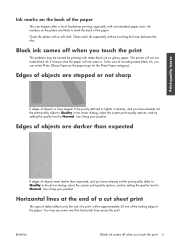
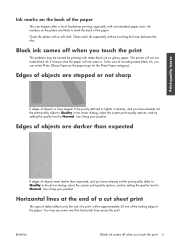
...touching the foam between the ribs.
See Using your product. Horizontal lines at the end of a cut sheet print
This type of defect affects only the end of a print, within approximately 30 mm of ... driver dialog, select the custom print-quality options, and try setting the quality level to Normal. The printer will not use matte black ink if it knows that the paper will not retain it. Edges of ...
HP Designjet T2300e MFP - User's Guide: English - Page 4


... into the printer ...44 Unload a roll ...47 Load a single sheet ...48 Unload a single sheet ...49 View... information about the paper 50 Paper presets ...50 Printing paper info ...51 Move the paper ...51 Maintain paper ...51 Change the drying time ...52 Turn the automatic cutter on and off 52 Feed and cut the paper ...53
6 Working with two rolls 54 The uses of a multiroll printer...
HP Designjet T2300e MFP - User's Guide: English - Page 6


... is available 164 Prints do not fall neatly into the basket 164 The sheet stays in the printer when the print has been completed 165 The paper is cut when the print has been completed 165 The cutter does not cut well 165 The roll is loose on the spindle 165 Recalibrate the paper...
HP Designjet T2300e MFP - User's Guide: English - Page 13
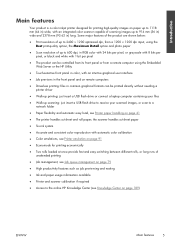
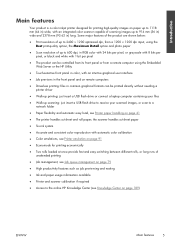
... laptop computer containing your files
● Walk-up to the online HP Knowledge Center (see Printer paper handling on page 41
● The printer handles cut -sheet paper
● Six-ink system
● Accurate and consistent color reproduction with an intuitive graphical... on remote computers
● Driverless printing: files in ) long. the scanner handles cut -sheet and roll paper;
HP Designjet T2300e MFP - User's Guide: English - Page 49


... a roll into the printer ● Unload a roll ● Load a single sheet ● Unload a single sheet ● View information ...about the paper ● Paper presets ● Printing paper info ● Move the paper ● Maintain paper ● Change the drying time ● Turn the automatic cutter on and off ● Feed and cut...
HP Designjet T2300e MFP - User's Guide: English - Page 54


...asks you to hold end of the roll), pull the paper slightly and cut -sheet slot. WARNING! Paper handling
46 Chapter 5 Printer paper handling
ENWW Insert the edge of the roll is not straight or ...used to remove the paper.
Do not push your fingers inside the printer's paper path.
With both hands, push the spindle into the printer. If the edge of the paper into both roll holders at the same...
HP Designjet T2300e MFP - User's Guide: English - Page 55


... at any stage of roll 1 while a sheet is loaded, the sheet is out of the roll. If the Printing paper info option is unloaded automatically. The printer checks the alignment and measures the width, then...of paper.
10. TIP: If you should remove and discard the cut strip of the paper has a barcode, the printer reads and then cuts off the barcode; you close the roll cover too soon, the ...
HP Designjet T2300e MFP - User's Guide: English - Page 56


... the blue lever.
When prompted by the front panel, insert the sheet into the cut-sheet slot on the right side of roll 1 is closed. on the front panel to print on it from the printer. Pull out the paper from the front panel. 1. At the front panel, press
then the roll 1 icon, then...
HP Designjet T2300e MFP - User's Guide: English - Page 57
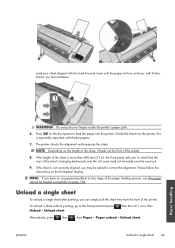
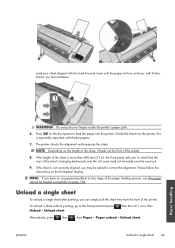
... not correctly aligned, you may be loaded successfully on the length of the sheet, it feeds out the front of the printer.
8. ENWW
Unload a single sheet 49
Paper handling The printer checks the alignment and measures the sheet. WARNING! with thicker papers.
7. If the length of the paper loading process, see The paper cannot be...
HP Designjet T2300e MFP - User's Guide: English - Page 59


... option, go to print), you loaded it. You can easily be expected to record the printer's estimate of the remaining roll length, paper width and type. The information is a combination of paper or cloth. ● Store cut sheets covered and clean or brush them before loading them into the product. ● Clean input...
HP Designjet T2300e MFP - User's Guide: English - Page 61


... waiting to the front panel and press , then
, then Paper > Form feed and cut, the printer
advances the paper and makes a straight cut across the front edge.
There are left in the output tray the printer could jam.
NOTE: The printheads are serviced after printing.
If strips or short prints are several possible reasons...
HP Designjet T2300e MFP - User's Guide: English - Page 71
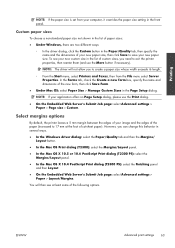
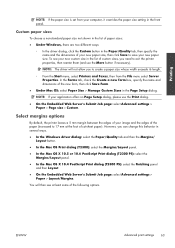
... behavior in the front panel.
Select margins options
By default, the printer leaves a 5 mm margin between the edges of your image and... PostScript Print dialog (T2300 PS): select the Margins/Layout panel.
● In the Mac OS X 10.4 PostScript Print dialog (T2300 PS): select the Finishing... tab, then specify the name and the dimensions of cut-sheet paper). Printing
NOTE: If the paper size is set...
HP Designjet T2300e MFP - User's Guide: English - Page 72
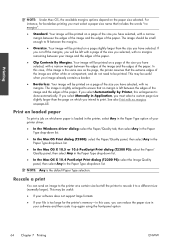
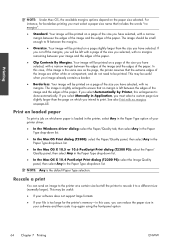
...Print on loaded paper
To print a job on page 68. If you cut off the margins, you will be printed on a page of the ...automatically. If you select Manually in this case, you can send an image to the printer at a certain size but tell the printer to rescale it up...9679; In the Mac OS X 10.5 or 10.6 PostScript Print dialog (T2300 PS): select the Paper/ Quality panel, then select Any in the Paper ...
HP Designjet T2300e MFP - User's Guide: English - Page 77
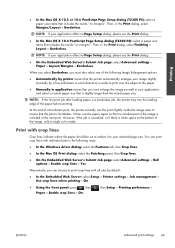
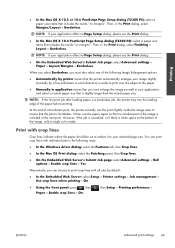
... of the image, only a single cut to reduce it to ensure that includes the words "no residual part of a borderless print, the printer normally cuts the print slightly inside the image area...(T2300 PS): select a paper size name that the print is borderless. NOTE: If the first print job after loading paper is a borderless job, the printer may trim the leading edge of the paper.
● Manually...
HP Designjet T2300e MFP - User's Guide: English - Page 101


... management
● The lightness slider simply makes the whole print lighter or darker. Color management from printer drivers (T2300 PS) 93
This technology is normally on . The Reset button restores each
ENWW
Color management from printer drivers (T2300 PS)
This facility is possible on different papers.
To use the Embedded Web Server to print...
HP Designjet T2300e MFP - User's Guide: English - Page 172


...manually as before (if new roll) and after a fullbleed print or after the front panel option Form feed and cut has been used, the cut , such as they are completed.
164 Chapter 17 Troubleshooting printer paper issues
ENWW
The printer...its core, it will not feed correctly and the printer will not load the paper. 10. Reload the roll, or load a new sheet see Printer paper handling on page 41.
HP Designjet T2300e MFP - User's Guide: English - Page 184


... errors), there are printing on a sheet, you must click the Print button to start printing when expected:
● You may have requested a print preview from your printer driver. Press , then
, then ..., and you must specify Manual Feed as strong electromagnetic fields or severe electrical disturbances, which can use to change the data
encoding (T2300 PS only). Then configure your...
Similar Questions
How To Manual Feed A Sheet In A Hp T2300 Plotter
(Posted by roycmrkcmm 9 years ago)
How To Use Cut Sheets On Hp Designjet T2300
(Posted by josemcburt 10 years ago)
How To Setup The Proxy In Hp Designjet T2300 Emultifunction Printer
(Posted by saswhi 10 years ago)
Printer Sends Out Blank Sheets
(Posted by Anonymous-63130 11 years ago)

